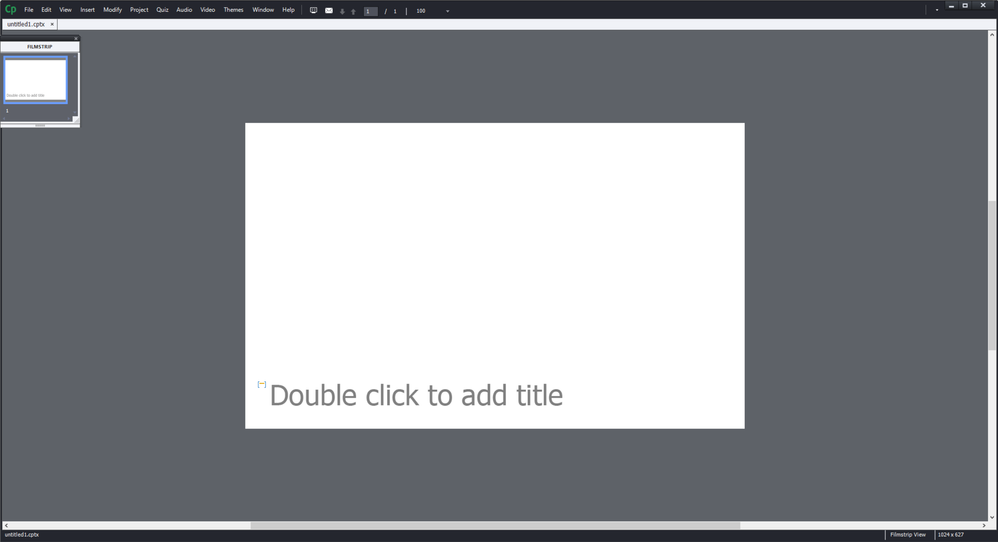Adobe Community
Adobe Community
- Home
- Captivate
- Discussions
- Re: Captivate Screen is an Undocked Mess
- Re: Captivate Screen is an Undocked Mess
Captivate Screen is an Undocked Mess
Copy link to clipboard
Copied
I logged into Captivate this morning and found it looking like this:
Nothing is docked where it is supposed to be and the row of icons across the top is missing. When I drag the filmstrip window to the left, I do not get a shaded area for me to drop it to dock. I can open the timeline and properties, but they appear in tiny boxes that also do not let me dock them. I have custom workspaces checked in preferences (and have rebooted) and resetting to my saved workspace that should have everything nicely docked for me does nothing.
How do I fix this?
Thank you.
Copy link to clipboard
Copied
Try to clean the Preferences. Close Captivate. In the installation folder find the subfolder 'utils'. Run the file 'CleanPreferences...' which is appropriate for your OS. Restart Captivate.
Check also the size of the cache folder, maybe you need to do some clearing there as well, which can be done from Preferences, General settings.