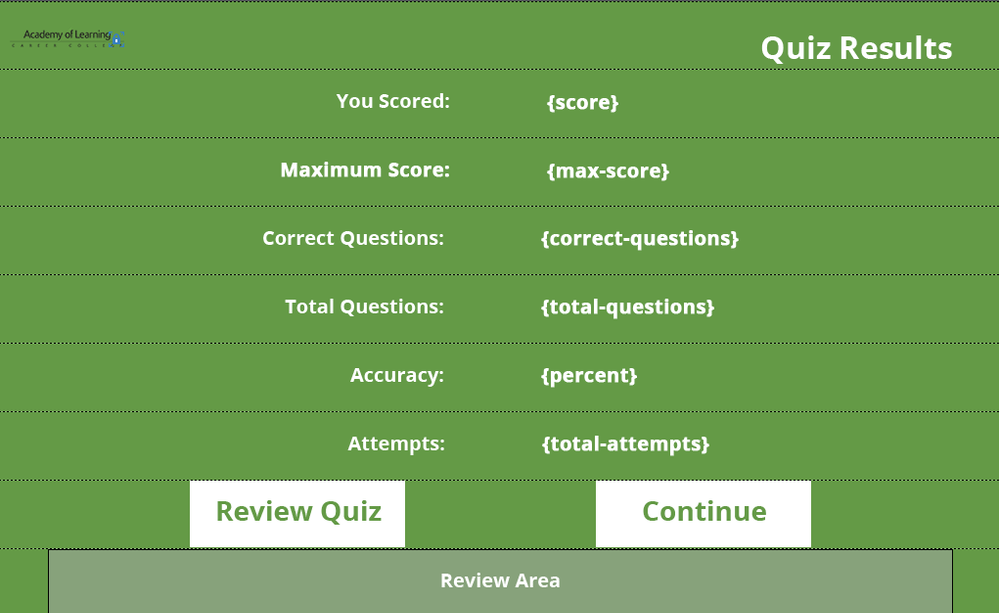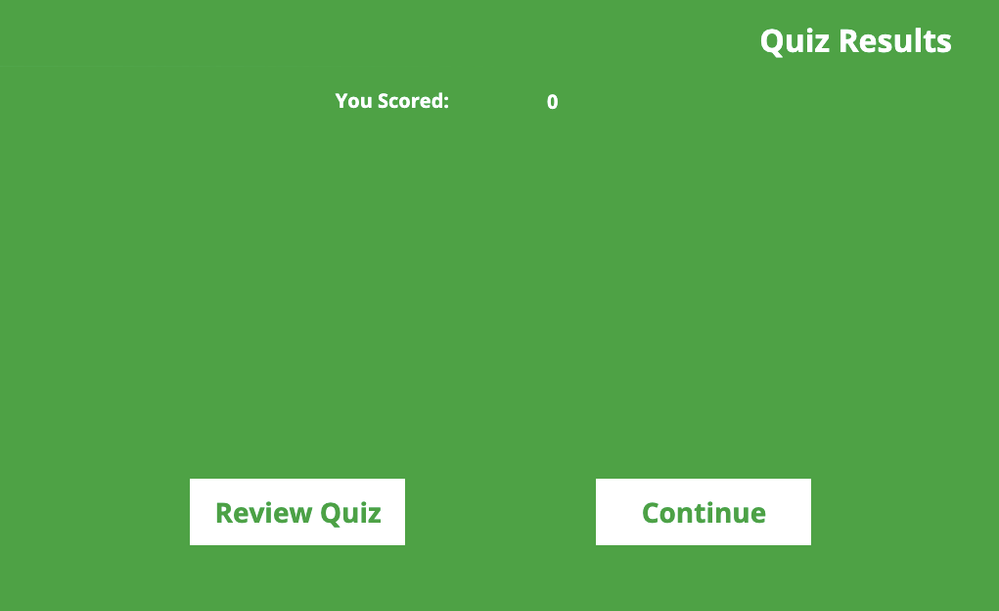Adobe Community
Adobe Community
- Home
- Captivate
- Discussions
- Change color of text in results page - Captivate 2...
- Change color of text in results page - Captivate 2...
Change color of text in results page - Captivate 2019
Copy link to clipboard
Copied
Hi!
So when I've creating the results page, everything looks fine (greeen background and white text) however when I preview the project, the background is green and so it the text. I managed somehow to make the first line work, but I have no idea why the rest doesn't.
Help?
Copy link to clipboard
Copied
What was the workflow? Did you edit the Object Styles for the quizzing objectts? How is the Results Master slide looking?
Please embed the images instead of attaching. Your present workflow means that I need to download the attachments, then open the application which is related in my system to PNG files (Photoshop), then close PS, and delete the screenshots. If you insert them I can see them right away.
Copy link to clipboard
Copied
Copy link to clipboard
Copied
The funniest thing is that I did another project before and I had no problem with the results page and I did the exact same thing here but it isnt working.
So what I did was select the text and change the colors to white and just changed the master slide to green. After some time I got the first line to work (and the title and the buttons worked from the start) but no other lines worked.
Copy link to clipboard
Copied
Oh and I did try changing the colors in the object styles and it didn't do anything and I don't have a "ReviewArea Style" so I can't change the color there. In the master slide, it's green and the text is white.