 Adobe Community
Adobe Community
- Home
- Captivate
- Discussions
- Re: click box or smart shape used as a button feed...
- Re: click box or smart shape used as a button feed...
click box or smart shape used as a button feedback
Copy link to clipboard
Copied
My plan was to use a click box or smart shape over a button on a graphic. When the user clicks the correct place then another image appears. If the user clicks anywhere else on the screen a feedback text box would appear. I thought I could just select the feedback from the properties panel and edit the text. So far when I preview the textbox doesn't appear if I click away from the correct place. The picture appear when the correct place is clicked. Any suggestions?
TIA,
Susan
Copy link to clipboard
Copied
Can you show the timeline and the Actions pane for the clickbox?
It works as planned for me.
Copy link to clipboard
Copied
You are talking about the Failure message? Do you have any other interactive objects on that slide? If the shape or click box is the only interactive object, clicking outside of it should pop up de Failure message (or the Retyr message, depending on the number of Attempts and setup). But if you have multiple interactive objects.... which Failure message has to appear in that case?
I am also bit confused because of '...a click box or smart shape over a button on a graphic. ' Two interactive objects in same location?
Copy link to clipboard
Copied
The button the click box or smart shape is sitting on is just part of the graphic not a real interactive object. I think it was the order I had the click box in the upper corner to hold the slide and the smart shape over the graphic image that was my problem. I moved them and now its working.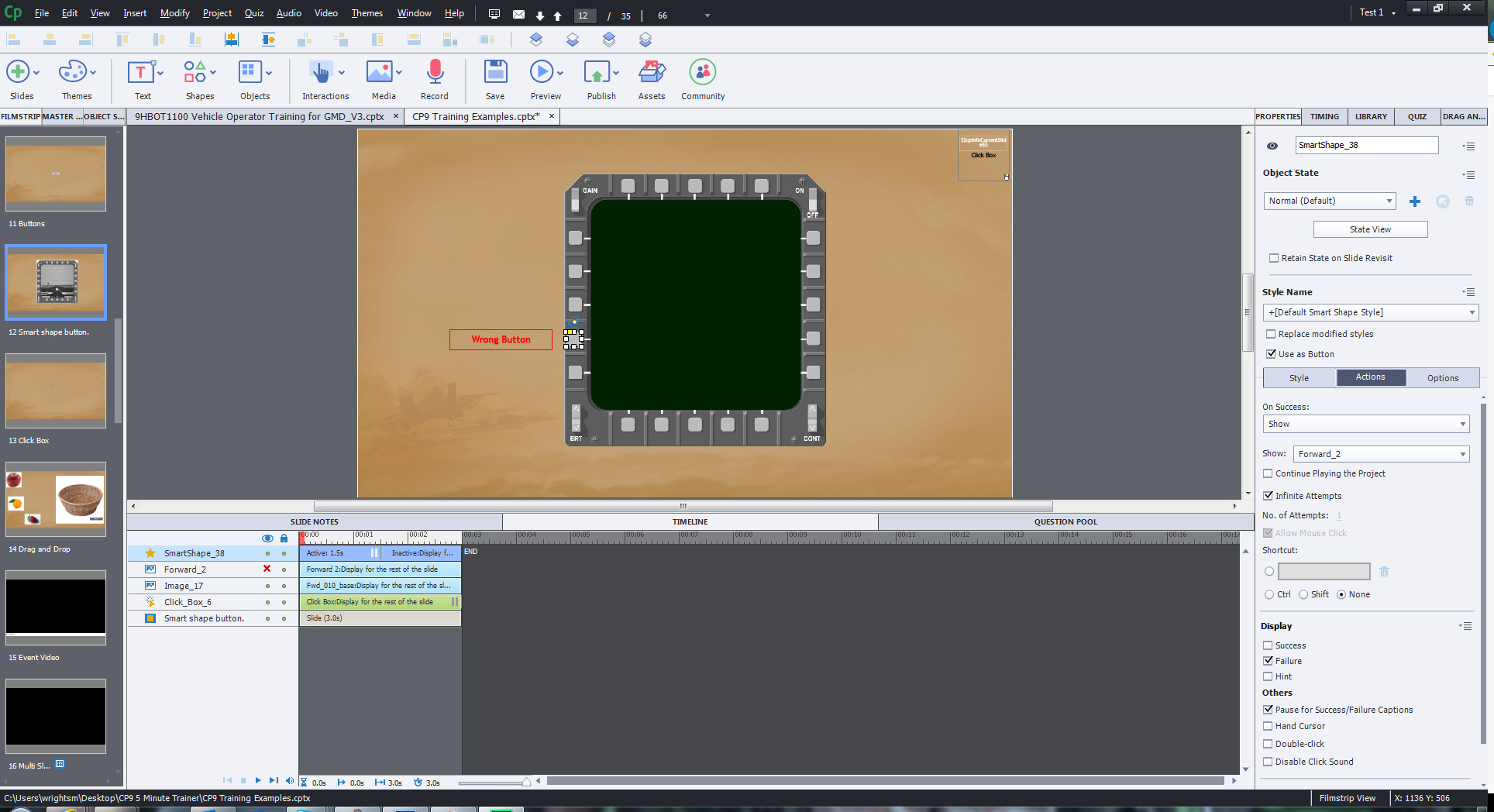
Copy link to clipboard
Copied
I don't see any need for that click box to 'hold the slide'. You have a pausing point on the Shape button and the option 'Continue playing the project' is unchecked. Get rid of that click box, it has no functionality. THism eans you had indeed two interactive objects as I asked for.
