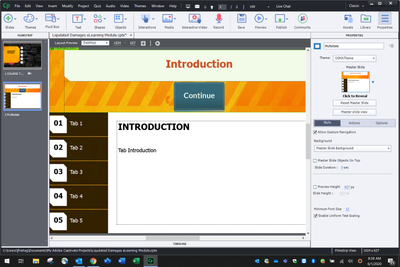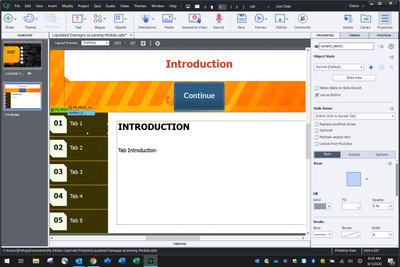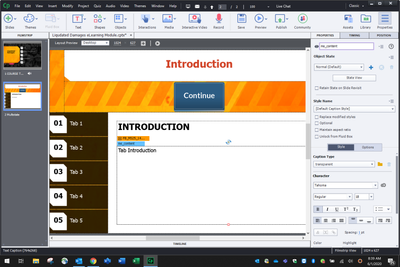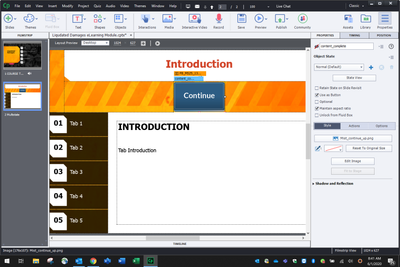Adobe Community
Adobe Community
- Home
- Captivate
- Discussions
- This is a slide from the Alliance Quick Start proj...
- This is a slide from the Alliance Quick Start proj...
Click to Replace Slide
Copy link to clipboard
Copied
I'm two days into the free trial and cannot seem to get the Click-to-Replace slide to advance past Tab 1 of 6. I've followed all instructions in the https://elearning.adobe.com/adobe-captivate-tutorials/ Forced Navagation Interaction tutorial, but no luck. Is there a way to send the slide/project to someone to review?
Thanks, John
Copy link to clipboard
Copied
You cannot replace a slide but that is probably just a terminology confusion. You need to know that we are all users here. Personally I never will download a file to review, am ready to help you with problems. If you told at least which exact tutorial you are talking about, and at which moment (time) in the video you are stuck.
Are you German (looking at your nickname)? You can post in German, especially if you use that version.
Copy link to clipboard
Copied
Can you send me a message at..... so we can communicate, and perhaps I can forward you the two slides I have done for my project?. Yes, I am German, but was born in the US where I currently reside.
Thank you!
John
Copy link to clipboard
Copied
It is dangerous to post credentails in a public forum, I took out your email address as a moderator.
No, will not accept to download anything, just want to help you if possible, but only in public. I am just a user, not at all working for Adobe but like to help other Captivate users. Can you please provide me here with the information? You can inseert screenshots if that makes it easier to explain.
Copy link to clipboard
Copied
I think I figured out the issue by adding a new Click-to-Replace slide and not changing the name of the multistate slides. It seems to have worked so far. Thank you for your willingness to help and if I run into another snag I will reach out to you. It is good to know someoone is here to help! Hope all is well where you are.
ps: Thanks for removing my creditntials. I knew it was a risk, sometimes trust can backfire!
John
Copy link to clipboard
Copied
OK, great that you figured it out. You may find some informatio on my blog. Most recent post is about a perfect replacement for Rollovers (which are not supported on mobile devices). Not Click/Replace, but Click/Reveal. Most posst are more advanced, but this is one meant for newbies.
http://blog.lilybiri.com/playing-hide-and-seek-with-captivate-objects
Copy link to clipboard
Copied
So, I cannot get this slide to require clicking on each tab before moving to the next slide, and I cannot get the "continue" button to appear when all tabs have been clicked? Any help is appricicated. John
Slide Properties:
Tab Properties:
Text Box Properties:
Copy link to clipboard
Copied
Continue Properties
Copy link to clipboard
Copied
This is a slide from the Alliance Quick Start project, correct?
It has NOT been set up to have the Continue button to appear after all buttons have been clicked. The used advanced action do not assign a value to a tracking variable for each button (they don't exist even) and moreover have only one decision. If you want forced clicking, there needs to be a second conditional action.
Have you already created advanced or shared actions and used variables?
Copy link to clipboard
Copied
I am using the 30 day trial of Adobe Captivate, and I do not beleive I have created advanced or shared actions and used variables????
Copy link to clipboard
Copied
I'm pulling premade slides from the Assets tab.
Copy link to clipboard
Copied
Sorry, I don'tt read the whole thread again when I answer the most recent question. OK, my advice is in that case, do not use that slide if you need it to act as forced.
There is not enough time here to offer you a crash course for variables, advanced and shared actions.