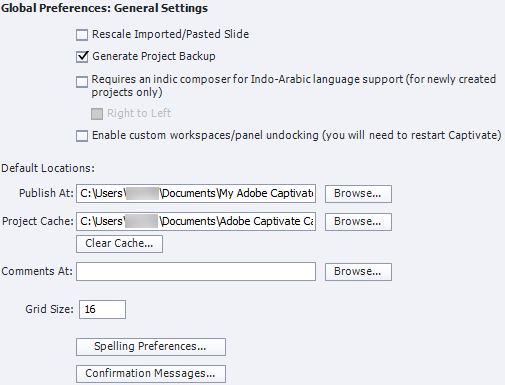Adobe Community
Adobe Community
- Home
- Captivate
- Discussions
- Re: Completely clean uninstall - how?
- Re: Completely clean uninstall - how?
Completely clean uninstall - how?
Copy link to clipboard
Copied
My team is getting a critical error that crashes Captivate instantly whenever trying to add a note to a slide for closed captioning for Section 508 compliance. Our IT department has pushed the latest update to our machines but the error persists. This obviously is a work-stoppage issue for us. My first thought is to get Captivate completely removed from my machine and have the new version reinstalled cleanly with the hopes that may resolve the issue. However, I know many programs don't clean out all the crumbs and cobwebs via the typical Uninstall feature in Windows. Are there any additional steps that can be taken to ensure the machine is completely free of Captivate detritus before doing a clean install of the new version?
Copy link to clipboard
Copied
Did you clean the Preferences when installing the update? It could help to delete the Content folder and the Layouts folder in the Public Documents under the eLearning Assets. Captivate needs to be closed. Fresh copies of those folders will be created when you restart Captivate.
Copy link to clipboard
Copied
Unfortunately, no. It was installed remotely by an IT worker. Afterwards I've tried running the .bat file to delete preferences several times, but the fatal error remains. Frankly I'm not sure that running the .bat file without Admin rights is actually doing everything it's supposed to anyway.
Copy link to clipboard
Copied
Couple of suggestions:
- Make sure you are not copying and pasting this accessibility text from another app (e.g. MS Word) that might have formatting included. Use only plain text copied from Notepad or a similar text-based app, or type in all text directly. Also ensure there are no forbidden characters included in the text. Some characters are also used in programming code and these can foul things up in the HTML5 output.
- Your project might be corrupted. Try creating a new blank project and test whether or not you can add accessibility text to an object there. If that works, you may be able to copy all slides from your old project into a new shell to try and strip out the corruption.
Copy link to clipboard
Copied
The problem is we don't even get to the point we can paste in text. If we click the + button in the Notes pane to add a note, the application immediately crashes. This is happening on multiple machines, so it's not a corrupted project issue either. 😞
Copy link to clipboard
Copied
Can you please show me a screenshot of what you see in the screen at Edit > Preferences > Default Locations?
Copy link to clipboard
Copied
Copy link to clipboard
Copied
Are these computers on Windows 10 or Apple MacOS? If MacOS, which version?
Where are the CPTX project files normally stored? If this is on a network drive or cloud drive, do you open them directly from that location or do you first download the CPTX to your local working drive folder and then open it from there.
Copy link to clipboard
Copied
Win10. Project files are stored on the local hard drive.
Copy link to clipboard
Copied
If you have multiple machines on the same corporate OS system all doing this even thought Default locations are local and you are always working off CPTX files on the local hard drive, then I would have to suspect that there is something hinky with the corporate OS. It may be missing some components that Captivate needs or be using some other software that is tripping up Captivate. Maybe your IT people can check the Windows event logs to see if there is a common thread to these crashes.