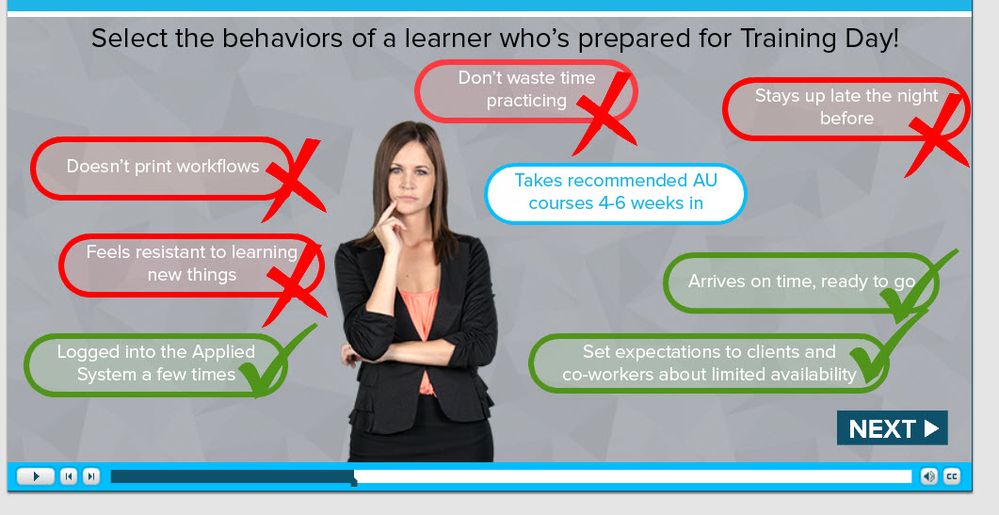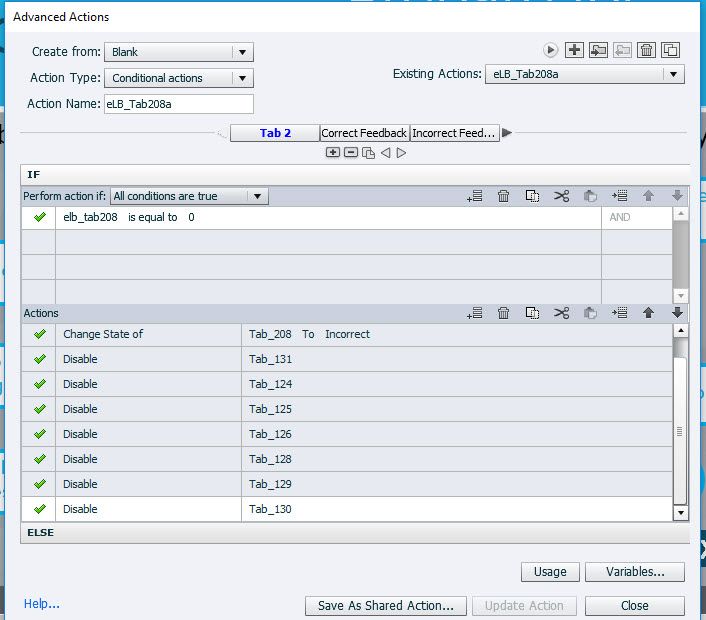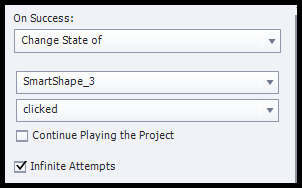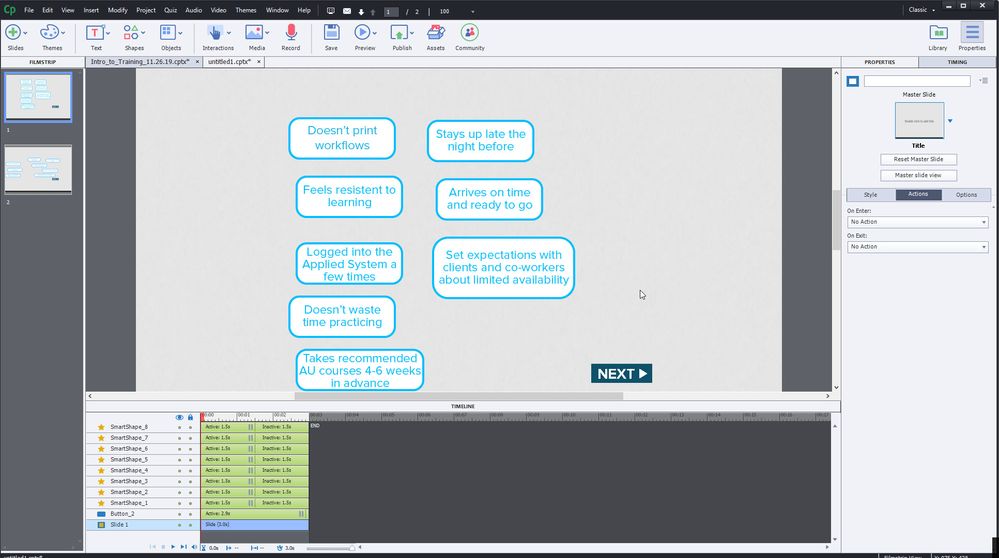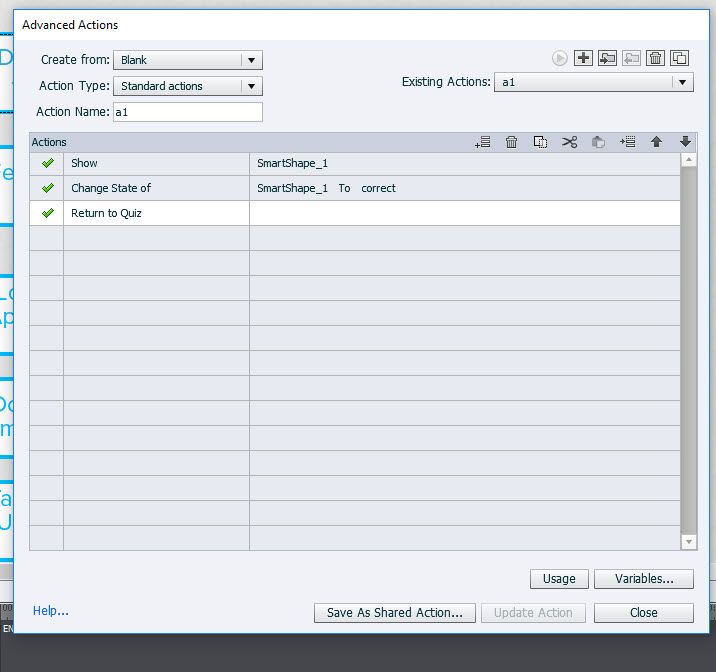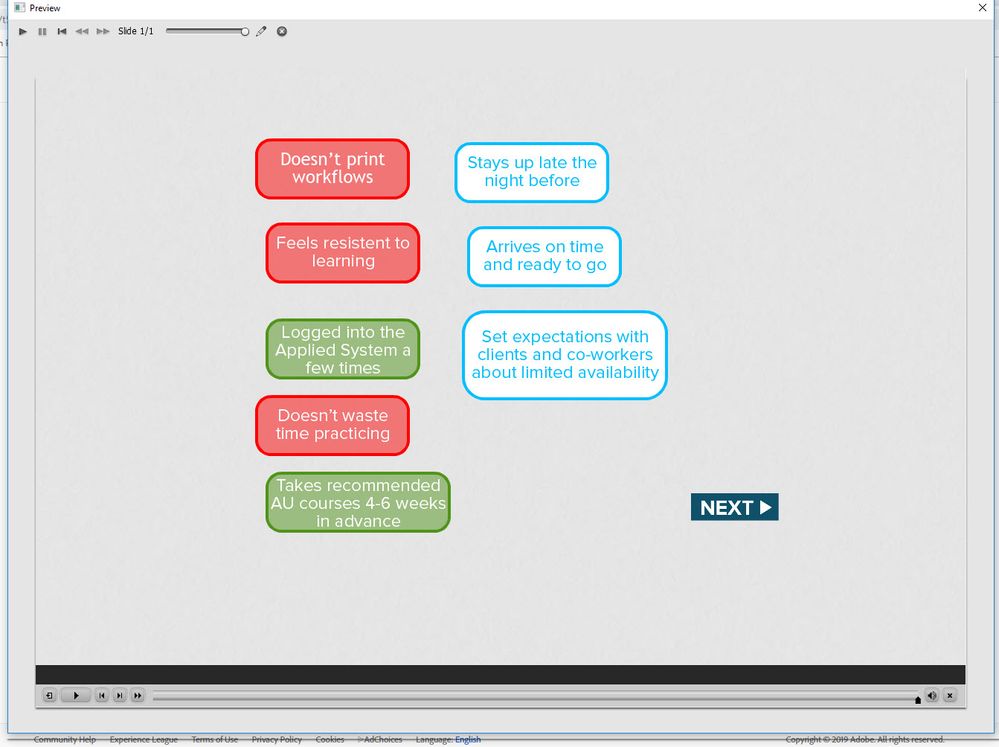Adobe Community
Adobe Community
- Home
- Captivate
- Discussions
- Conditional formatting/multi-state objects/multipl...
- Conditional formatting/multi-state objects/multipl...
Copy link to clipboard
Copied
Group, I am hoping someone can point me to a blog or youtube video I have missed in my hours of research.
Objective: 7 options on a slide. The learner clicks the right ones. If it is right, it goes green and if it is wrong it goes red. See image below.
I taught myself this, my first problem. Everytime I play it, it will not allow me to select all the answers. It just stops. Does someone have a good example on which to go off of for the actual If statements????
 2 Correct answers
2 Correct answers
You don't want to allow them to click twice on a button?
Create a short shared or advanced action, to be triggered by each of the click areas (shape buttons?) which have an extra custom state which I will label 'Feedback'. That state will have either a Red cross or a Green checkmark.
Disable button... where you indicate the name of the shape button
Change state of button to Feedback
If it is a shared action, button and feedback state will be the parameters. You can also use duplica
...Do you have these options on the right side? This is all I did to try and replicate the issue. Changes immediately.
Copy link to clipboard
Copied
You are using an old version of Captivate, which one?
Please show the FULL advanced action, this is only the THEN part of the first decision. Use the Preview button, which is the first button in the top control panel of the dialog box, looks like an arrow. At least it will allow to see some more of this action.
Moreover would need to know which event is used to trigger this action? Post also a screenshot of the timeline, please.
Copy link to clipboard
Copied
I think I tried copying a design that was way to complicated. I want them to click on a button, get immediate feedback, click on the next and continue. No quiz, no scoring.
Copy link to clipboard
Copied
But you are a command 'Return to Quiz' which is typical for a quiz situation. See my explanation after the recent actions screenshot.
Copy link to clipboard
Copied
Hmm...
Looks like you're trying to modify an ELearning Brothers template perhaps...?
That could be tricky if you are not familiar with how it is designed to work.
My approach would be to create my seven options as buttons that when clicked simply change state to the green or red as appropriate. If you need to increment some sort of variable for right and wrong selections, that can be done too.
Not sure what the if statements are meant to check as the naming convention is not helpful.
Depending on what else you need to have done - the solution could change - but right now you are kinda bound to the original design.
Copy link to clipboard
Copied
I am using Captivate 9. STAGPRIME, in the meantime, I did exactly what you said. I started over and simple. When I play it, and click on a button some won't change until i move the mouse and others change immediately upon click. I have copied the action, to ensure consistency.
Copy link to clipboard
Copied
Hmm... Do you know the meaning and functionality of the command 'Return to Quiz'? It is only meant to be used in Remediation situation. This means, when a user fails a question, he will be navigated to a content slide. That content slide has a Next button which can have the Return to Quiz command. If the learner gets to the content slide from a quiz slide he will be returned to the quiz slide using that button. If the learner did not come from a quiz slide, the Next button will go to the next slide.
What did you expect when using this command?
Copy link to clipboard
Copied
NO I don't! What I wanted to happen, once you click the button, it goes green/red. then go back to the slide and click the next answer. There are 5 right answers and 3 wrong answers. right will display green, wrong will display red.
Copy link to clipboard
Copied
With your state changes there is no need to change slides and go back again.
It can all happen on one slide.
Copy link to clipboard
Copied
You don't want to allow them to click twice on a button?
Create a short shared or advanced action, to be triggered by each of the click areas (shape buttons?) which have an extra custom state which I will label 'Feedback'. That state will have either a Red cross or a Green checkmark.
Disable button... where you indicate the name of the shape button
Change state of button to Feedback
If it is a shared action, button and feedback state will be the parameters. You can also use duplicate advanced actions if you don't feel well with a shared action.
If you want the Next button to appear when all have been clicked, let me know.
Copy link to clipboard
Copied
I was going to add more creativity, I just couldn't figure out the basics. The disable button did the trick. It allows an instant answer. Where can i learn more about advanced actions? I have tried youtube and googling....do I just need an advanced class?
THANK YOU!!!!!
Copy link to clipboard
Copied
Copy link to clipboard
Copied
Verify that each shape is pointing to itself for the state change.
Also make sure that you deselect the continue playing project box.
What is the Return to Quiz option in your action setup. Is there even a quiz in that mock up?
Copy link to clipboard
Copied
I thought return to quiz meant the slide. So I correct that. My biggest problem is when i click on a button, the color doesn't change util i move my mouse to another area.
Copy link to clipboard
Copied
Do you have these options on the right side? This is all I did to try and replicate the issue. Changes immediately.
Copy link to clipboard
Copied
With those stupid nested threads, cannot answer to previous comment ending with THANK YOU!!
Many posts in my blog are all about advanced actions. Most trainees come to me for training in advanced actions... They used to call me 'Queen or Empress of Advanced/Shared actions'.
Check my website:
There is direct link to my blog site there.
Copy link to clipboard
Copied
Oh I didn't even think to do it like that! Great easier solution!!!!