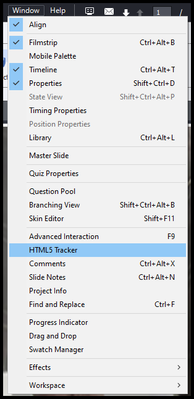Adobe Community
Adobe Community
- Home
- Captivate
- Discussions
- Re: converting older courses to html5
- Re: converting older courses to html5
converting older courses to html5
Copy link to clipboard
Copied
Hi everyone-
I'm beginning the process of updating my older Captivate 8/9/2017 projects to html5. They were previously published as swf/html5. What are the best resources that you have found on how to approach this? I've found older blog posts from 2015/2016, but I want to make sure I'm following current guidance. I've just upgraded to Captivate 2019.
Thanks!
Colleen
Copy link to clipboard
Copied
My first thought on this is that much will depend on the way the courses work now.
In many of the projects I have updated over the years, it was nothing more than opening it and publishing a new copy with just HTML5.
If you happen to have something in the project that will pose a problem with HTML5 you may have to rework some items.
You can use the HTML5 tracker (from Windows Menu) to check for any problems before publishing.
Beware the evil Tahoma Font infiltration.
This is what I typically do.
1. Make a backup copy of the original project file.
2. Open copy in the updated version of Captivate.
3. Try to publish as HTML5 only.
4. Test it out
5. Modify as needed to take care of any issues that arise.
Copy link to clipboard
Copied
Here is the location of the HTML5 Tracker
Copy link to clipboard
Copied
Complexity of the course, used assets, used theme and whether you want to provide output also for mobile devices are important.
Some of the problems reported by the Tracker are irrelevant if you aim only desktop/laptop users. Rollover captions and images will work, not rollover slidelets.
Beware: if you use a cudtom theme, first upgrade it to 11.5 and check. I would never use CP8 or even CP9 theme. FLV and FMR will be convertedd to mp4 but not always seamless.