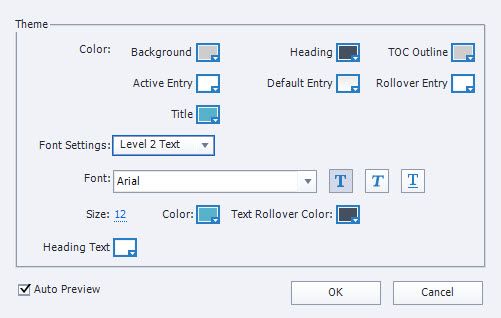Adobe Community
Adobe Community
- Home
- Captivate
- Discussions
- Copy Table of Contents styles to another project?
- Copy Table of Contents styles to another project?
Copy Table of Contents styles to another project?
Copy link to clipboard
Copied
We're in the process of standardizing some Table of Contents styles. This is fine for new projects since we can start with a CPTL template file. But we also have a number of existing projects that all still have the original default style settings for the TOC. Exporting styles to a CPS doesn't seem to work for TOCs.
Is there some way to have an existing project import or adopt the TOC styles from another project?
In case I'm not explaining this well, I mean the styles (colors, fonts, etc) in the themes area:
Copy link to clipboard
Copied
New to Themes?
Each Captivate project is based on a Theme. Theme has several components: Theme Colors, Theme Fonts, Object Styles, Master Sldies, Recording Defaults and SKIN. The TOC is part of the skin. If you save your theme, the formatting of the TOC is included, and you can apply that theme to any project.
Lot of information in all the posts in the reference document which you find in :
Copy link to clipboard
Copied
Hmmm. OK. I'm applying a theme with specific TOC settings to another project. But the default (different) TOC settings still show up. I'll read the article you sent. I guess I'm still missing something.
Copy link to clipboard
Copied
Did you save the theme after eidting the TOC styles?
Have to add that some styles do not stick in the most recent version. That is the case if you use Adobe fonts. Although set up correctly, the applied fonts do not show up for the Info Fields in the example you can watch here:
http://www.lilybiri.com/published/InteractivityBlog/index.html
The theme has only two Adobe fonts (Termina and Filson Soft). Both were used in the Info fields, but they revert to Times New Roman when published. I logged a bug.