 Adobe Community
Adobe Community
- Home
- Captivate
- Discussions
- Re: Copying groups of Click Boxes to a new slide d...
- Re: Copying groups of Click Boxes to a new slide d...
Copy link to clipboard
Copied
I have created a bunch of click boxes that each jump to a different slide. Those buttons were then grouped together in my timeline since there are so many. When I copy that group to a new slide, instead of showing that they jump to the specific slides, they just show "continue" instead. What am I doing wrong?
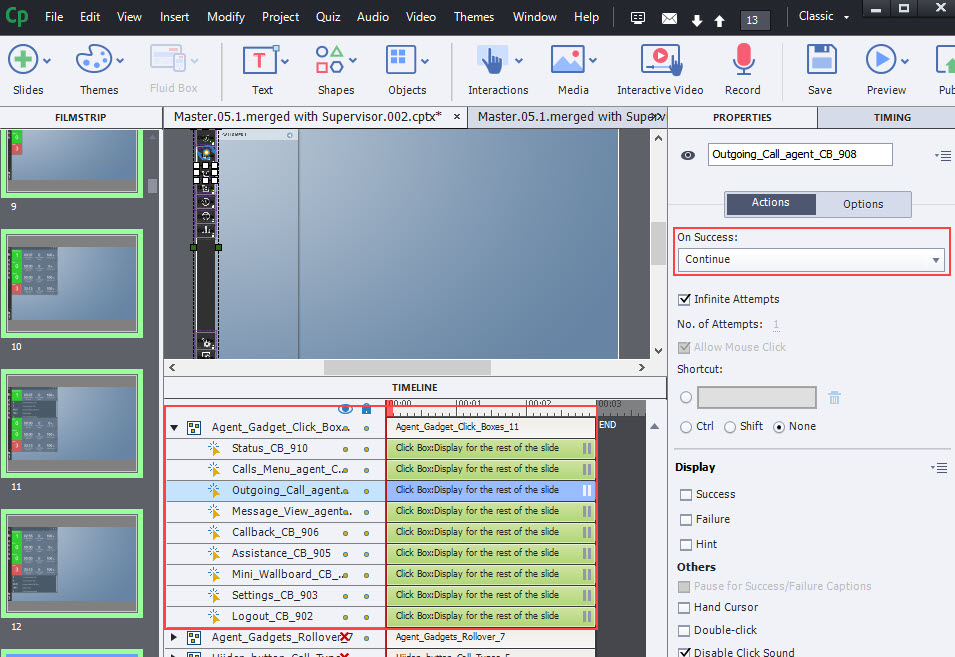
 1 Correct answer
1 Correct answer
Which version are you using please?
Will not try to explain the mechanism why this is happening... about unique identifiers etc.
But I'll offer an alternative with a lot less work (there are multiple alternatives, but keep this to simple actions like you):
- Replace the click boxes by shape buttons
- Time the shape buttons for the rest of the project, always on top.
You'll have the same instance of the shape button now on each slide, and with exactly the same action.
Another alternative is to put the shap
...Copy link to clipboard
Copied
Which version are you using please?
Will not try to explain the mechanism why this is happening... about unique identifiers etc.
But I'll offer an alternative with a lot less work (there are multiple alternatives, but keep this to simple actions like you):
- Replace the click boxes by shape buttons
- Time the shape buttons for the rest of the project, always on top.
You'll have the same instance of the shape button now on each slide, and with exactly the same action.
Another alternative is to put the shape buttons on the used master slide(s).
BTW: you can time a group for the rest of the project. You can always Hide the group or one or more items in the group using the On Enter action of a slide. All have now a unique identifier.
Copy link to clipboard
Copied
Lilibiri,
Sorry, meant to add the version. ![]()
2019 (11.0.0.243) for PC
I love your idea! Thank you! Will give it a go now.
![]()
Copy link to clipboard
Copied
Please, also upgrade to 11.0.1.266!