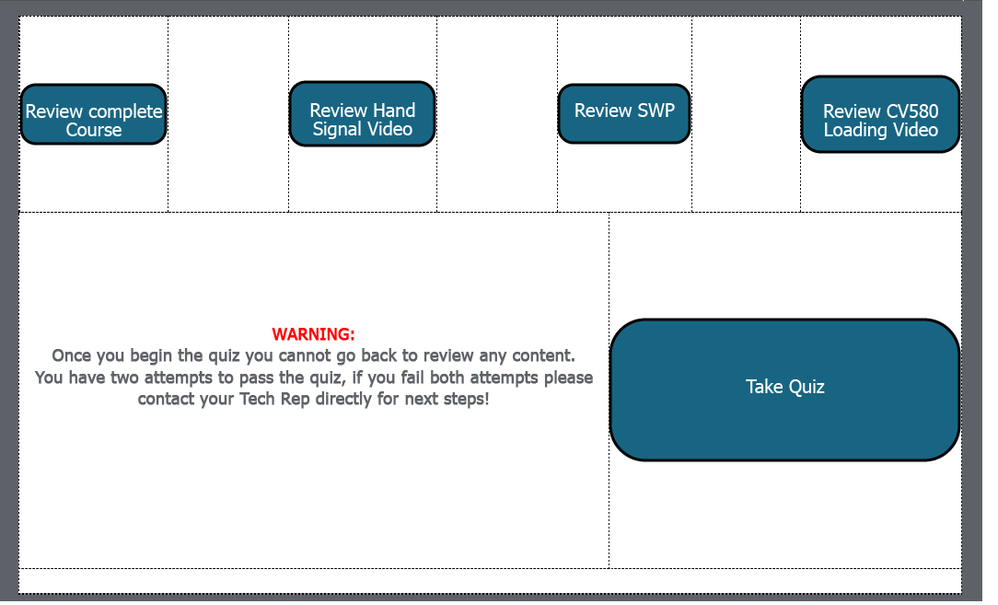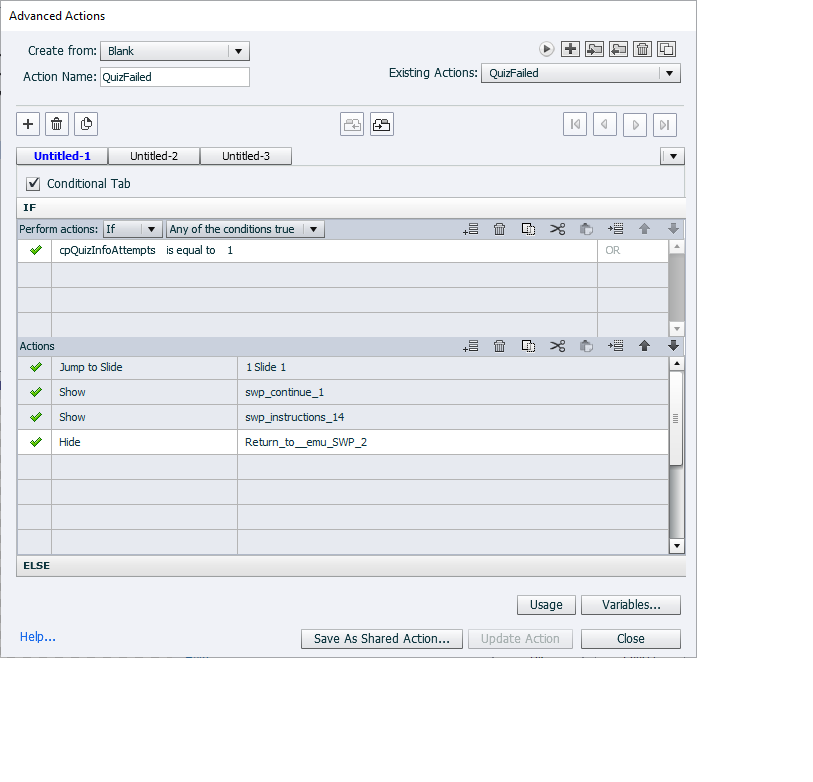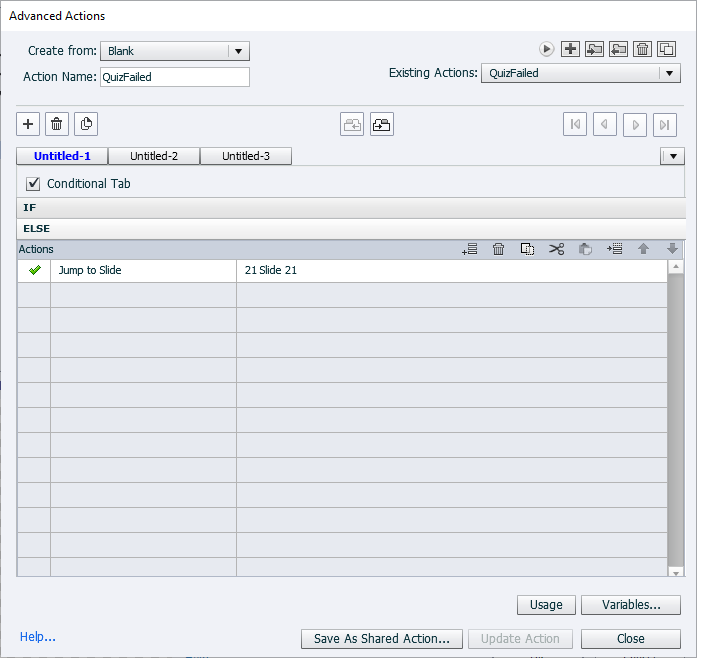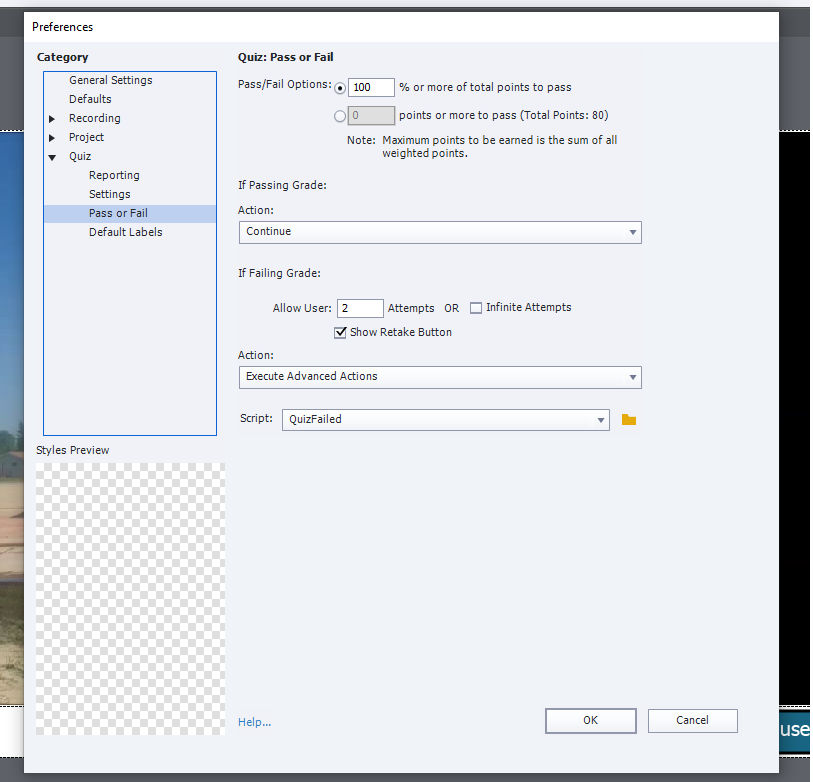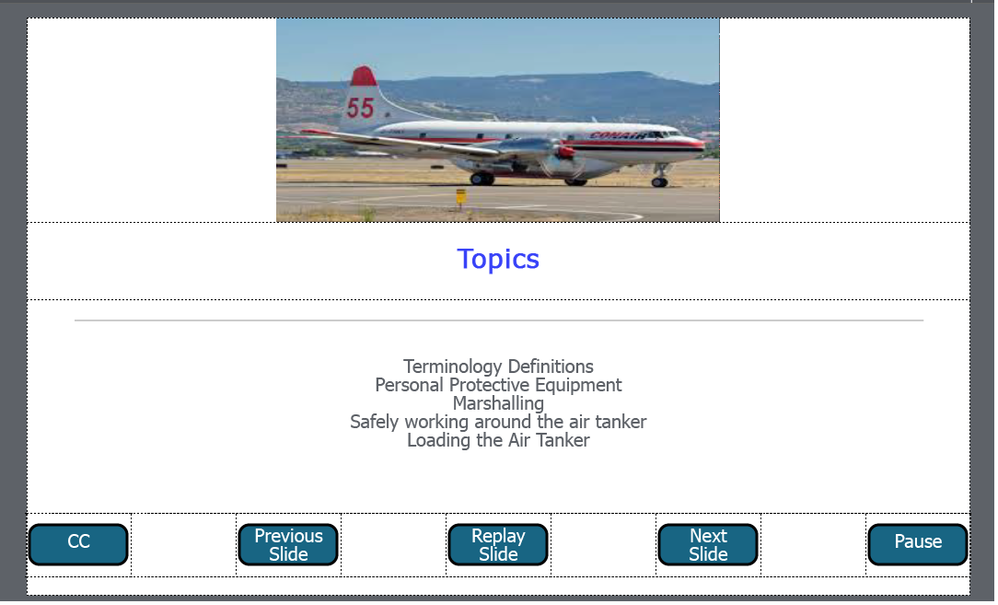Adobe Community
Adobe Community
- Home
- Captivate
- Discussions
- Re: Course Review after second Failure
- Re: Course Review after second Failure
Course Review after second Failure
Copy link to clipboard
Copied
Hey Guys,
I'm back with another question for the multiple training courses I have been tasked with designing. Currently when a user fails and clicks next on the results page this is what happens:
IF cpQuizInfoAttempts is equal to one 1; ACTION jump to slide 1; ELSE jump to slide 21 (which is a you failed noticed and instructions on next steps)
It has now been asked that when a user fails a second time that they would be able to go back and review the quiz itself. Its important training so they need 100% however, we dont want to give them the answers for the 2nd attempt. How can we inable quiz review for after the second fail? We don't care at this point about them seeing the answers as any further attempts would be with a "teacher".
The only work around that I have currently found would be to manually recreate the quiz with the answers and an explanation but I would like to just do that within the quiz itself if possible.
Cheers,
Vic
Copy link to clipboard
Copied
Not sure to understand correctly. Why not set the Quiz attempts to 2, and allow review? The action on Enter for the results slide will only happen after the first quiz attempt. After the second failure, the learner ends up on the Results slide and can click the Review button.
Copy link to clipboard
Copied
Not sure how to discribe it better... Currently the quiz attempts are set at two.
So when the user takes the course we want them to take the quiz. If they fail the first time from the results page it takes them back to the beginning of the course to review everything. Then they take the test the second time, if they fail again this is when we would like them to be able to review the quiz and their answers.
Are you suggesting two result slides? One for the first attempt and one for the second?
Cheers,
Vic
Copy link to clipboard
Copied
Not at all. Rod gave you some explanation, but I would not have used the advanced action triggered after the Continue has been clicked on the Results slide. I would have used the On Enter action of the Results slide, so that the user remains on the results slide. The trick with the Retake/Review stacking will show the Retake button after the first attempt, the Review after the second attempt. Problem is that the Retake button will take them to the first quiz slide. To remediate that, use the On Enter action of that first quiz slide to return to the start of the course if cpQuizInfoAttempts is equal to 2. That system variable is incremented when the Retake button has been clicked.
It is a much easier way and solves your present request. I have a complete course and lot of tweak blogs about quizzing. Most links are mentioned in:
Quiz Resources - eLearning (adobe.com)
I need to update the table again with new posts.
Copy link to clipboard
Copied
The Continue button on the Quiz Results slide (your Next button?) simply causes the timeline to continue so that the learner progresses to the slide AFTER the quiz results slide.
If I correctly understand what you are saying here, you are using the If Failing Grade action to jump the user back to the first slide for another attempt at the quiz. If so, I'd suggest this is not a good idea.
Lieve's suggestion that you simply enable two attempts on the quiz and Show Retake Button to appear on the Quiz Results slide is much better. For the learner to Review Quiz, this button also has to be enabled in the Quiz settings. However, there is a simple trick you can use to ensure the learner can only Review Quiz after their second attempt.
If you add the Retake Quiz button AFTER adding the Review Quiz button, then the Retake Quiz button will be on a higher layer and can be placed over the top of the Review Quiz button to hide it from the user. Then when they fail the quiz the first time they see the Retake Quiz button but not the Review Quiz button underneath it. After the second attempt they have used all available attempts and the Retake Quiz button does not appear, thus revealing the Review Quiz button.
If you want the learner to be taken right back to the first content slide when reattempting, just place a button on that slide and give it a score to report to the quiz. It then becomes the start of the quiz. (Make sure the learner clicks that button each time otherwise they cannot get a 100% score.)
All of this has the advantage that the functionality is already built into Captivate's quizzing and requires no special coding or advanced actions.
Copy link to clipboard
Copied
Hey Rod,
sorry I am new to captivate so I have been learning this on the fly. Lots of youtube, and experimentation and as an exIT guy I find it easier to script things to do what I want them to do haha
Right now we have a course of 10 slides, followed by 8 quiz slides and two ending slides. (one for a failing the course twice, and one for next steps on a successful pass). I have also attached the quiz actions for you to look at to help explain what is happening.
If I assigned the next button on the first slide a point value of 10, if the user uses the review menu (see attached) before the quiz will they still be able to use that button? Or would it add another ten points?
Also I have not found a way to layer the buttons accordingly and when I tested them the question slide was all over the place. Does captivate have a layer system I havent found yet?
Cheers,
Vic
Copy link to clipboard
Copied
Please don't attach the PNGs. Insert them into the body of the message so that we can all see them without all the extra effort of downloading the files and then pulling them up in something to view. A lot of people here are not eager to click on links because of virus worries.
Copy link to clipboard
Copied
My Apologies!
Please see them embeded below! 🙂
Cheers,
Vic
Copy link to clipboard
Copied
I jsut noticed that the retake button is checked in that image however, it is uncheck in my current working verison of the course. and there is just the continue button that comes with the quiz firing the conditional shown above.
Cheers,
Vic
Copy link to clipboard
Copied
You are trying to use Advanced Actions to do something that Captivate does a lot better out of the box.
Your QuizFailed Conditional action is being executed AFTER the learner has passed the Quiz Results slide. At that point in the project timeline they really don't have the option to retake the quiz. Captivate provides the Retake Quiz button on the Quiz Results slide for that express purpose and it does three things at the same time it is clicked. It resets the quiz score back to zero, resets all of the quiz questions to an unanswered state, and takes the learner back to the slide that contains the first scored quiz objects (either a quiz question slide or some other interactive object set to report to the quiz).
Your screenshots show that you are working on a Fluid Box responsive project. That's likely the reason why your Quiz Results slide looks "all over the place" and you cannot position the Retake Quiz over the top of the Review Quiz button (or any other button).
Copy link to clipboard
Copied
I tried to explain you the same as Rod. There is no need whatsoever to get out of the Quiz scope, as you are doing with that advanced action. It is important to understand the design of Quizzes, and that seems to be lacking. Rod confirmed that my proposal was much better because it respects and uses the native Quiz design. Here is a link to a recent post:
http://blog.lilybiri.com/retake-quiz-tweaks
If you are indeed in a Fluid Boxes responsive project (I couldn't see it in the screenshots), you need to know that the Quizzing master slides are set up to have all the elements in an appropriate Fluid box structure. All fluid boxes with the exception of the one for the feedback messages (is a static fluid box) are normal, what means that you cannot stack buttons in exactly the same location. You may even have unlocked some elements from their fluid box which can lead to unexpected results. Here is another link... probably useless.
http://blog.lilybiri.com/tips-for-fluid-quiz-slides
Copy link to clipboard
Copied
100% this is due to a lack of understanding of the functionablitiy of the Quiz feature inside captivate as I have had to self teach myself the knowledge I know.
I will be looking into the links you have provided @Lilybiri and thank you @RodWard for taking the time to help me understand where I have been getting lost within the quiz scope. I will recreate my course staying within the built in quiz capabilities and I will let you both know how that goes!
Cheers,
Vic
Copy link to clipboard
Copied
Quizzing is besides Advanced/Shared actions the major topic on my blog and attracts a lot of views. I have been spending many hours exploring the design and tweak possibilities. Help is - as usual - too limited as are most trainings. The majority of my consultancy and training jobs are also for Quizzing issues, even by trainees who have been certified.