 Adobe Community
Adobe Community
- Home
- Captivate
- Discussions
- Cp library > Edit in Photoshop not saving changes
- Cp library > Edit in Photoshop not saving changes
Copy link to clipboard
Copied
Windows 7 64bit OS
Photoshop CC 20.0.1 (updates current)
Captivate 2017 10.0.0192 (update current)
I select a background in the Library
I right-click and select Edit with Photoshop
I make changes in Photoshop to the background .BMP file (blur of personal info, for example)
Save in Photoshop
The revised background SHOULD now show in Captivate.
But it does not.
I thought Cp and PS "talked to each other". I think it's also called "round tripping"?
This was a great function that worked really well when I was using Cp6. Since then? Not so much.
I have upgraded to Creative Cloud. All projects are saved in my C: drive. What else could I possible have wrong that "round tripping" between PHOTOSHOP (I am not asking about Audition) and Cp 2017 does not work?
Thank you
Katie
 1 Correct answer
1 Correct answer
You are not using the most recent version of CP2017 which is 10.0.1.285.
Sorry, but cannot double-check if the roundtripping between the most recent version of PS is working with your older version of Captivate. Since I don't have CP2017 anymore, only CP2019. In the past roundtripping was sometimes broken between an older CP version and the most recent version of CP.
Background image in CP are no longer bmp files, but PNG when you use roundtripping. How did you save in PS? I use Quick Export to PN
...Copy link to clipboard
Copied
Hi Katie,
I tried to recreate your issue, it works for me.
I made sure the file was closed in Photoshop before returning to Captivate.
Have you tried to Update the link to see if this forces the refresh.
One note, I would avoid using BMP as an image file, png would give you a much better image quality without compromising the file size too much.
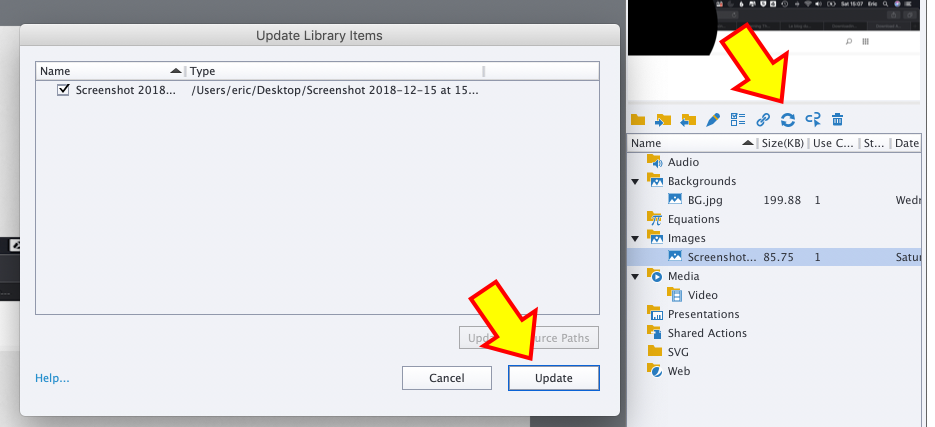
Copy link to clipboard
Copied
You are not using the most recent version of CP2017 which is 10.0.1.285.
Sorry, but cannot double-check if the roundtripping between the most recent version of PS is working with your older version of Captivate. Since I don't have CP2017 anymore, only CP2019. In the past roundtripping was sometimes broken between an older CP version and the most recent version of CP.
Background image in CP are no longer bmp files, but PNG when you use roundtripping. How did you save in PS? I use Quick Export to PNG, and the roundtripping works fine between CP2019 and PS most recent version. No need to click extra buttons like Update.