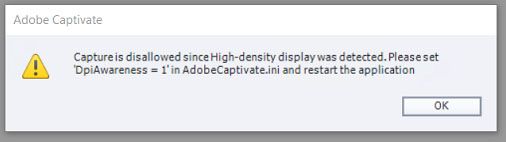Adobe Community
Adobe Community
Copy link to clipboard
Copied
A coworker just received this error message when working in Captivate 2017.
What does it mean and where is that AdobeCaptivate.ini doc reside? He just told me this was while he was trying to do a video demo.
Thanks,
Susan
 1 Correct answer
1 Correct answer
It means that a retina screen is detected and the collaborator wante to create a software simulation or a Video Demo. Both require 1px per 1px setting for the monitor. One of the workflows is mentioned, by editing that ini file which is in the installation folder. You need admin rights to edit, and please keep the old file because you'll need to reset it to be able to work in Captivate again after having finished the recording.
Copy link to clipboard
Copied
It means that a retina screen is detected and the collaborator wante to create a software simulation or a Video Demo. Both require 1px per 1px setting for the monitor. One of the workflows is mentioned, by editing that ini file which is in the installation folder. You need admin rights to edit, and please keep the old file because you'll need to reset it to be able to work in Captivate again after having finished the recording.
Copy link to clipboard
Copied
Interesting that I've never touched that file but my Captivate works for Video Demo.
Thank you for your response.
Susan
Copy link to clipboard
Copied
You will never see that message if you are not using a retina screen.