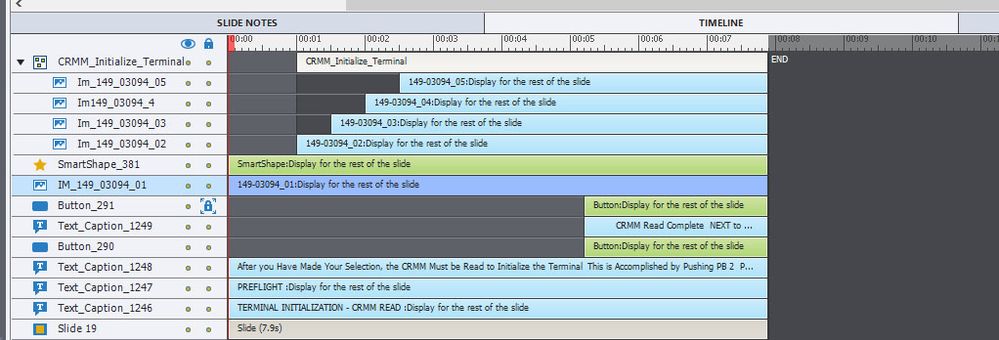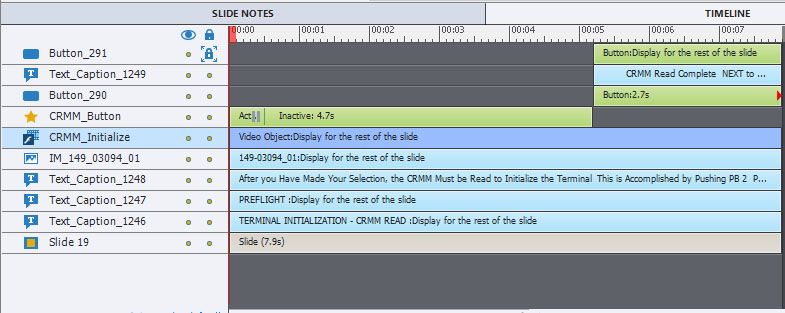Adobe Community
Adobe Community
- Home
- Captivate
- Discussions
- Re: CP2017 Graphic not showing in preview
- Re: CP2017 Graphic not showing in preview
Copy link to clipboard
Copied
I have a graphic and button on a slide. When the button is pushed it is suppose to show a group of graphics spread out on the timeline to simulate a screen being initialized and showing a sequence of screens.
When I go to preview next 5 slides the original graphic doesn't show, so I can't press the button to see if the grouped graphics will appear and work.
Thanks in advance.
Susan
 1 Correct answer
1 Correct answer
Susan, are you aware of the fact that the Preview method which you mention is showing SWF output, if this is a non-responsive project? Do you have same issues with Preview HTML in Browser (F11)?
Which action do you use, and can you show a screenshot of the Timeline?
Copy link to clipboard
Copied
Susan, are you aware of the fact that the Preview method which you mention is showing SWF output, if this is a non-responsive project? Do you have same issues with Preview HTML in Browser (F11)?
Which action do you use, and can you show a screenshot of the Timeline?
Copy link to clipboard
Copied
I haven't been using the HTML5 browser because this project is full of swf animations that I'm trying to replace with Captivate. The HTML5 preview always fails. This is a non-responsive project.
I have a group of slides that are suppose to appear after a button is pressed in the same location as the orginal screen shot. So far the original screen doesn't appear so you can push a button and make the grouped slides appear.
I found a way to make the HTML5 preview work. I hid the other slides. Now a new issue. When I press the button the screen changes but doesn't show each of the slides in the group as they are timed out.
Copy link to clipboard
Copied
Have serious troubles to understand... You talk about 'slides', but I see only one Timeline for one slide. There should be a button, suppose it is that SmartShape (greenline) but it has o pausing point. I asked to see the action tirggered y that button?
Copy link to clipboard
Copied
I took the pause out. I'll put it back. Yes I'm using a smart shape for the button to start this a action so it can be transparent and set on the button image on the screen. Yes I didn't mean slides I meant objects. Its early morning here and frustration makes me stupider than usual.
So my vision was that the student would press that button and then the grouped objects (not slides) would start playing in sequence. The button action I have is Show CRMM Initialize Terminal.
I've rearranged a couple things on the timeline.
Copy link to clipboard
Copied
I think you should read my blog post about button types, because putting a shape over an image, instead of filling the shape with the image is not a good idea.
You don't need to use the command Show at all with this setup. Please put the pausing point of the shape button just before the start of the group timeline (screenshot is too small, cannot specify the exact tiem) and use the command 'Continue' to release the playhead, and the group will appear with its staggered starts of the objects.
Moreover this would be a good read aas well:
Copy link to clipboard
Copied
Thank you. We are trying another path now. We've recorded what the swf does as a video demo and placed it on the slide. It looks like success except I'm getting a Loading icon and semi transparent mask sitting on the slide while the video runs. GRRRRR
We are finding out we didn't get all the source images from the originators to rebuild it completely in Captivate.
Copy link to clipboard
Copied
Is that video demo linked with this question??? I don't see a SWF, maybe because the timeline is so tiny?
Copy link to clipboard
Copied
No I took the SWF off this slide in an effort to replace it with something from Captivate to make it work in HTML5.
I've enlarged the timeline I had for the original part of this question and the timeline using a video demo.
Thanks for everyone's help in trying to straighten this out. I'm hoping if I can get one slide to act right I can transfer this knowledge to the other 150 slides.
Susan
Copy link to clipboard
Copied
Also the two buttons and one text box at the top of the timeline never appear.
Copy link to clipboard
Copied
Understanding the Timeline is the core here, There is only one pausing point for the CRMM_Button but it is not at the start of the Timeline of the group, which seems now to have disappeared. If you set the button Success action to Continue, the playhead will continue, and the remaining objects will appear when their Timeline starts. I have no idea why the Top 3 objects do not appear, unless they have been set to be Hidden in Output (eye icon in the Properties panel).
Copy link to clipboard
Copied
I've gotten the HTML5 preview to work by hiding the other slides that haven't been updated.
Thanks everyone for your ideas and help.