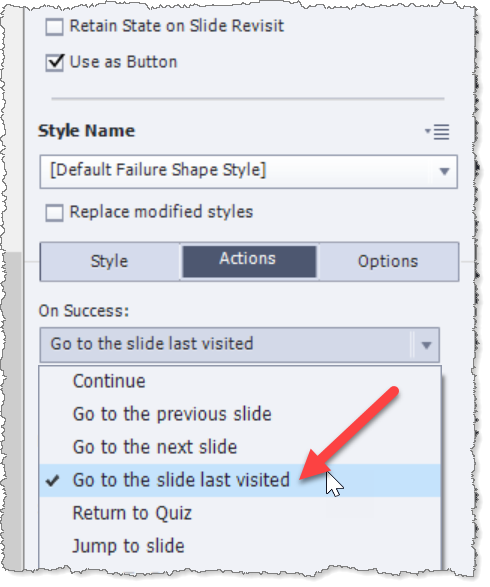Adobe Community
Adobe Community
Copy link to clipboard
Copied
Hi.
We know that with the update of Chrome 80 the details of the monitoring in a disconnection, closing the browser, are not provided to an LMS (Moodle, Scorm 1.2)
I am testing in Cp the use of the variable "cpInfoLastVisitedSlide" to try to recover a disconnection having closed the browser blade, but I am not using it correctly or it does not work.
If I use other user variables, the course does retrieve the values of a trace after disconnection by closing the browser, except "cpInfoLastVisitedSlide".
We are still looking for solutions trying for the moment not using the EXIT button of Cp. If there are no options, in the end we will have to use it.
Thank you
 1 Correct answer
1 Correct answer
I think you may be misunderstanding the purpose of this System Variable. If I understand it correctly, it's not really used as a bookmarking variable for either Resume Data Bookmarking or Self-Paced Learning Bookmarking.
The details for it in the Variables dialog state: Returns the number of the slide that was last visited by the user. This variable uses a 0-based index (slide numbering starts with 0).
So, this description seems to indicate user-involved navigation is required.
This varia
...Copy link to clipboard
Copied
I think you may be misunderstanding the purpose of this System Variable. If I understand it correctly, it's not really used as a bookmarking variable for either Resume Data Bookmarking or Self-Paced Learning Bookmarking.
The details for it in the Variables dialog state: Returns the number of the slide that was last visited by the user. This variable uses a 0-based index (slide numbering starts with 0).
So, this description seems to indicate user-involved navigation is required.
This variable is generally used where you are building an interaction and you want to use the Go to Last Slide Visited action (as shown below).
So, unless your user has just jumped to a specific slide FROM another slide, perhaps this variable doesn't get populated with a value. Maybe check if that is the case.
Copy link to clipboard
Copied
Rod confirms my suspicion, and I find it a very dangerous variable because often have seen learners ending up in an eternal loop if it is not used wisely. I wished it was possible to show the value of the category 'Movie Control' of the system variables to get the suspicion confirmed. That is not possibple with the Capttivate features, it needs to be done with JS.
Copy link to clipboard
Copied
Thank you.
It effectively results in error. I was trying to somehow resolve to recover the point of a disconnect and I tried myself.