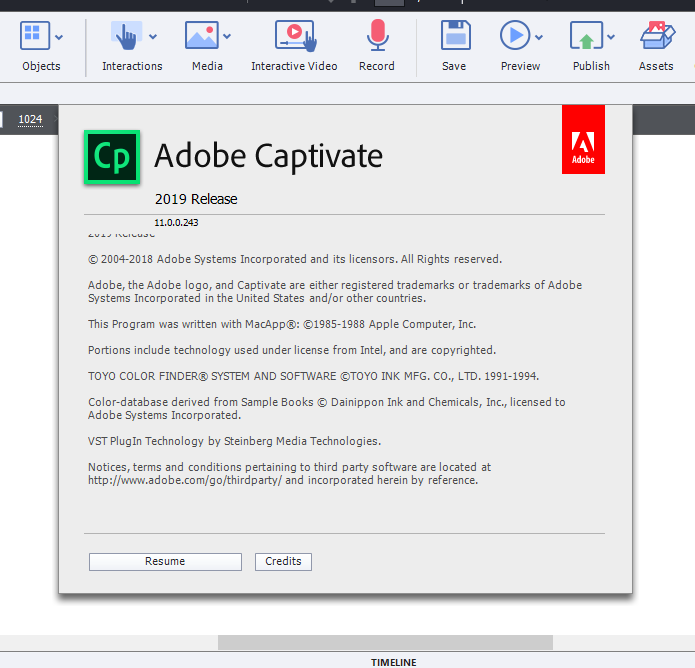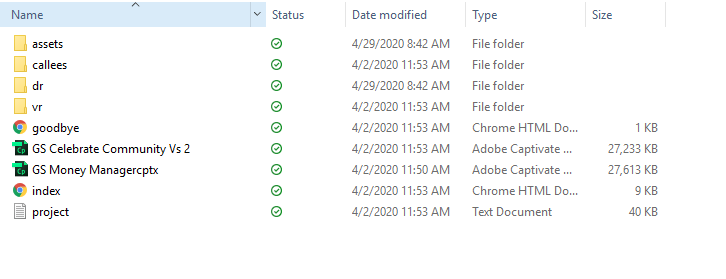Adobe Community
Adobe Community
- Home
- Captivate
- Discussions
- Created project in Free trial expired and cannot o...
- Created project in Free trial expired and cannot o...
Created project in Free trial expired and cannot open in licensed captivate
Copy link to clipboard
Copied
I downloaded the free trial version of Captivate on my Mac. I created a project and my work loved it. I ask for the paid license key and my work bought it for me to use on my work HP laptop. The project I created through the free version has expired, I have been trying to open the project file from the free version in my paid version on my work laptop but I keep getting an error that Captivate could not open the file. Does anyone know a workaround?
Do I need to go back to my free version of Captivate and pay for a month to export the file and then open the file in my paid for by work version of Captivate? Would that work?
Is there any other way to get the file to open? I am looking to republish the project through my paid Captivate version so I can keep the project long term.
Copy link to clipboard
Copied
Can you check the version number under Help, About Captivate? Did you close that project in a proper way? Look in the folder where you store the projects, see if you do find a file with extension 'lck'?
I am a Windows user, which make it difficult to help Mac users.
Copy link to clipboard
Copied
I have moved the captivate project file from my Mac to my HP. But I don't see any "lck" extensions.
Here is the version info:
Copy link to clipboard
Copied
That is the very first release of CP2019 on your HP. I suspect the trial version was 11.5.4 (since you are on a Mac) and you cannot open a file from a newer version on an older version.
The good news is that you should be able to update to 11.5.1 which is the most recent release on Windows, and I suppose that version is compatible with the Mac version. Updating means you need admin rights and works using Help, Updates.
Copy link to clipboard
Copied
Thank you for the insight. I am working on getting the approval for the updates. I hope that works for opening the file.