 Adobe Community
Adobe Community
- Home
- Captivate
- Discussions
- Custom Menu for 508-compliant course not following...
- Custom Menu for 508-compliant course not following...
Custom Menu for 508-compliant course not following tab order
Copy link to clipboard
Copied
I've built a custom menu with drop-downs. Each button along the top opens up a drop-down below it. I have built this on the first page and selected show for rest of project. it is also grouped as one object. The tab order is set how I want it to appear in the course. The tab order works correctly on the first page, but on subsequent pages things get strange. Sometimes it doesn't even tab to the Resources button at all. On other pages it goes out of order. Does anybody have any experience with this? I'm finding it very buggy and time consuming to make a 508-compliant course using Captivate. I'm using Captivate 2017 and publishing to html5 only.
This is the menu fully in the Captivate program - normally the user would only see one of the sub-menus at a time.
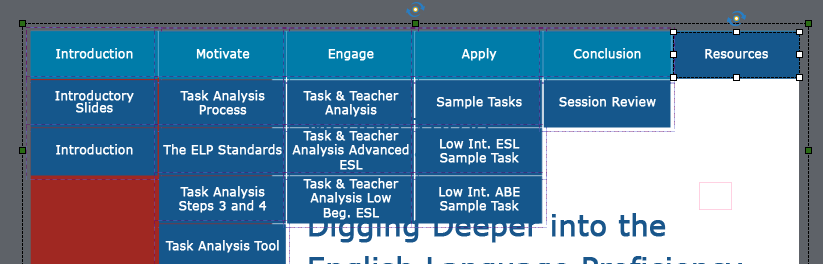
This is an example of the advanced actions of the menu buttons.
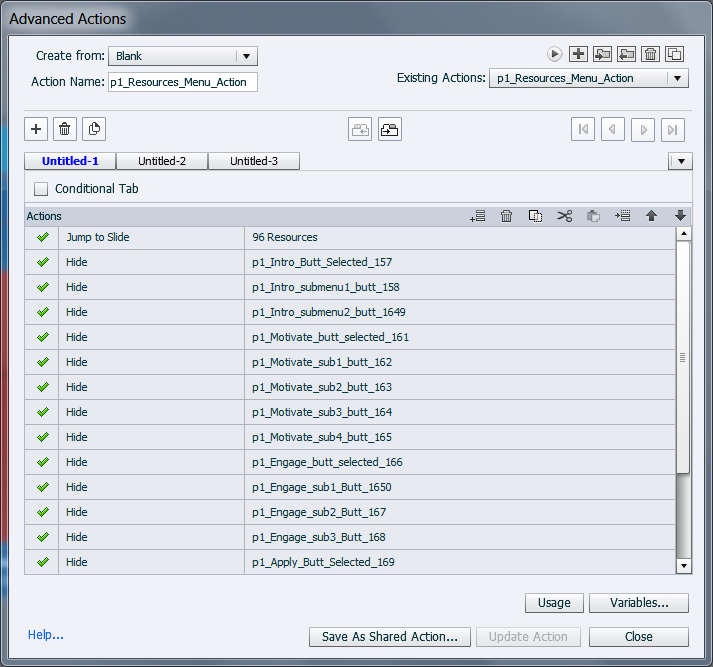
Resources button is supposed to be tabbed to after the conclusion sub-menu buttons as shown here:
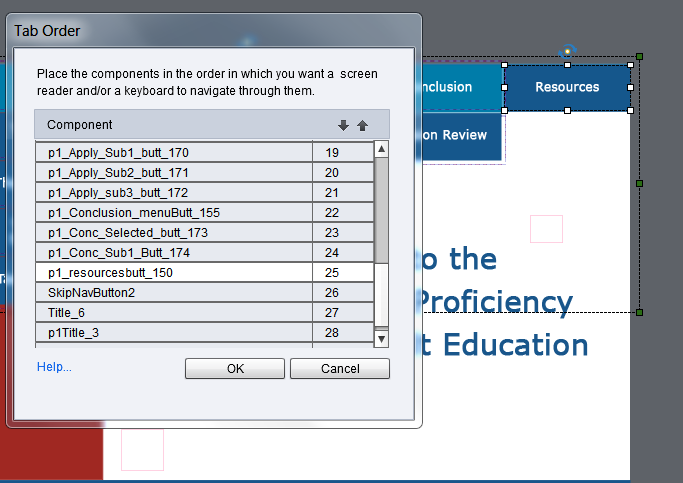
Copy link to clipboard
Copied
Hi,
So I did see in another post that it's possible that JAWS is following the z-index rather than tab order. Once I fixed that it seems to work better. I don't have this issue on all my slides but will pay attention to it. Another issue was that one of my buttons was not set to be on top (screenshot below) and it also had a pause on it that I removed. I will see if the z-index solves all of my tab order issues.
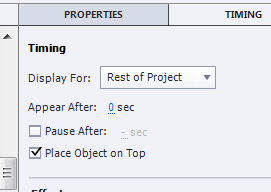
Copy link to clipboard
Copied
I've found that things get out of whack when they are set to display for the rest of project.
