 Adobe Community
Adobe Community
Copy link to clipboard
Copied
I'm working on a slide that has 8 drag & drop boxes in two groups of four. It looks like this:
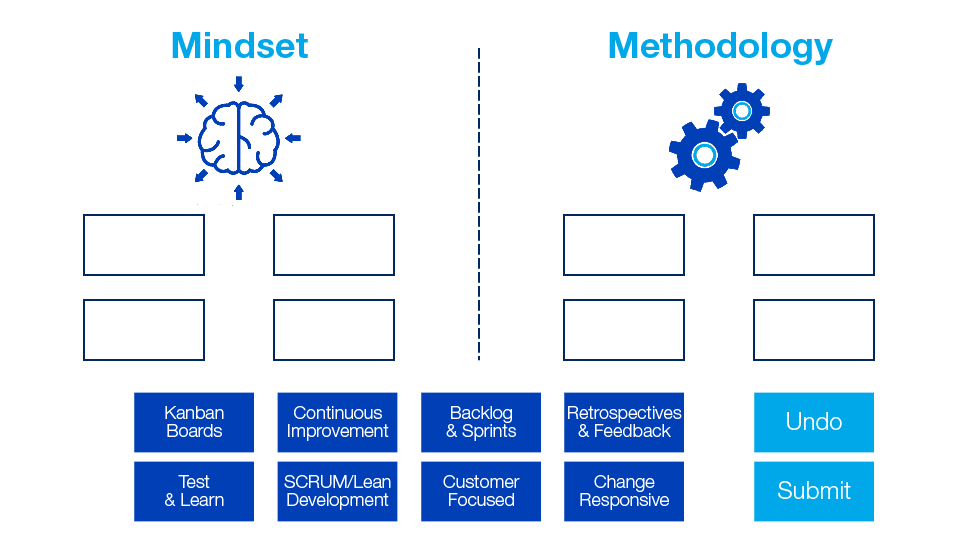
The Undo and Submit buttons are the ones built in to the drag & drop.
Once I click Submit, I want one of two hidden groups to appear depending on whether the answer was correct. The groups will appear at the bottom above where the drag boxes are.
The "correct" group is made a shape the width of the slide, and on it an image, some text, and a button to continue to the next slide. This works correctly..
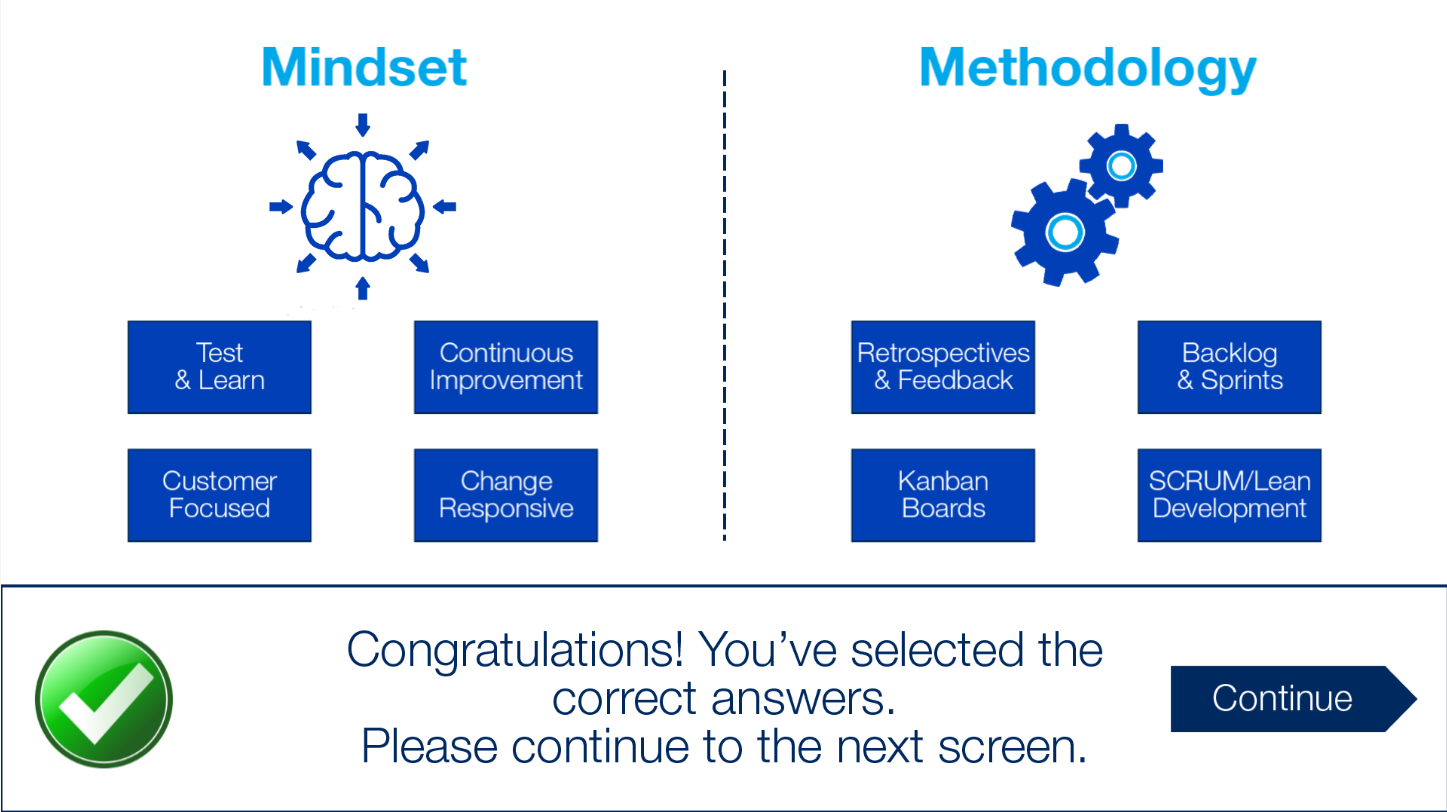
The problem is with the "incorrect" group. This group again has a shape, an image, text, and two buttons: A Continue button to go to the next slide, and a Reset button. What I want the Reset button to do is to reset the dragged items and hide the group panel, basically reverting the slide to the beginning. This Reset button is not the one built into the drag & drop, but is instead a shape button. I did this because I couldn't find a way to hide or show the built-in reset button.
The Continue button is an option because this is only informational. This is not being scored.

The Continue button works fine. However the Reset button does not work as planned.
I had read previous posts, and created two variables. One is v_enter which was assigned with cpInfoCurrentFrame. The other is v_counter assigned with 0. These were assigned with an action called in the slide's On Enter event.
I then created a reload action, which has two actions. One is an expression cpCmndGotoFrameAndResume = v_enter - 2, the other hides the "Incorrect" group. The reload action is called when I click Reset. What happens, however, is that first the "Incorrect" group is hidden (so far so good). Then the dragged items appear again at the bottom where they originally were. BUT they also still show where I dropped them in the target boxes. The project then goes forward to the next slide anyway.
What am I doing wrong here? Thanks in advance.
 1 Correct answer
1 Correct answer
Need some details:
- How many attempts for this D&D slide?
- Is it a KC slide or a scored slide?
I have written a blog about having a custom Reset button, where micr onavigation is used to re-enter the slide. If it is a KC slide this will automatically reset all D&D objects..
Copy link to clipboard
Copied
Need some details:
- How many attempts for this D&D slide?
- Is it a KC slide or a scored slide?
I have written a blog about having a custom Reset button, where micr onavigation is used to re-enter the slide. If it is a KC slide this will automatically reset all D&D objects..
Copy link to clipboard
Copied
Thanks for your reply, lilybiri. In fact I think it was your post I was looking at (even if I didn't quite grasp it all but that's on me).
I have it set for one attempt, and I didn't set it as a KC or scored slide. I had created a blank slide and added a d&d interaction to it.
Copy link to clipboard
Copied
A D&D is always either a KC or a Scored slide.... you must be very new to Captivate. There are several posts about D&D on my blog.
Copy link to clipboard
Copied
Not new to Captivate, but new to D&D. I've done quiz questions, but I haven't done one where I'm not worried about scoring.
Copy link to clipboard
Copied
If you do not score the D&D slide it is a KC slide, will be reset if you
re-enter the slide.
Copy link to clipboard
Copied
Thanks, Lily. I'll redo the slide as a KC tomorrow and get back to you on it.
Copy link to clipboard
Copied
No need to redo the slide - Lilybiri meant that if you do not specifically create the slide as a quiz slide, it is handled as a KC. Blank slides are what I use all the time for DD that are not scored.
Copy link to clipboard
Copied
Lily, I found your blog post https://blog.lilybiri.com/replay-slide-button that I read this morning. It all works now! Hartelijk bedankt!