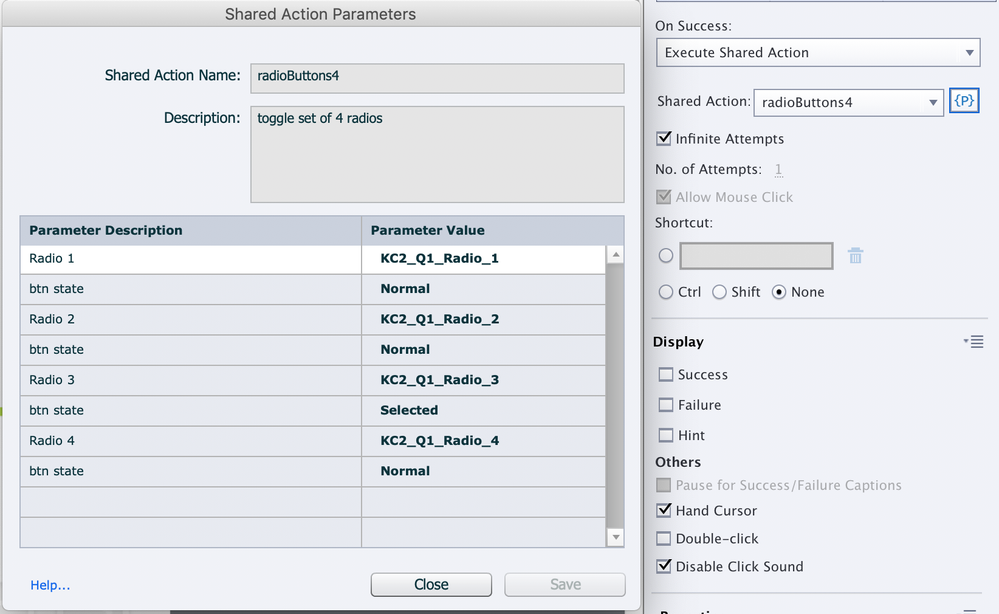Adobe Community
Adobe Community
- Home
- Captivate
- Discussions
- Customized Quiz Questions, "Select all that apply"...
- Customized Quiz Questions, "Select all that apply"...
Customized Quiz Questions, "Select all that apply" advanced action into shared action workflow
Copy link to clipboard
Copied
So, I'm having trouble trying to find a better workflow for creating toggle buttons for a "select all that apply" type of quiz question. Does anyone know if there's a way to incorporate shared actions rather then creating one-by-one advanced actions for each toggle variable. (e.g. I create a toggle for each answer option, adding up to 4 variables for each question, then repeating this process for each question) I was able to get the shared action to work for the first question in the eLearning, but when I went to the follwing question, I had to click on the answer buttons twice for it to register. Hope this makes sense, as I am very confused on what I am doing incorrect. I can supply screenshots if necessary. Thank you in advance.
Copy link to clipboard
Copied
Shared actions are a great way, but need a sort of different mind set. It is not just converting advanced actions as I have seen a lot of so-called 'tutorials'. Hope you don't think me boasting, but I have created tons of advanced actions (and published about them in my blog), and since shared actions appeared have acquired sort of reflex for each action needed: should I use a shared action or not?
One example:
http://blog.lilybiri.com/1-action-equals-5-toggle-buttons
For your use case, please post Preview screenshots of the used advanced actions! I think you are messing up with variables.
Copy link to clipboard
Copied
Thank you for the quick response.
I guess that is where my struggle is. Whether or not using the shared actions is worth the time. Or if it's even possible with what I am trying to accomplish. Here is screenshot of one advanced action toggle for a "select all type of quiz question". I am also going to screenshot what my shared action looks like, as that may give you an idea of where I may be going wrong. Thanks! 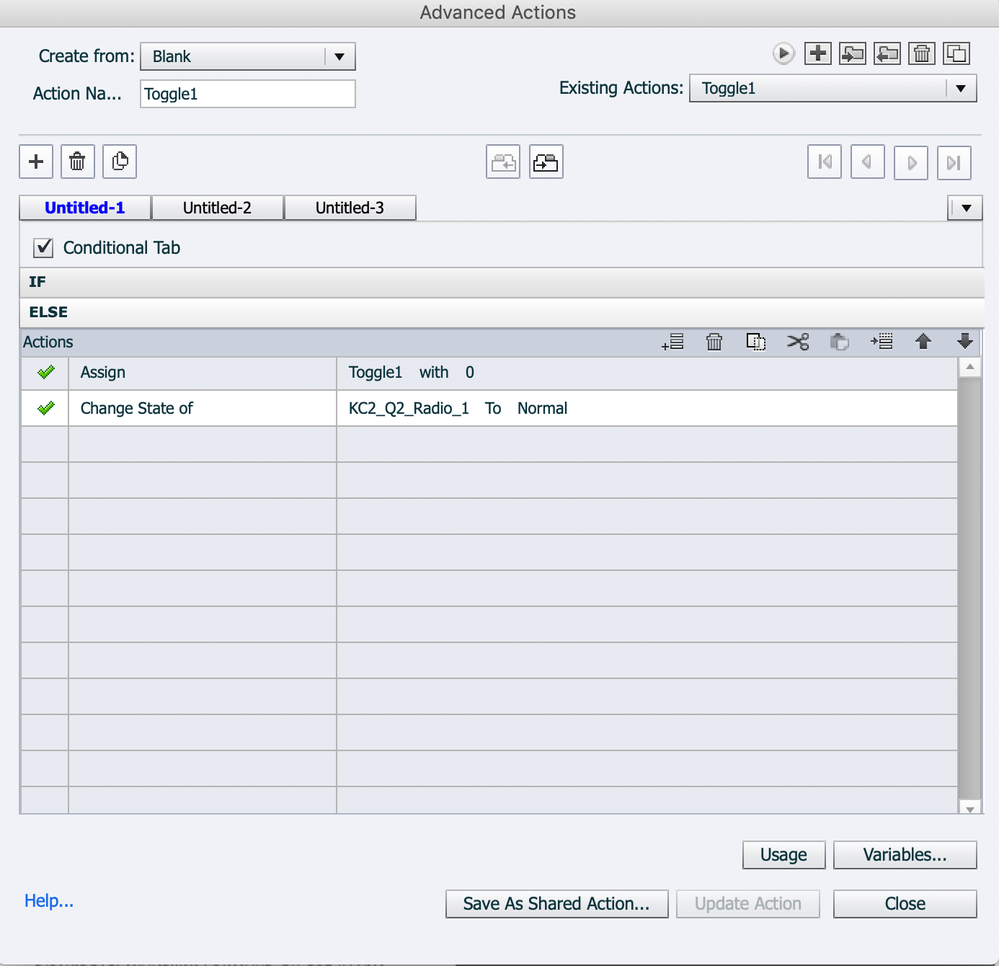
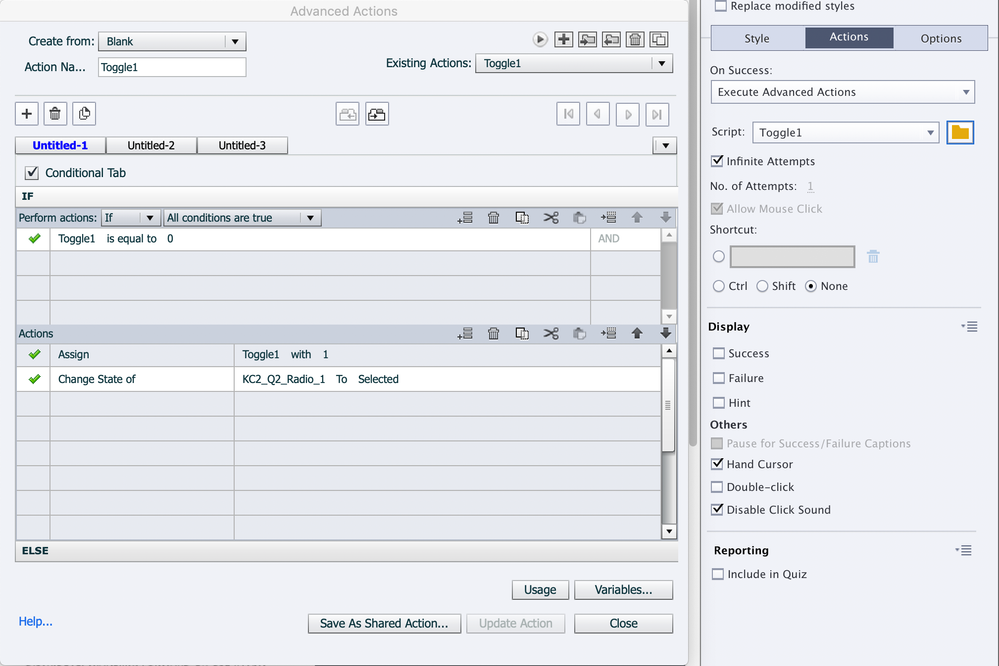
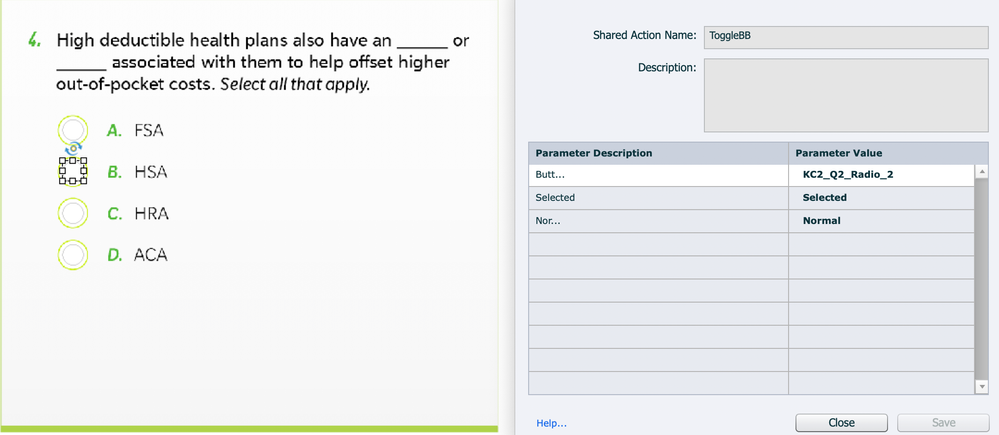
Copy link to clipboard
Copied
I also have already created a shared action for when just one radio button needs to be selected, and have had no issus. I'll attach a screen shot of what that shared action looks like:
Copy link to clipboard
Copied
One of my personal rules is to avoid more than 5-6 parameters. That last shared action has many parameters, and it probably could easily be replaced just by the radiobuttons interaction, which is doing exactly what you want to do with this shared action. My moto is: KISS.
Copy link to clipboard
Copied
Very tiny screenshots...
One of the big advantages of shared actions are the descriptions, which are not available for advanced actions. I cannot understand what you want to do with that shared action. In all the examples on my blog, you would always see a significant description both for the action and for the parameters.
You don't know the Preview button in the Advanced Actions dialog box? First button in the top right control panel. Have a look at full explanation of all functionality in:
http://blog.lilybiri.com/advanced-actions-dialog-box-in-captivate-2017
You use Boolean variables for the action. Do you reuse those variables? Are you checking their status when re-entering a slide? I cannot see if you did define the variable as a parameter...which would be necessary to make the shared action useful. Look at the blog post I mentioned in my first answer, you'll better understand what I mean.