 Adobe Community
Adobe Community
Turn on suggestions
Auto-suggest helps you quickly narrow down your search results by suggesting possible matches as you type.
Exit
0
Default formatting of expanded text
New Here
,
/t5/captivate-discussions/default-formatting-of-expanded-text/td-p/9963974
Jun 30, 2018
Jun 30, 2018
Copy link to clipboard
Copied
I am putting together a project with fluid boxes and I am limited for space for reading text. I intend therefore to make small fluid boxes containing text captions into which I will paste a block of text too large for the fluid box.
When I do this I get the little "expand text" icon (see image) which when clicked expands the text to show in the whole project window with a scroll bar.
I get the effect shown (see image) but the text is displayed terribly.
Is there a way I can change the default presentation of the text once it is expanded e.g. font, font colour and background colour.
Any advice appreciated
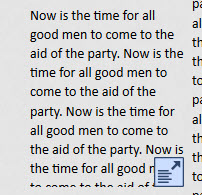
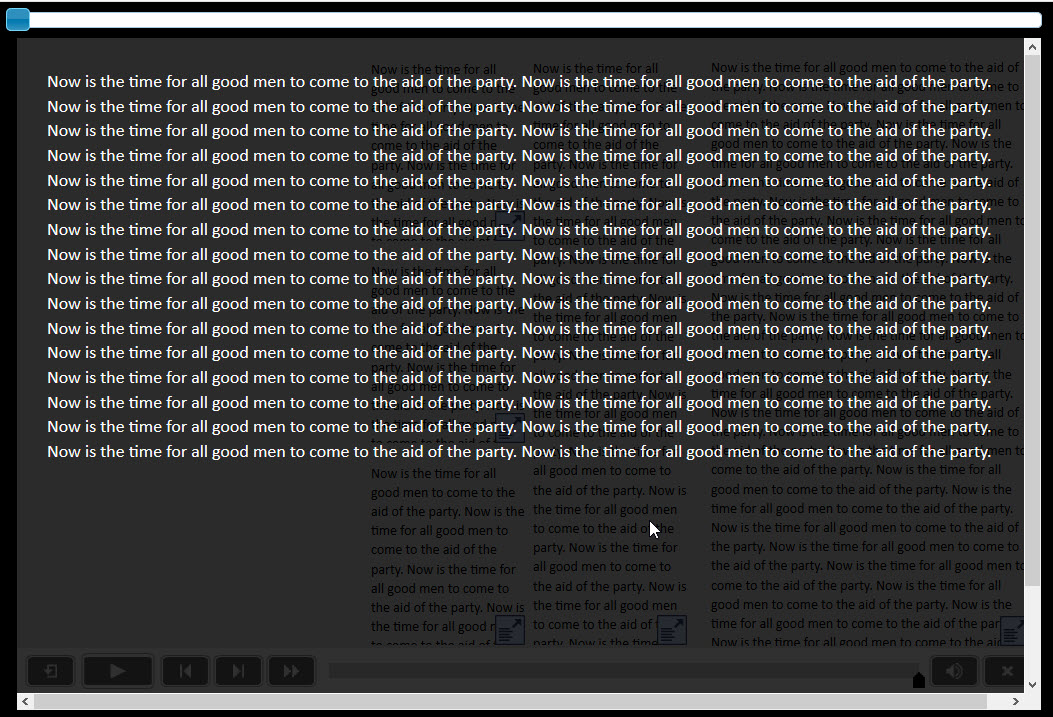
Community guidelines
Be kind and respectful, give credit to the original source of content, and search for duplicates before posting.
Learn more
Have something to add?
Join the conversation
Resources
Help resources
Copyright © 2024 Adobe. All rights reserved.