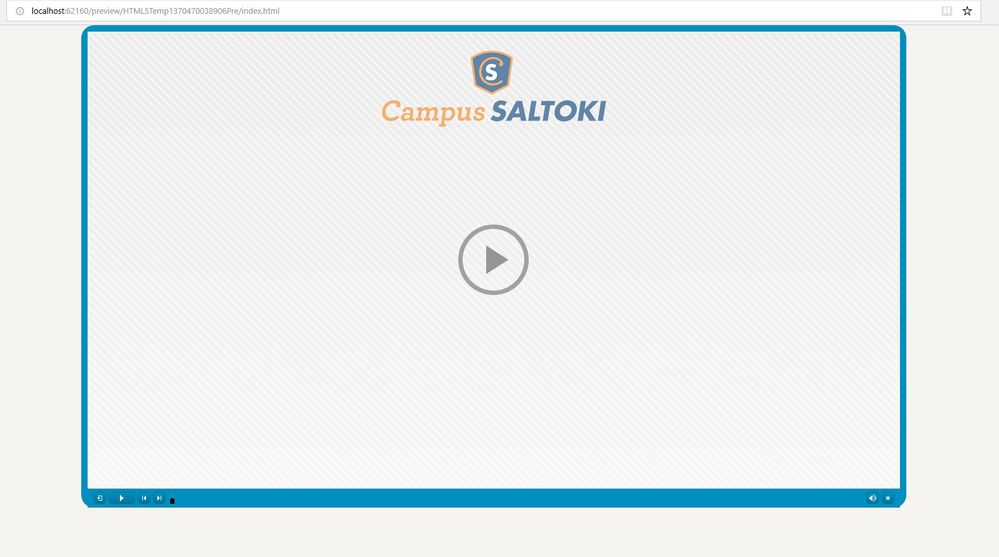Adobe Community
Adobe Community
- Home
- Captivate
- Discussions
- Default player dissapears after publishing
- Default player dissapears after publishing
Default player dissapears after publishing
Copy link to clipboard
Copied
Hi guys, hope you can help me. I have a captivate source file with a kind of bug I'm not able to solve. I can see the player perfectly in preview mode but as soon as I publish my project, the player button dissapears and I just can see the bar moving! Any ideas?
Thanks in advance. 🙂
Copy link to clipboard
Copied
Which version? Can you post screenshots? Is it a non-responsive project? If yes, which Preview method did you use, only F11 (Preview HTML in Browser) should be used.
Copy link to clipboard
Copied
Thanks for answering.
This is Adobe Captivate 2019. There's a screenshot in my previous post called: player_error. There you can see that the player went blank and only the small icon over the bar is still visible.
It was published only in HTML5 scalable for html. The thing is that I have many files made like this and I found no issues: this is happening in two files only.
I used the preview mode that you mentioned and the player is perfectly shown (screenshot attached). The error comes once published.
PS. I duplicated these files in case they were corrupted but the error remains. I didn't create these files so I don't know how to start with 😞
Copy link to clipboard
Copied
Indeed a weird problem. Did you try, just for testing, to replace the playbar by a non-edited default playbar to see if the same issue is happening?