 Adobe Community
Adobe Community
Delay drag 'n drop Submit button
Copy link to clipboard
Copied
Captivate 2017
I have a drag 'n drop interaction using Object Actions so that wrong answers bounce back. Using this approach ultimately makes the user drag the responses correctly. Here's the rub - the submit button shows up at the beginning of the interaction and will go to the next slide when clicked (at any time). I want the submit button to appear only when all choices have been placed. Please show me how to do this! Thanks
Smiles,
Susann
Copy link to clipboard
Copied
Use Auto Submit instead of the Submit button. It will only work if the drag actions were correct.
Copy link to clipboard
Copied
Thanks. Where do I find the Auto Submit option?
Copy link to clipboard
Copied
Look in the D&D panel, Actions tab:
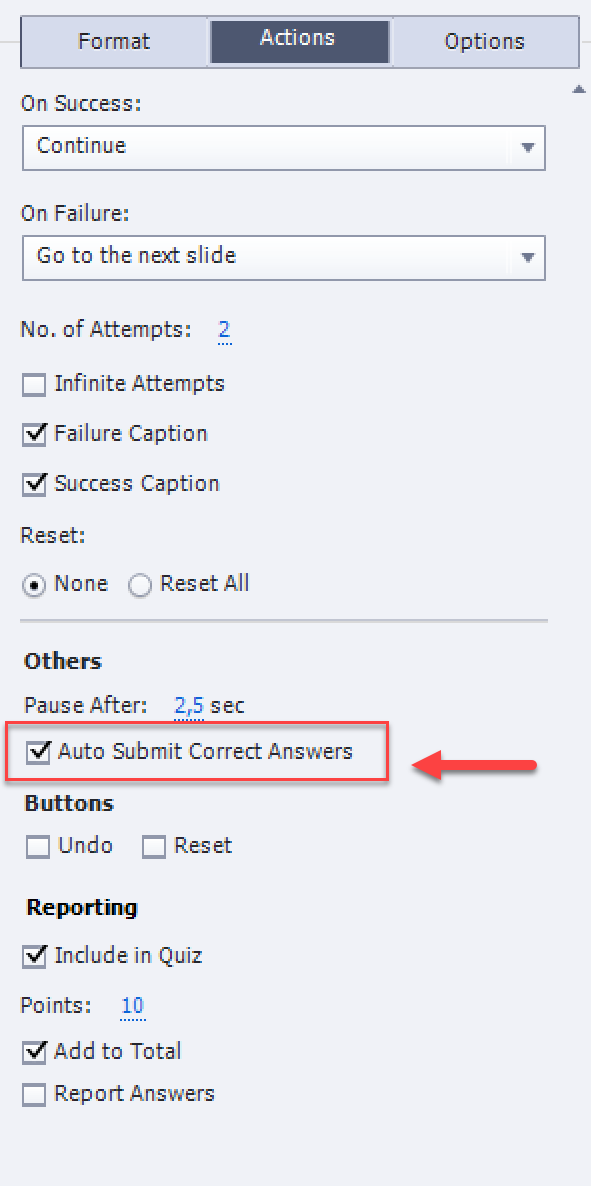
Copy link to clipboard
Copied
Ah, so that's what that's for. I checked Auto Submit Correct Answers and set it for 3 secs (the length of the slide). When I ran it, I clicked Submit sooner than 3 secs and even if I did not move ANY drag items to the correct drag target, the slide advanced after the indicated 3 secs.
I wanted the Submit button to appear only after all drag items were correctly placed. Can this be done?
My current workaround - cover the Submit button for almost the length of the slide and hope the learners don't notice it has appeared as they are engaged in working through the knowledge check - because the slide continues as soon as Submit is clicked. If learners click Submit before finishing the KC, they won't see the correct answers - which is why I set this D'nD so that wrong answers bounce back in the first place.
Any suggestions?
Copy link to clipboard
Copied
I didn't tell to take out the Pausing point in the Timing Properties. What do you mean by "et it for 3 secs (the length of the slide""
AutoSubmit makes the Submit button unnecessary. You set up the functionality that a wrong answer is immediately reset by using the Object actions (hope you unchecked Continue Playing the project if you used a simple Object action). That means that the Submit button is not needed, only a correct answer will have the AutoSubmit react, and the Success event will be fired, with its action.
Since you only want a Submit when all is correct: turn on Auto Submit and drag the Submit button off screen. You don't need it. Do not delete the button, it is at the origin of the pausing point being set at 1,5sec.
Maybe you need some training about Drag&Drop?