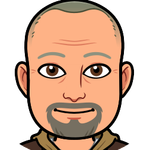Adobe Community
Adobe Community
Delete Advanced Actions?
Copy link to clipboard
Copied
Hello,
How do I delete Advanced Actions from my project?
I use the 'garbage can' icon, but when I close and re-open, they are all back! ![]()
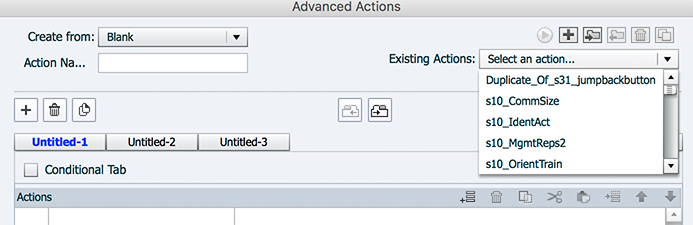
WTH!!! ????
Copy link to clipboard
Copied
Did you check the Usage of the advanced actions before trying to delete them? You cannot delete an AA that is in use.
I don't see an AA open in your screenshot, you cannot delete from the Dropdown list, you hae to open an action, check its Usage. If it isnot i use you can delete that action.
Another advantage of Shared actions over Advanced actions, they appear in the Library and can be managed a lot easier. Whenever possible I use Shared actions.
Copy link to clipboard
Copied
Yes,
I tried that:
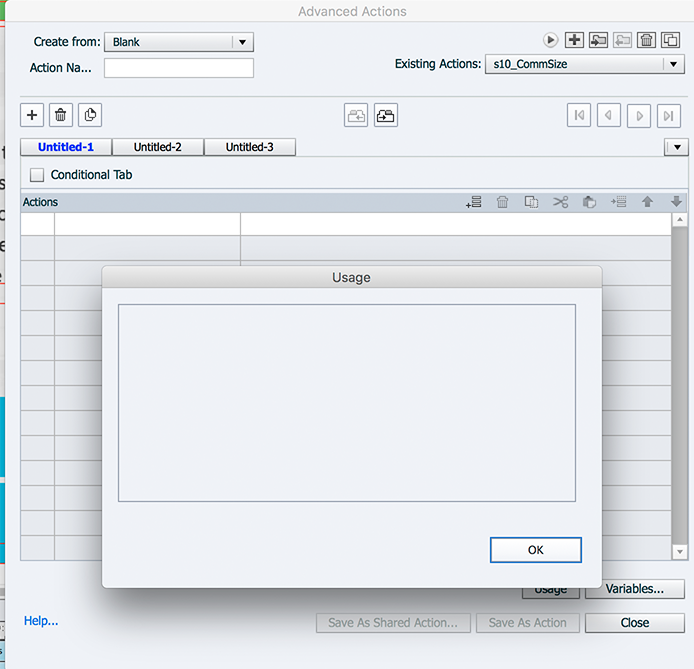
Doesn't matter,
Soon as I close, and re-open, they are ALL back ![]()
What the heck?
Copy link to clipboard
Copied
That is not what should show up, means that something has gone wrong: maybe you deleted an object to which tha action was attached without taking it from the event. If an action is really unused, this is the dialog box that should appear:
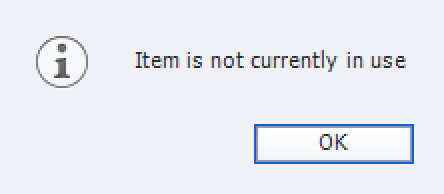
Believe, me. I have lot of experience with Advanced actions since version 4, have created tons of them for clients. If you don't see this dialog box with the Usage button, you are not able to delete that action.
Copy link to clipboard
Copied
Ok, if 'something went wrong';
- What went wrong?
- How did it go wrong? (was me?)
- How do I fix it?
Thank you.
Copy link to clipboard
Copied
As I wrote you have deleted an 'event' which was using that advanced action which you cannot delete at this moment.
Some examples:
- The advanced action was linked to a slide event, like On Enter. You deleted the slide, without replacing the commad 'Execute Advanced Actions' on the Slide Enter event. That action will remain blocked.
- The advanced action was linked to a Success event of an interactive object like a button. You deleted that button withoug first having changed the Success action for that button to sometihing different from 'Execute Advanced action
- You used that advanced action for Object action in a D&D slide, ahd you change that D&D slide, maybe by deleting one of the drop targets.
Sorry to say so, but yes it was you unaware of that problem. I mentioned Shared actions because you can manage them in the Library, much easier to view if they are used, how many times they are used. You can even recreate a shared action with the same name as a previously deleted shared action, whcih is not possible at all with avanced actions.
Fix it: you can try to copy/paste to a new project with same resolution, using same theme and hope that all advanced actions will copy properly. Or you just ignore the advanced actions that you cannot delete.
Copy link to clipboard
Copied
Ill walk you through the steps with screenshots:
Step 1:
Project > Advanced Actions
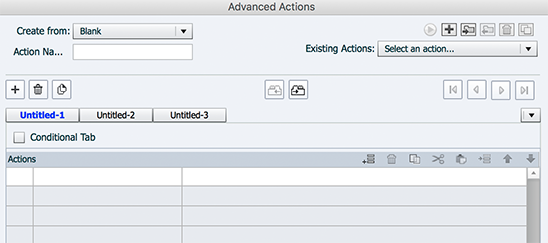
Step 2:
Select the action I want to delete and press garbage can (Im going to choose s10_CommSize)
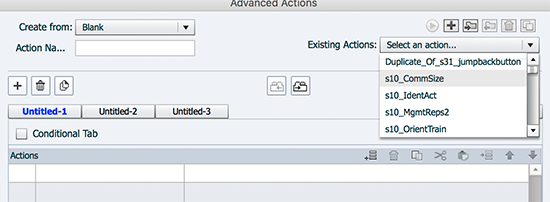
Hmm... this pops up... ? Could this be the reason?
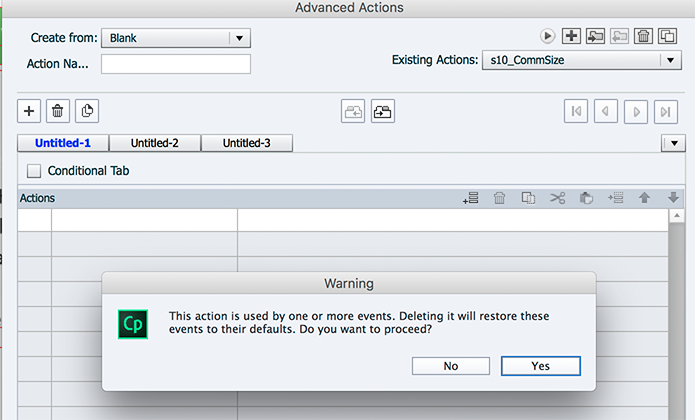
Step 3:
Doesn't appear to be, I click 'Yes' and its gone (I got excited)
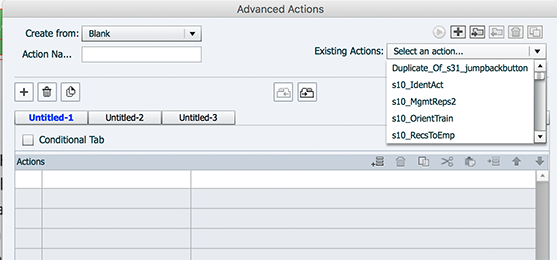
Step 4:
I figure I'lll test this, I click Close, again, Project > Advanced Actions, click 'Existing Actions'.... and... ITS BACK !!! ![]()
![]()
![]()
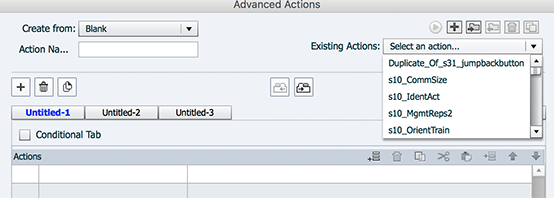
WTH ?
Copy link to clipboard
Copied
Please, read what I wrote. When checking the Usage they is an empty Usage list, which means events were taken out without unlinking the advanced action. They are NOT able to delete those advanced actions, and that is not at all new in CP2017, but has always been the case. The OP tested the usage....
Copy link to clipboard
Copied
This is just another reason why I hate Captivate. The lameness of Captivate cannot be overstated.
Copy link to clipboard
Copied
You should never use a tool which you hate. I like Captivate, but know very well strengths and weaknesses. Try to find a tool which you like. I explained here why the advanced action couldn't be deleted, and that was due to a user workflow which was not correct. It is sort of protection not to be able to delete an action that has not been taken from an event it was attached to. Logical to me, maybe not to you?
Copy link to clipboard
Copied
I have found a tool I like. It's called Articulate Storyline. But the company I work for uses Captivate, so it's not my choice.
Copy link to clipboard
Copied
What cracks me up about captivate is it is obviously written by coders who's life mission is DRY(Don't repeat yourself), yet advanced interactions is the clunkiest furthest thing away from code you can get, and it is in essence just a UI for code. For me captivate has a lot of upside because it is very 'hackable'.....You can do some great manipulation of the published version if you know html and javascript, so I look past the horrible UI experience of advanced actions. . It does some really interesting stuff when you tear it apart what it publishes....for instance there are no image files in a publish package, all images are converted to base64(a bunch of code nonsense for non-techy's)...... Also I am a huge xAPI geek, and this 'hackabitlity' has allowed me to report on everything and anything that happens in captivate. To Lilybiri's point knowing it's strengths and working around its weaknesses is key.
Copy link to clipboard
Copied
So deleting an object that uses an advanced action permanently keeps that advanced action in the Existing Actions list? Sorry, but that is a BUG and is ridiculous if we're being honest. If it were part of the correct Captivate workflow as has been implied it would say so in the documentation, and I have yet to run across that (but I'll apologize now if it's in there).
Even if it WERE part of the Captivate workflow, it would still be ridiculous. The idea that someone should go through all instances of a used advanced action and "unlink" them before deleting the object/ event is impractical. Deleting the object that uses a particular Advanced Action should simply register that that instance is no longer used.
Adobe, please fix this bug. For those of us who use previous projects as templates this is a hassle to say the least... because all these phantom Advanced Actions carry over to new projects....
Copy link to clipboard
Copied
This is a user forum. If you want to log this as a bug, please use this form:
Copy link to clipboard
Copied
I just came across this same bug. I copied a pre-made slide from eLearning Brothers into my project then deleted the slide without deleting the advanced action first then variable. Now, unless I recreate my project from scratch, I'm stuck with that advanced action for eternity. Any suggestions other than redoing from scratch and reporting the bug to Adobe?
Copy link to clipboard
Copied
Just ignore that advanced action. It will not harm your project when it is published.
One of the reasons I largely prefer shared actions whenever possible.
To get rid of it, you don't need to create from scratch, just copy/paste slides to a new project with same resolution and same theme.