 Adobe Community
Adobe Community
Delete Custom Effect
Copy link to clipboard
Copied
I have created various custom animations, and they are now showing under the "Custom" item of my list of effects.
How can I delete those? I am unable to.
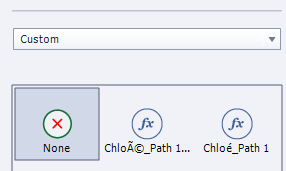
Thanks,
Chloé
Moderator: I changed the title, because you are talking about custom effects.
Copy link to clipboard
Copied
You will not be able to get rid of them in the project where you created the custom effect. Where did you store the effect?
Copy link to clipboard
Copied
I saved it somewhere on my computer... So there is no way to get rid of them nor modify an existing one? Is that right? That's not practical at all... ![]()
Copy link to clipboard
Copied
I came across this issue yesterday in 11.5 . Adobe really poor programming ![]() .
.
Basic workflow requirements - Create, Edit, Delete. Ensure that you have these options available for everything.
I now have a list of Custom animation effects FyIn, Flyin(472648726487), Flyin (12457132598) etc. and no way to remove them.
Clearly to get over this I need to create the requirement in another project, import into proper project and prey it does not require editing.
Copy link to clipboard
Copied
They only are in that project, not in a new project you start.
When I am testing effects, I save them over older, not good functioning effects with the same name. To keep effects list clean in the present project. Did you really need all those Flyin effects in that project, or were some just first tests?
Copy link to clipboard
Copied
Thanks for the reply.
They were tests carried out in the real project. I was unaware of the serious limitation - not being able to delete them.
Moving forwards I'll save a copy and get them working first.
Copy link to clipboard
Copied
It used to be bad in older versions, because the custom effects remained stuck with all projects, and - if my memory is correct - you couldn't overwrite an effect using the same name.
At this moment I feel fine with effects. Of course, adding another button to the already too long Timing panel to delete an existing effect in the current project, with a warning if that effect is used somewhere.... do not feel I need it at all.
Copy link to clipboard
Copied
I´m here just to drop a cathartic opinion, because I'm trying some animated interactives without javascript and this issue with custom effects added to the erratic behaviour with the init/end of the trajectories and the impossibility of set trajectories in pixels makes this feature almost useless. It´s a pitty.
Copy link to clipboard
Copied
You can create very accurate custom motion paths in two ways:
- by using guides and shte snap to guide option
- by editing the XML file which defines the effect.
Copy link to clipboard
Copied
I have to agree that except for a handful of useful entrance and exit animations, Captivate's animation capabilities have been sadly neglected over the last several versions.
For what it's worth, if I want to create sophisticated animations nowadays, I always create them in Adobe Animate and bring them into Captivate that way. Animate's capabilities are almost unlimited for HTML5 animations and the app is now almost able to create very similar animations using HTML5 Canvas to what we used to achieve only with SWF/Flash.