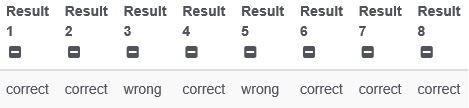Adobe Community
Adobe Community
- Home
- Captivate
- Discussions
- Re: Displaying 'Correct' and 'incorrect' answers i...
- Re: Displaying 'Correct' and 'incorrect' answers i...
Displaying 'Correct' and 'incorrect' answers in quiz review mode.
Copy link to clipboard
Copied
Hi
I'm creating a quiz in Captivate 2019, I'm using the 'Submit All' function so learners submit all answers on completeion of the quiz and can then review the quiz. The first issue I had was that when reviewing, Captivate displays tick and cross icons indicating the answers given and also which are the correct and incorrect answers and I did not want learners to see that information. I got around this by blanking out the icons so now all that is displayed is the answers they gave and no indication whether they answered correctly or incorrctly.
However what I would like learners to see is just if the questions was answered correctly or incorrectly but not what the correct answers are. I use some 'Fill in the blank' and 'Hotspot' questions where there is more than one correct answer.
Is there any way to set something like this up (maybe by using advanced actions) just to display eather a tick for correct or a cross incorrect or even text stating 'Correct' or 'Incorrect'?
Copy link to clipboard
Copied
I would replace the HTML images in the installation folder, which are the checkmarks, by empty images.
Alternative is a custom review slide, but lot of work especially if you talk about lot of questions. Almost impossible for random questions as well:
Copy link to clipboard
Copied
Hello Lilybiri, thank you for replying. I have replaced the HTML images with empty images. but when learners review, they only see the answers they have given. What I really wanted them to see is the answers they have given and if they have answered a question correcttly or incorrecty, If they have answered incorrectly, I don't want them to know the correct answers as they will be attempting the quiz again if they have not passed. I can get this type of reporting from our LMS wich looks like the image below.
However this only come up on my screen. is there anyway to get something like this directly from Captivate that the learners could see on their screen?
Copy link to clipboard
Copied
Did you look at that blog post?
Copy link to clipboard
Copied
Yes, though all of my quiz questions are 'fill in the blanks' or hotspots' and I am also using the 'submit all' function. Could the method described in the blog post work like that?
Copy link to clipboard
Copied
I never use default quiz slides of that type, always create custom quiz slides. Don't think my approach will be possible with the default ones...
Copy link to clipboard
Copied
OK, I'll maybe try creating some custom slides. Thank you for replying.