 Adobe Community
Adobe Community
- Home
- Captivate
- Discussions
- Does anyone have any tips on how to document Advan...
- Does anyone have any tips on how to document Advan...
Copy link to clipboard
Copied
Hello,
Does anyone have any tips on how to document Advanced Actions?
It is very easy to use put the actions in, but I can't see any way to put a 'Comment' or 'REM' in so that I can remember what the logic is and why I'm doing it.
The Preview Action does give an overview, but to be honest its not much use.

As a workaround I use the 'Continue' option to break up the lines in to logical chunks which I find makes it easier to read.
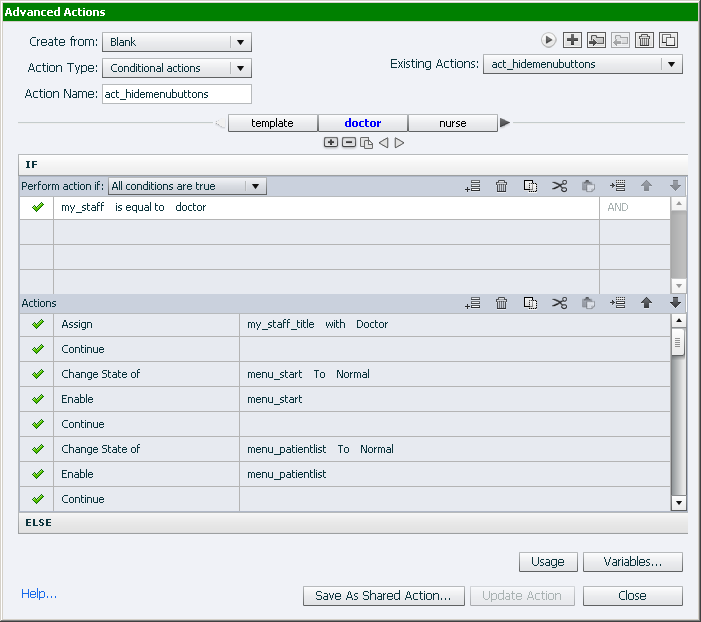
Any thoughts would be welcome.
Thank you
Peter.
 1 Correct answer
1 Correct answer
Use shared actions whenever possible, you can add a description for the
action and for the parameters.
For advanced actions, since they are limited to one file, I tend to add
text containers in the scratch area of slides, with description of vars and
actions.
Adding Continue means that you override the default behavior of advanced actions which is that the playhead remains fixed. You are releasing the playhead by Continue. Multiple Continue commands have the same result.
A good labeling for any object
...Copy link to clipboard
Copied
Use shared actions whenever possible, you can add a description for the
action and for the parameters.
For advanced actions, since they are limited to one file, I tend to add
text containers in the scratch area of slides, with description of vars and
actions.
Adding Continue means that you override the default behavior of advanced actions which is that the playhead remains fixed. You are releasing the playhead by Continue. Multiple Continue commands have the same result.
A good labeling for any object, for the actions, variables and decisions can also help. Not a real comment however.
Alternative: switch to JS if you are on HTML output or to AS for SWF output. Both languages have the possibility to insert comments.
Copy link to clipboard
Copied
Thank you Lilybiri.
Copy link to clipboard
Copied
I know this is an old thread, but I'm adding my thanks. I was going to post the same question but didn't have to because I found it here. Kudos again to Lilybiri for her answer.
I do wish we could put the comments next to specific items in the advanced or shared actions (similar to JS). Guess I should make another feature request 🙂
Kathryn
Copy link to clipboard
Copied
Do not hope for that. I often save an Advanced action as a shared action, because I can add at least some information in the Description of the action and the paramters. For clients, I always write out a short manual to document any action created if they wish to be able to edit it.