 Adobe Community
Adobe Community
- Home
- Captivate
- Discussions
- Drop shadow in entrance effect appears before the ...
- Drop shadow in entrance effect appears before the ...
Copy link to clipboard
Copied
When I add an entrance effect to an object that has a shadow property, specifically a SmartShape with an outer shadow, the shadow enters before the rest of the object. Is there a setting that will make them synch?
 1 Correct answer
1 Correct answer
Can you try to increase the effect duration? Default duration of Ease In is 2 secs, which you reduced to 0.5secs.
Copy link to clipboard
Copied
Hmm... just double-checked with an Entrance effect. I used a Star shape with a drop shadow and all worked as expected. You should avoid to have stroke however, shadow is a sµduplicate of the original shape, and that looks weird. But I was not able to reproduce what you say. Can you give more details and the version number (Help, About Captivate) you are using? I am on 11.5.
Copy link to clipboard
Copied
Thank you for your help! I am on 11.5,1. I took a screen shot showing the shadow entering ahead of the rounded rectangle object (see below). Stroke is set to 0. This lasts a fraction of a second but is long enough that our client could see this happening when using SCORM Cloud. Are there any settings (see below) that could be causing this timing issue?
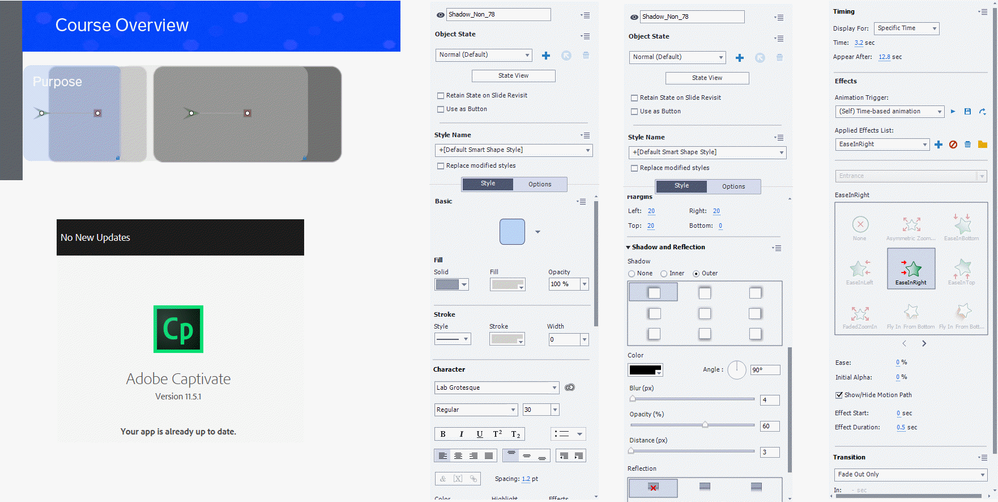
Copy link to clipboard
Copied
Can you try to increase the effect duration? Default duration of Ease In is 2 secs, which you reduced to 0.5secs.
Copy link to clipboard
Copied
Yes, that looks good! I tried 2 seconds and 1 second. Both look in synch. Thank you for taking time to work on this today. We appreciate your help!