 Adobe Community
Adobe Community
Copy link to clipboard
Copied
Hey all..back like a bad penny...
Had some good insight the other day on how best to manage multiple language choices and since the projects that will use this are rather small, I thought I would simply duplicate the slides and group them by language. So I would have a main slide where the choice of language would be made and then the user would be taken to the start of the chosen section. Using custom navigation, this works great. The problem is that I would need to have duplicate quiz but yet only collect one score.
If I duplicate the quiz, the system counts it as total questions and as such, I get only one summary page with answers and pass/fail info.
I know this is probably a silly question, but how would I go about having two versions of each quiz in the same project, but still have the system only look for one set of answers to fulfill the pass/fail requirements?
I hope I am asking this correctly.
As always, I appreciate you reading!
jpm
 1 Correct answer
1 Correct answer
Hi JPM
I tired what you wanted and it worked for me in Cap 8.
I configured branch aware. Edit > Settings > Quiz > Settings > select Branch Aware.
All questions were T/F graded quiz questions - Quiz > Question > True / False.
Slide 1 - Select Language (Smart shape buttons - Lang 1 button set to Continue, Lang 2 button jumps to slide 6)
Slide 2 - Language 1 home page
Slide 3-5 - Language 1 Q1 to Q3 (Q3 set to jump to slide 10 - the Results page)
Slide 6 - Language 2 home page
Slide 7-9 - Language 2 Q1
...Copy link to clipboard
Copied
I thought I answered this in the other thread about languages, but maybe I'm wrong.
You need to check Branch aware, and be sure that the user only goes to those question slides or scored objects within 'his' language. Most quizzing system variables will be updated correctly.
Copy link to clipboard
Copied
I must have missed something. In looking back you did in fact mention that, but when I try it, it doesn't seem to want to co-operate.
I know that it is me that is not "getting it", so I am sorry for asking obtuse questions.
I redid my "test". i made a title slide with two options: Language 1 and Language 2. There are three slides in each "language".
Each set of three slides were grouped in their own group and the buttons for the choices sent the user to the appropriate starting slide of each "language"
When I added three quiz questions to language set, I added three T/F questions. It populated the slides, then added a summary (results) page to that group.
WhenI added the same three questions in my alternate "language" it populated the slides and then took the summary(results)page and added it to the very end of the entire project outside of both groups.
The first branch (language 1 group) has the questions labelled 1 of 6, 2 of 6, 3 of 6...
The second branch (language 2 group) has the questions labelled 1 of 3, 2 of 3, 3 of three...
I know we will have to use custom navigation to keep people from visiting the branch they did not select, but I am confused as how i navigate the quiz in each section. Here is the branch view from my little test project. I am hoping I am not wasting too much of your time, I just cannot figure out what I am doing wrong...it may be that there is no real way to have two independent branches in Captivate 8. I keep looking into the branching view to see if there is some way to keep those two paths independent...but it doesn't seem to really be an option.
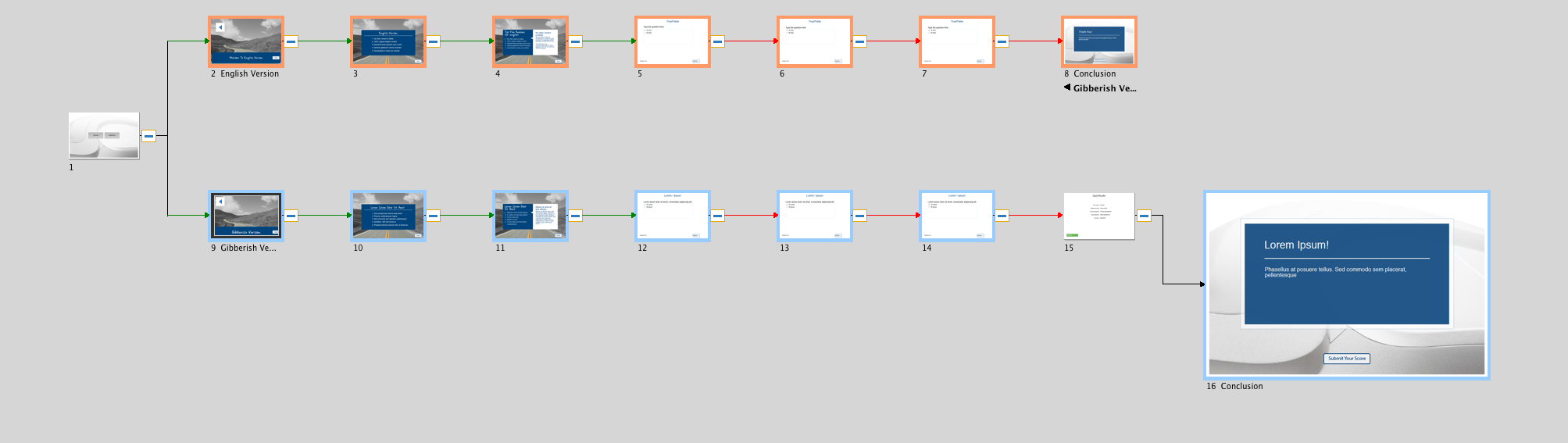
In either case, I totally appreciate you looking at this for me. You have helped so often its been amazing...I am just truly stuck trying to figure out how to make this work.
Copy link to clipboard
Copied
Will see if I can blog about Branch aware, after all I plan a book about Quizzing, and that is also one of the objects.
You will always have only one Score slide, but the system variables that are populated on that score slide will only take into account the questions done by the user if Branch aware is activated. You'll need to have both branches ending in the Score slide.
Copy link to clipboard
Copied
Thanks
It doesn't seem to matter how I try to set this up, I guess I cannot have two versions of one quiz in the project. This is really frustrating...but it is what it is.
Im going to have to dig around and see what other alternatives I can come up with. The branching option seems to be kind of weak, I would have thought that it would be possible to simply create two paths and actually control them, when I open the branching view up...it just seems a little confusing.
But I am sure its just me.
Thanks for the help in either case
back to the drawing board!!
Copy link to clipboard
Copied
Hi JPM
I tired what you wanted and it worked for me in Cap 8.
I configured branch aware. Edit > Settings > Quiz > Settings > select Branch Aware.
All questions were T/F graded quiz questions - Quiz > Question > True / False.
Slide 1 - Select Language (Smart shape buttons - Lang 1 button set to Continue, Lang 2 button jumps to slide 6)
Slide 2 - Language 1 home page
Slide 3-5 - Language 1 Q1 to Q3 (Q3 set to jump to slide 10 - the Results page)
Slide 6 - Language 2 home page
Slide 7-9 - Language 2 Q1 to Q3 (Q3 set to continue - to the Results page)
Slide 10 - Results
When you add the first question the Results page is also displayed.
Then you add the rest of the questions making sure that the step or action after the last question in each branch points to the Results slide.
Regards
Donal.
Copy link to clipboard
Copied
That is exactly what I told as well. Busy with an example for blog.
Copy link to clipboard
Copied
excellent!
Thanks all.
My issue was an extra slide...what we have referred to as the "thank you" slide that normally comes after the results slide. For whatever reason, i kept thinking that since I was sharing a single results slides i should end each branch with the thank you slide....yeah...I dunno what I was thinking either. In any case, adding the Q's and having each Quiz terminate to the report slide, works like a charm!
Im tinkering now with assigning the variable to the original language buttons on slide one. And then using that value to control a language specific message on the report slide.
That way we can control the THANK YOU in each language.
Thanks a bunch for helping me see this properly...this is so good to have working, it saves me a lot of trouble in getting these languages accounted for!
you guys are the best.