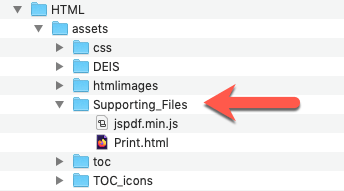Adobe Community
Adobe Community
Copy link to clipboard
Copied
Good evening, I am looking to implement the HTML jsPDF code to enable me to create a PDF certificate of a course. I've got the print.html and jspdf.min.js files as mentioned in the post, but I cannot seem to embed the files.
Every time I publish the project the 2 files are getting deleted. How can I add the files so they don't get deleted when re-publishing the project?
Thanks
Phil.
 1 Correct answer
1 Correct answer
Ok, I spent about 30 mins writing only to have the page quit working…..so I’m going to try and make this a shorter version of what I was trying to say.
First I just realized that you were trying to use the blog entry "New HTML5 'widget' for a print PDF certificate - As I promised a year ago." To make a project so I will reply to your question on the getting that type of project running.
I went ahead and just made you an example project file (using the setup shared in the blog title you shared) s
...Copy link to clipboard
Copied
You need to zip the 2 files and insert as an HTML5 animation.
Copy link to clipboard
Copied
Thanks - interesting to know. Will see what comes off below.
Copy link to clipboard
Copied
Hello there!
I've made many CP projects that allow users to make/download PDFs on the fly.
Before I share any solutions, would you mind letting me know how you are currently setting up the use of your html and JS files from your CP project currently? Once I know that I'll be able to get you right to on track.
I'm looking forward to helping you out!!
Copy link to clipboard
Copied
Hi, Thanks for the reply. Currently I've just tried to place them in the "assets/js" folder. Was deleting them when publishing so been looking online on how to embed before coming here.
I've added both files, but put them as .txt files. Remove the.txt to get original format. the Print.html is only basic just to get it working. Been looking at the guide from link:
"New HTML5 'widget' for a print PDF certificate - As I promised a year ago."
Thanks
Copy link to clipboard
Copied
For some reason cannot attach the print.html.
Copy link to clipboard
Copied
Ok,
First know that what you are trying to do is possible, however it does take some setting up and planning....
Ok, so here is what I belive you are wanting to do based on what you have shared thus far:
- It sounds like you are wanting to implment the use of the jsPDF JavaScript Library
- You are not attempting to use any of Captivate's built in certificate Learning Interactions or the like.
- You will use the Print.html file to pass Captivate varible informatioin to....that will use jsPDF JS lib to make a printable/downloadedable PDF certificate..as laied out via the HTML in the Print.html file.....
I do have one question....are you loading our Print.html file into a WebObject on a Captivate slide by chance?
** First thing is that you should not add .txt to the end of any of the files you are wanting to use.
Keep them as Print.html and jspdf.min.js **
Before I share how I do this...I want to point out that TLCMediaDesign is very knowledgeable about using Javascript realted things with Captivate. TLCMedia is one of the best people on this site when it comes to JS and CP!!
With that said....first things first!!! Have you tried publishing your project first, and then adding your two files (Print.html, jspdf.min.js) dirctly into the folder in the locations you have specified in your Captivate project? If not, I would try that route first...as that should get you on track the fastest...if you are doing things in a simple fashion.
Also, when you are doing things such as you are attempting make sure to keep an eye on the Browser's developer console to see what kind of errors you are getting too!! The browsers developer console is one of most important and powerful tools you can use for troubleshooting and etc.!
I'm pushing this reply to you right now so you do not think I've forgotten you.
I'm in the process of typing up a response for you!
I would be open to talking on the phone or via a webconference such as Zoom to better help you.
When you have a momenbt, please let me know if my thoughts above are on tract with what you are doing....will be sending more shortly...
Copy link to clipboard
Copied
Ok, I spent about 30 mins writing only to have the page quit working…..so I’m going to try and make this a shorter version of what I was trying to say.
First I just realized that you were trying to use the blog entry "New HTML5 'widget' for a print PDF certificate - As I promised a year ago." To make a project so I will reply to your question on the getting that type of project running.
I went ahead and just made you an example project file (using the setup shared in the blog title you shared) so that you will have something working to look over. The demo project is barebones but has everything setup that you can study how it all works togher...
Click here to download the project I made for you based on the blog entry you were using as a guide.
FYI: The Captivate project version file I’m sharing is 11.5.4.613
If you need this done in a lower version, I’d be happy to whip up another version for you.
After downloading the project, please do the following to get things up and running:
- Unzip the file. – there should be two items in the zip:
- PrintCertExHelp.cptx
- Supporting_Files (folder containing your two files needed: Print.html and jspdf.min.js)
- Next copy the Supporting_Files folder to the assets folder that is located in your Captivate’s program/application folder:
- Path to copy the Supporting_Files folder to is: Your Adobe Captivate Application -> HTML -> assets
- This step is going to allow two things to happen:
- Enables you the ability to preview your project and run it as if it were on a server without all the extra steps for moving files to a server to test. This allows for quicker and smoother development/trouble shooting times…especially when working with external files that are needing JavaScript to correctly run.
- This step will also ensure that your files will be included when you publish your project as well…without having to remember to move files over manually after publishing the project.
- Now you should be able to run the Captivate project and it will allow you to input some info and generate your PDF file.
- Path to copy the Supporting_Files folder to is: Your Adobe Captivate Application -> HTML -> assets
After you have finished with your project that needs to have the certificate printed, I’d suggest you do the following things to keep your work space clean of un needed files during publication.
- Make sure you copy/move the Supporting_Files folder to where ever your finished Captivate project file is stored for later use and etc. This allows you or anyone else needing to work on the project in the future the necessary files to make your project work.
- After you have ensured your Captivate project and the Supporting_Files folder has been copied/moved to a place for safe storage – delete the Supporting_Files folder only in the Adobe Captivate’s application assets folder. Doing this step keeps unnecessary files from being added to future published projects.
I have used this method for working on complex project for years! It has worked wonderfully and saved me a ton of time when needing to preview/troubleshoot/tweak projects being development. When I have student interns work for me, this method has been wonderful, as it allows my student interns to develop complex projects without giving them access to live servers.
In my previous post I did share that you can also manually add the files to your published folder as well - either way its VERY important to make sure that you have any paths need to access the files correctly entered where needed.
Make sure you have your print button setup with the correct path to the Print.html file! The following is the JavaScript that I used for the Print/Make PDF button: (its modeled exactly like the blog posting you are referencing)
var nameOfCompany = cp.vm.getVariableValue('companyName');
var coursetitle = cp.vm.getVariableValue('courseTitle');
var studentname = cp.vm.getVariableValue('cpQuizInfoStudentName');
var subjectname = cp.vm.getVariableValue('SubjectText');
// NOTE: how I set the URL path to the Print.html file:
var url = "assets/Supporting_Files/Print.html?&nameOfCompany=" + nameOfCompany +"&studentname=" + studentname + "&subjectname=" + subjectname + "&coursetitle=" + coursetitle;
window.open(url,"_blank","width=800,height=600,menubar=no");
Ok, I hope between the working demo projet file I setup for you as well as the instructions above...you will get your project on tract. If you have any other questions just let all of us know!
Copy link to clipboard
Copied
Many thanks for this - I've downloaded it and quickly ran it and yours worked fine. I will see what you've done differently than mine. One thing from reading your email was that I had tried copying the 2 files in the "assets / js" folder after publishing and I wasn't getting any results.
Again many thanks.
Phil.
Copy link to clipboard
Copied
Sorry for lack of reply. I have managed to integrate the pdf creation in my project and have been working on creating the pdf. Many thanks for all your help it has been great.
May I ask a question about Javascript. In the original widget we managed to on a single line of text have red text and then black, or normal and bold text. Would you know if this is possible via this library?
I will take a look after the weekend, but thought I'd ask. If not, not a problem and will work around it.
Thanks
Phil.
Copy link to clipboard
Copied
Phil,
Sorry I took a break to unplug and do some work around my farm. Anyhow, I just saw your message...here are examples of adding color to your text a line at a time:
doc.setTextColor(100);
doc.text("This is gray.", 20, 20);
doc.setTextColor(150);
doc.text("This is light gray.", 20, 30);
doc.setTextColor(255, 0, 0);
doc.text("This is red.", 20, 40);
doc.setTextColor(0, 255, 0);
doc.text("This is green.", 20, 50);
doc.setTextColor(0, 0, 255);
doc.text("This is blue.", 20, 60);
doc.setTextColor("red");
doc.text("This is red.", 60, 40);
doc.setTextColor("green");
doc.text("This is green.", 60, 50);
doc.setTextColor("blue");
doc.text("This is blue.", 60, 60);
I took these examples from this jsPDF live example site:http://raw.githack.com/MrRio/jsPDF/master/
Hope theses examples help.
I also hope this message finds you and your family doing well!
Copy link to clipboard
Copied
Phil,
Tip for using the doc.setTextColor() function is to use RGB values for your colors.
There are many places on the web to get RGB codes here is one just off the top of my head: https://www.rapidtables.com/web/color/RGB_Color.html
Here is the URL for the documentation of how to use the doc.setTextColor() function: http://raw.githack.com/MrRio/jsPDF/master/docs/jsPDF.html#setTextColor
Copy link to clipboard
Copied
Copy link to clipboard
Copied
Thanks for getting back. Iin the end to resolve I did a quick redesign and mainly placed 'coloured' text on separate lines.
Without direct access html the jspdf doesn't give easy ability to add different colours on the same line.
A quick redesign worked fine.
Phil.
Copy link to clipboard
Copied
Hi Nav,
I'm happy to hear, that you could use my PDF tutorial.
I'll will take a look on a version 2.
/Jacob