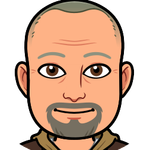Adobe Community
Adobe Community
Turn on suggestions
Auto-suggest helps you quickly narrow down your search results by suggesting possible matches as you type.
Exit
0
Event video Length
New Here
,
/t5/captivate-discussions/event-video-length/td-p/10736145
Nov 13, 2019
Nov 13, 2019
Copy link to clipboard
Copied
Hello. Does anyone know how the length of an event video can be displayed in the project. I went through all of the skins and non of them include that option. I would like the users to be able to know how long the video is. Please advise. Thanks
TOPICS
Audio and video
,
Import export
Community guidelines
Be kind and respectful, give credit to the original source of content, and search for duplicates before posting.
Learn more
Contributor
,
LATEST
/t5/captivate-discussions/event-video-length/m-p/10739606#M275312
Nov 14, 2019
Nov 14, 2019
Copy link to clipboard
Copied
You can get with javascript using this
$('video')[0].duration
Couple of things to keep in mind
1. The event video must be rendered (meaning if video doesn't hit until slide 4 but you execute this command on slide 3 with no video you will get undefined)
2. This will do all video elements on slide as $('video') returns every video with a <video> tag...The [0] in the code is selecting the first element that $('video) found
Community guidelines
Be kind and respectful, give credit to the original source of content, and search for duplicates before posting.
Learn more
Resources
Help resources
Copyright © 2024 Adobe. All rights reserved.