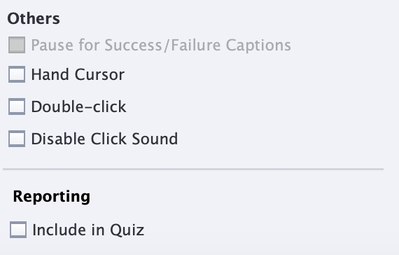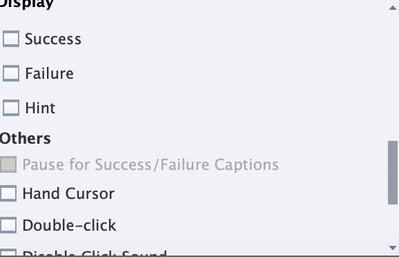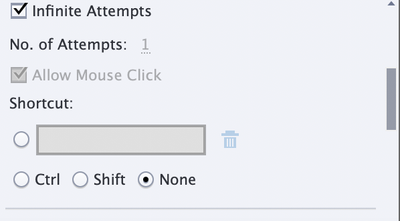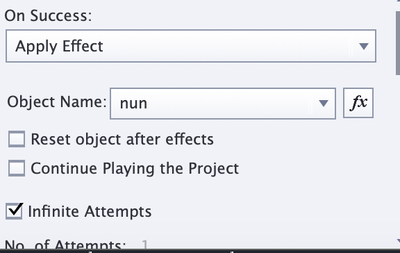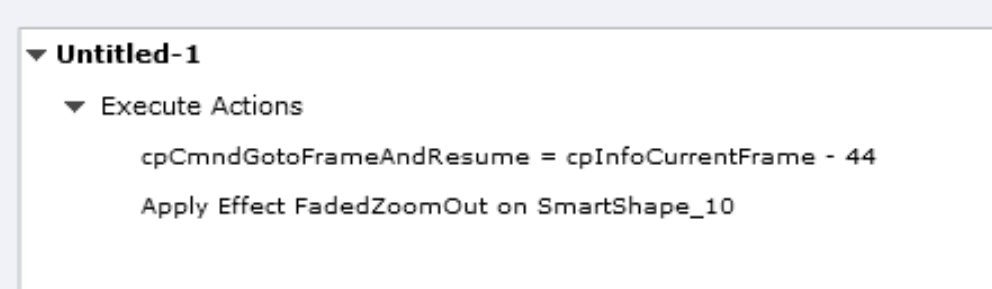Adobe Community
Adobe Community
- Home
- Captivate
- Discussions
- Edit the image to take care of the 'border'? Anywa...
- Edit the image to take care of the 'border'? Anywa...
Exit effect on buttons
Copy link to clipboard
Copied
I have multiple slides each with the exact same set of buttons, in the exat same positions. The correct button will send the user to the next slide. The incorrect buttons apply a zoom out/fade out effect when clicked. For each of the incorrect buttons the option to continue after effect is NOT checked. There is no fade in or out transitions on any buttons. For some reason, when each slide transitions to the next, all the incorrect buttons (the ones with the applied effect) appear to 'blink' during the transition, making it obvious to a careful observer what the correct answer on the next slide will be. Any thoughts as to why this might be happening?
Copy link to clipboard
Copied
Any forced pause on the slides, that can interfere with the effect? Have you tried to move the object (incorrect button) on the timeline. Push the appearance 0.2 seconds before it enters the stage.
Copy link to clipboard
Copied
I'm not sure I understand what you are saying. How do I push the appearence? Also, the effect should only happen when they click on the button. The problem is happening at the beginning of the slide.
Copy link to clipboard
Copied
Need more details... Timeline, type of 'button' (do not understand why you don't use types that can be displayed for the rest of the project instead of replication of the buttons on each slide). Screenshot of the action applied to the Incorrect button.
Copy link to clipboard
Copied
I don't want the buttons displayed for the whole project. Just for three consecutive slides. On each slide, a differnt one is the correct answer. The type of button is an image filled shape. And keep in mind, the problem is not happening when they click the button, it is happening at the beginning of the slide.
Screen
Copy link to clipboard
Copied
Also, the purpoe of the effect is to make the incorrect answers go away. So if the student is struggling, they will eventually be left with only the correct answer. When they click on this correct answer, they will proceed to the next slide, at which point all the options return. (But a differnt button will be the correct answer this time).
Copy link to clipboard
Copied
Effects have a duration. Since the playhead is paused, effect cannot be done that way. At least if I understand well, that 'nun' is the name of the button you click to have it disappear?
You can hide the button, or you'll need to do some micro-navigation and apply an advanced or shared action. Since you want it for several buttons, would prefer a shared action. Here is an example of an advanced action, I restricted the time duration of the effect to 1 sec = 30 frames to have enough time to have the button disappear.
Copy link to clipboard
Copied
I'm still confused. The effect is actually working fine. The problem is actually at the beginning of the slide, before anything is paused. When the buttons first appear, they flicker. The only one that does not flicker is the one that doesn't have an 'exit effect' applied later on.
Copy link to clipboard
Copied
Flickering is intermittent appearing, especially with shapes whateveer the fill. Recently I didn't have so much issues with it. If you are using 11.5 did you try to replace the image filled shapes by the image? You can use a bitmap image directly as button now.
Copy link to clipboard
Copied
Yes. Using the image directly is an option, but since you can't put a frame around an image (unless I am missing something), it doesn't look as clean and professional as using an image filled button. But it looks like I will have to decide which bothers me more, the image without a frame or the flickering. Thanks.
Copy link to clipboard
Copied
Edit the image to take care of the 'border'? Anyway the clicking area will still be the bounding box. Have used other approaches like making the shape invisible and show it a little bit after the effect has been applies with the Delay command. Up to you...