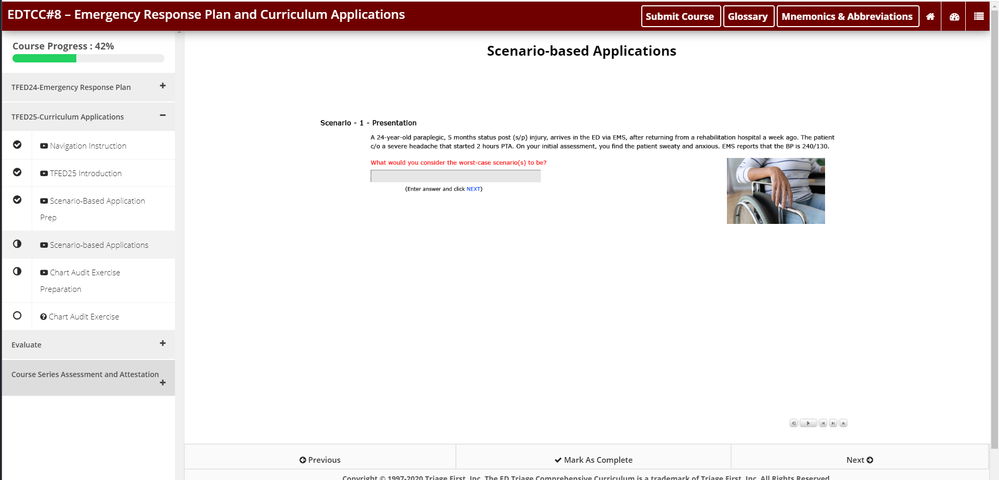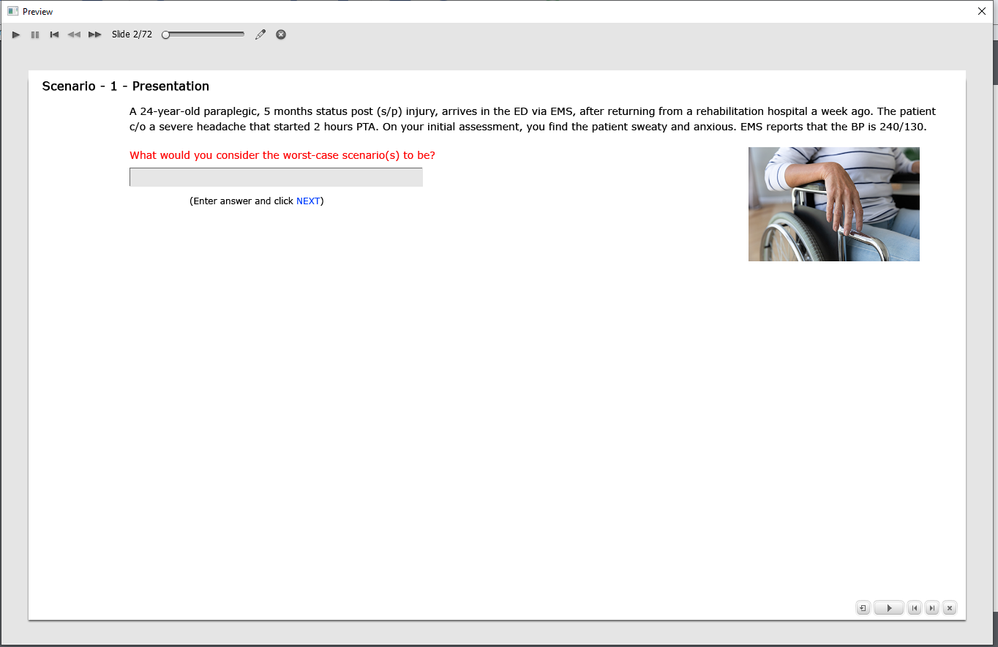Adobe Community
Adobe Community
Expanding views
Copy link to clipboard
Copied
We output to an LMS where the courses are placed into an iFrame. Because there's no "expand view" button in Captivate, the output leaves the fonts small and nearly illegible. Anyone have any ideas of how to expand the viewing experience for users?
Copy link to clipboard
Copied
Are you saying that the iFrame is limiting the size of the Captivate output as a size small than what it was designed?
Copy link to clipboard
Copied
Yep, that's what I'm saying. I sent the LMS a help ticket yesterday, marked "critical" and haven't gotten a response. Their support responses have been outstanding, way above average, but this one has them stumped, I think. And if they are stumped imagine what it's like for me. :-))
Copy link to clipboard
Copied
The Captivate slide size is 1280x720. Here's the review course pic, ;which is 1/3 size of the output file.
Copy link to clipboard
Copied
I had a similar problem recently with an LMS where the content for Responsive HTML5 was showing a lot smaller than it should have. The issue was that the LMS was not really compatible with HTML5 and the way mobile content needs to be displayed on a mobile phone.
We had to send the LMS people some code to insert into their default HTML 4.0 page so that it would display HTML5 content to be compatible with mobile viewports.
So the issue was really with the LMS using very old web coding standards, not with the Captivate content.
Copy link to clipboard
Copied
No doubt when in doubt, I trust Captivate first. After I publish to my desktop and all is well with actions, JS, etc. and then upload to the LMS, I know it's an LMS issue.
Thank you and to all the others for helping me out and contributing.
Copy link to clipboard
Copied
I hope that is not a student view. The LMS navigation buttons should not be there.
Most LMS's I've used give you the ability to launch a single SCO in a popup or in an iframe. If it's a multi-sco package, the content always opens in an iframe, but it's still in a resizable popup, it just creates a menu to launch each SCO in an iframe within the popup.
Are you sure there aren't any properties you can change when importing or after importing the SCORM package?
If you can't open it in a popup, that is a horrible limitation of the LMS.
Copy link to clipboard
Copied
That is the student view, and it is horrible. Here are the properties:
[html5_content type='iframe' width='100%' height='600' frameborder='0' src='https://[website].com/wp-content/uploads/html5_content_uploads/tfed25-scenarioexercises26/index.html'].
I've changed the iframe width and height, rescaled the original Captivate to twice the size, from 16mb to 30mb, and to no avail. I'm totally at a loss here.
Copy link to clipboard
Copied
When you publish, are you selecting Scalable HTML content?
Copy link to clipboard
Copied
Yes. I finally decided to use a Javascript on an entry button to execute fullscreen, and that works fine, although a bit awkward. But, being on a deadline...gotta do what I gotta do.