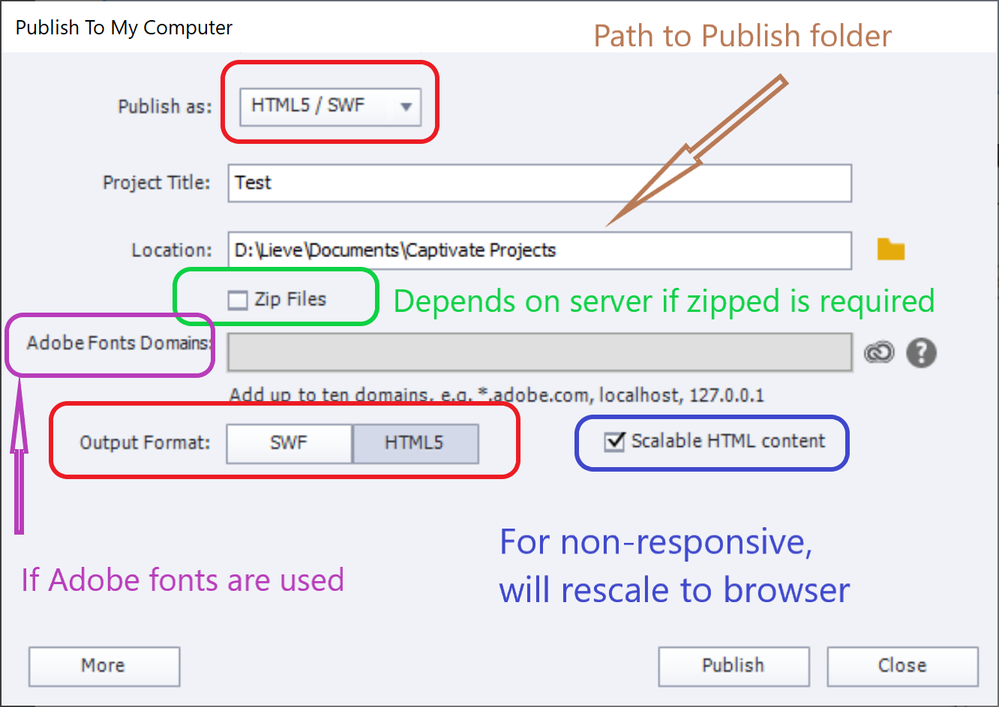Adobe Community
Adobe Community
- Home
- Captivate
- Discussions
- Explain it like I am 5: How do I publish my first ...
- Explain it like I am 5: How do I publish my first ...
Explain it like I am 5: How do I publish my first non-responsive project for non-captivate users
Copy link to clipboard
Copied
Hi all!
I am new here. Please explain this to someone technology challenged. I have made my first non-responsive project in adobe captivate. I try to publish it for review and I don't understand the output files at all. I tried to "print handouts" and they come out tiny and I cannot sustainably resize every single slide for all the presentations I need to make in this program.
I thought this would make things easier than power point and I am invested now after trying so hard to learn this software. Please help me!
Copy link to clipboard
Copied
Publishing is not a problem. At this moment obnly HTML5 output is recommended since the Flash Player needed in a browser to play SWF died with 2020.
That will result in a folder, because it is like a website, which needs a lot of files. There are some subfolders as well. If you want to use the published course on a LMS you will also have more files for the LMS needed to make it SCORM compliant. Here is a screenshot of the Publish dialog box for a file, with indicators for the different fields. This was not a SCORM setup.
Like a website, such a folder needs to be uploaded to a webserver, to be able to watch it. Once that is done you can send the 'URL', which is the address of the site and points to the 'start file' index.html. That start file is all you need, it will be able to find all the texts, slides, images, videos, audios in the published folder.
To try, if you don't mind it being public, you could go to the eLearning community. There is a possibility to write a blog, and insert a published course folder. In that case you would need to check the option "Zip Files" in the dialog box which I showed in the screenshot. I upload to my domain which acts as my webserver. To make a course aceessible to someone, I send them the URL, like in this example:
http://www.lilybiri.com/published/StopWatch/index.html
If you click on that link you'll be able to watch that course. I just pointed to 'index.html' which is included in the published folder.