 Adobe Community
Adobe Community
Exporting files/projects Linked
Copy link to clipboard
Copied
In Captivate 2017, I have a *.htm link on a slide. When publishing, I receive the below message. How may I export the linked *.htm link/file so the link will work in the published project? Thank you.
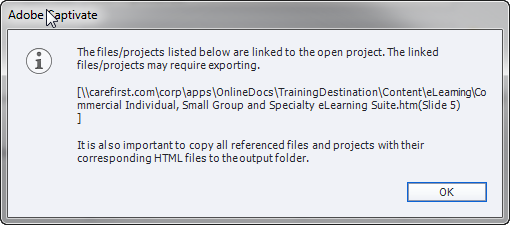
Copy link to clipboard
Copied
Are you publishing to SWF?
Copy link to clipboard
Copied
Yes, publishing SWF, PDF and HTML files.
Copy link to clipboard
Copied
Oops.... with end of Flash Player happebing very soon! I haven't published to SWF since about 3 years.
It used to work, if my memory is correct. I think the link to project was used. You need to publish all the projects, and when uploading you have to be sure that the links are relative, and that the ssame structure/hierarchy is kept between the published swf's as was the case for the projects. Upload everything with that structure. Not sure however if it still workfs, almost no one is publishing to SWF anymore.
This will not workf for HTML5 output.
Copy link to clipboard
Copied
If publishing to PDF or HTML, would the *.htm link work ok or be possible? I've tried HTML, but link still does not work. The *.htm file is to an internal application for our company.
Copy link to clipboard
Copied
You didn't confirm, looks like yoy are not linking to another CP project.
PDF is also Flash-based. Sorry, cannot help you.
Copy link to clipboard
Copied
No, not linking to another Captivate project. Linking to a *.htm extension.
Copy link to clipboard
Copied
The message yoy showed was typical for a link to a cptx-project.
Use the webobject.