 Adobe Community
Adobe Community
Copy link to clipboard
Copied
Hello
I am doing a Adobe Captivate simulation recording on Excel and I have a problem. When I click F4 to turn the values selected in to reference and absolute it does not work, when I am not recording it works.
 1 Correct answer
1 Correct answer
The default usage of F4 keystroke during a Captivate simulation capture is to turn on automatic panning.
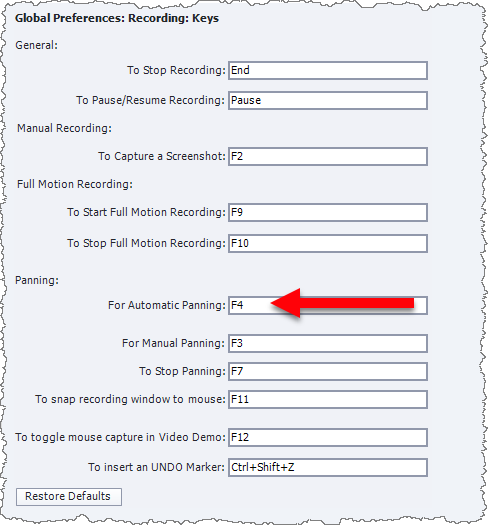
Try changing this keystroke default in your Global Preference settings to something else and then try another capture to see if that resolves the issue.
Copy link to clipboard
Copied
The default usage of F4 keystroke during a Captivate simulation capture is to turn on automatic panning.
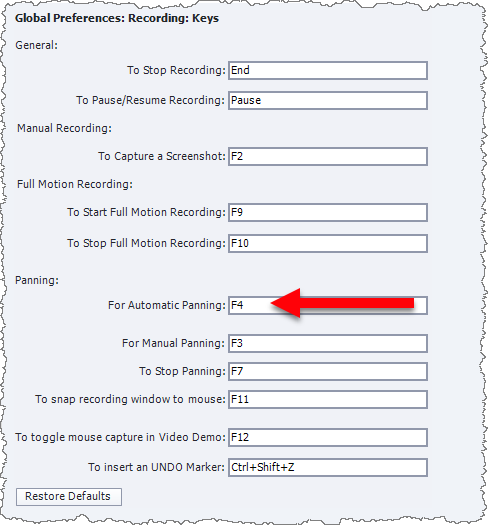
Try changing this keystroke default in your Global Preference settings to something else and then try another capture to see if that resolves the issue.
Copy link to clipboard
Copied
Thank you RodWard. Your a life saver. It's working now. Just out of curiosity what is Panning?
Copy link to clipboard
Copied
See more information here: