 Adobe Community
Adobe Community
Copy link to clipboard
Copied
Hi again everybody ![]()
Please help me understand issue.
I apply on some png (it is map) 3 different effects
First-"EanseInLeft"
Second-"CustomLines"
Third-"FadedZoomOut"
when preview "from this slide" everithyng is work nice
but when as HTML (F11) on last effect "FadedZoomOut" this png is disappear but after appear again some seconds.
Why? ![]()
after publish HTML also the same issue ![]()
My project blank (not responsive)
Captivate version 2019
Thanks !!!
 1 Correct answer
1 Correct answer
You had all the effects at the same time? That explains some of the problems. Both CustomLines and EaseInLeft have motion paths, how can Captivate detect which path to follow? It is like being at a bifurcation and asking that both paths have to be followed at the same time. FadedZoomOut is a canned Exit effect where Alpha and scale are combinated. Why do you have the timeline extend beyond that effect, that is totally illogical. If you want that effect to be applied, it should be at the end of t
...Copy link to clipboard
Copied
For non-responsive projets only F11 will use a temprary HTML output, the other Preview methods are all SWF-based. If it is not working with F11, it may work after publishing, but is doubtful.
Did you create a custo meffect?
Copy link to clipboard
Copied
no custom effect only these 3 effects which wrote before :
First-"EanseInLeft"
Second-"CustomLines"
Third-"FadedZoomOut"
and after publishing also have this issue
Copy link to clipboard
Copied
Can I see the timeline with all effects expanded?
Copy link to clipboard
Copied
Sure ![]()
When I previe HTML I have ishhue but when SWF in Browser it is ok
Thanks a lot ![]()
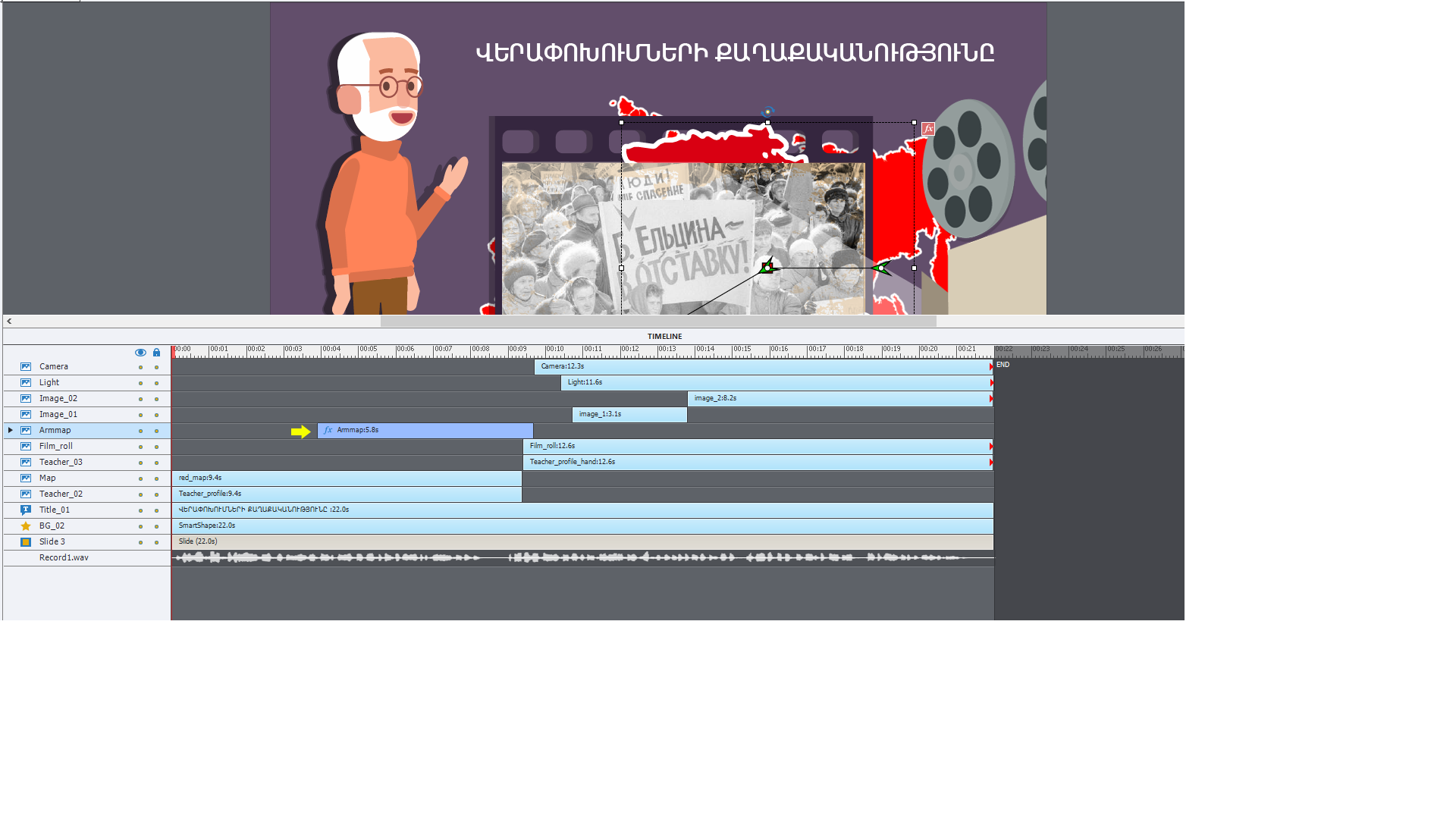
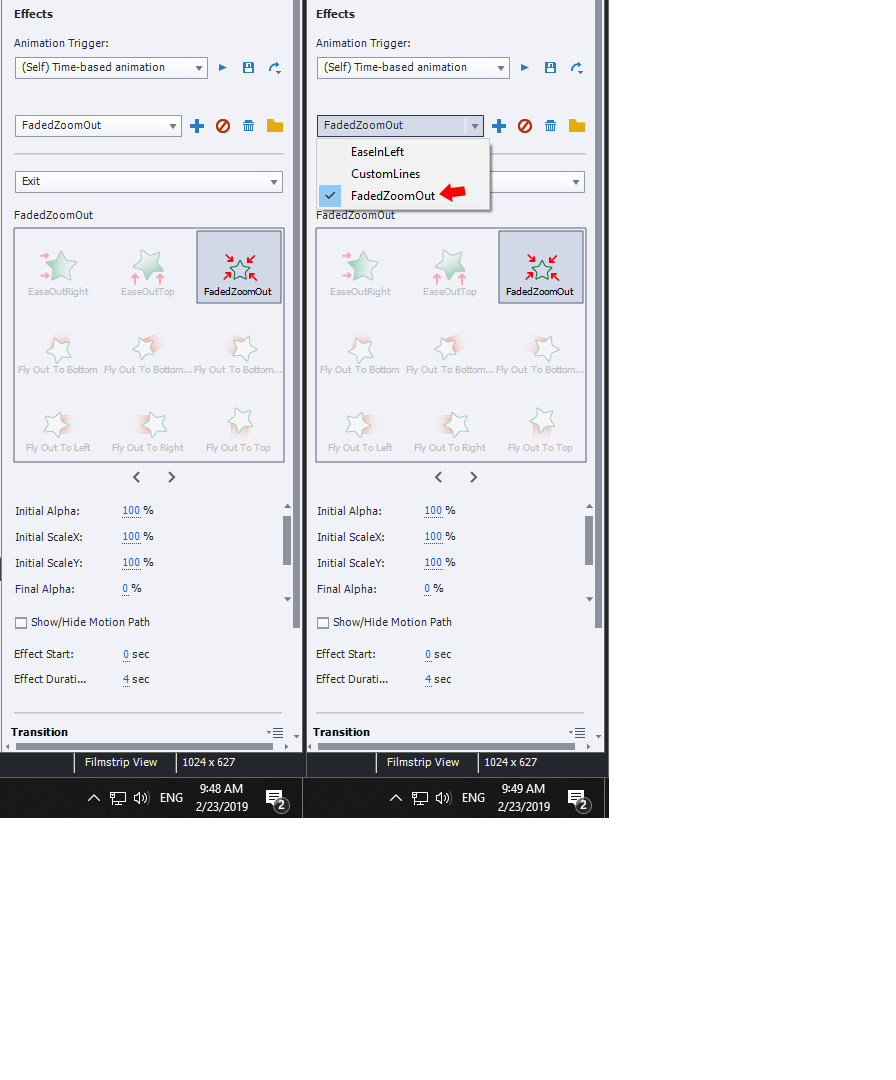
Copy link to clipboard
Copied
Sorry, the Effects timelines are invisible, you have to expand them.
Copy link to clipboard
Copied
how? I don't know what is mean expand ?
sorry ![]() I am new in Captivate?
I am new in Captivate?
Copy link to clipboard
Copied
Maybe you could have a look at:
Challenges for Starters - Captivate blog
Understanding the timeline should be your first priority. I published a lot of blogs aout it.
Click the trinagular button to the left of the boject to which you applied the Effects, and the effect tiimelines will be visible.
More detials in:
Captivate's Timelines (master slide/normal slide cptx) demystified - Captivate blog
Copy link to clipboard
Copied
Thank you I will read the blog and this is screen of my timeline with effects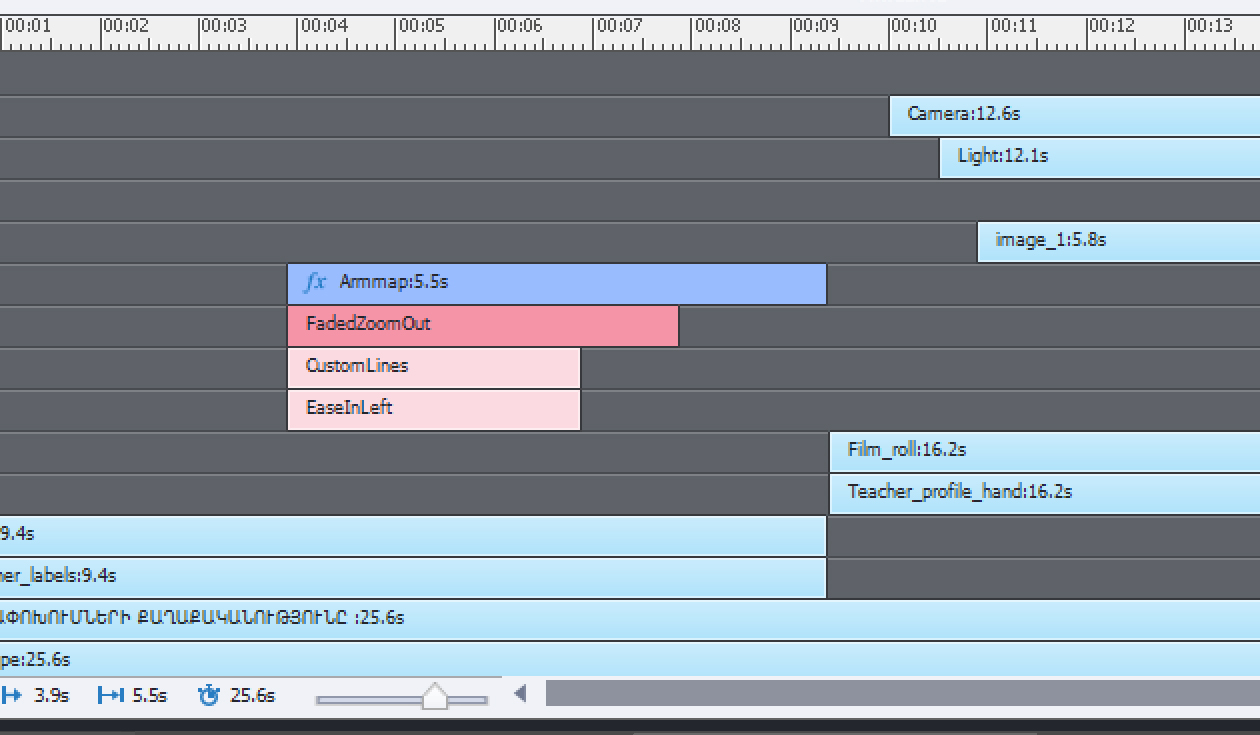
Copy link to clipboard
Copied
You had all the effects at the same time? That explains some of the problems. Both CustomLines and EaseInLeft have motion paths, how can Captivate detect which path to follow? It is like being at a bifurcation and asking that both paths have to be followed at the same time. FadedZoomOut is a canned Exit effect where Alpha and scale are combinated. Why do you have the timeline extend beyond that effect, that is totally illogical. If you want that effect to be applied, it should be at the end of the object timeline.
Copy link to clipboard
Copied
oh soooo helpful!!!!! Thanks a lot ![]() I fixed it!!! Don't know how to say thank You
I fixed it!!! Don't know how to say thank You ![]() Write me your address I will send testy Armenian sweets )))
Write me your address I will send testy Armenian sweets )))
Copy link to clipboard
Copied
Please read all my articles about the Timeline. Take some time.... I am not American, live in Belgium (from the chocolate, beer and french fries with mussels). Are you Armenian?
Copy link to clipboard
Copied
Yes I am from Armenian ![]() more nice that you are from Belgium
more nice that you are from Belgium ![]() not so far from Armenia ))))
not so far from Armenia ))))
Yes I'll read articles just a little bit I am in panic because of deadline project ))) that's why trying solve problems with forum )))
but I swear to read ![]()