 Adobe Community
Adobe Community
- Home
- Captivate
- Discussions
- Failure to publish Assets when publishing in HTML5...
- Failure to publish Assets when publishing in HTML5...
Failure to publish Assets when publishing in HTML5 only from CP9
Copy link to clipboard
Copied
We are trying to publish a CP9 project in HTML5 only format and whether on the desktop or a shared drive get an error saying it can't publish the assets.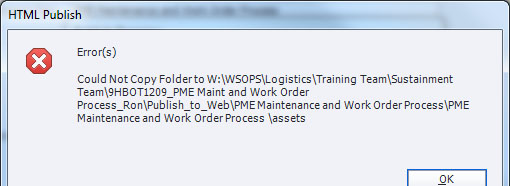
I'm hoping someone will have an idea that won't be recreating the whole project.
Thanks in advance.
Susan
Copy link to clipboard
Copied
It looks like you are working on a networked drive, which Captivate is not liking at all. You need to have not only Captivate but also the paths in Preferences to have on your system.
Copy link to clipboard
Copied
We got the same error on a local drive before. Just listed a different path in the error message.
Copy link to clipboard
Copied
This error message usually means you (or someone else) still has the content in that drive open in a web browser. Since someone is still accessing the content, Captivate won't be able to overwrite the folder. If you want to test this assumption, just change the publish location or the name of the output (so that it will be published to a different folder at that location) and try again. If I am right, the publish will go through OK.
Copy link to clipboard
Copied
We did change it and still got the error. We ended up just putting the slides in a new project and it published fine. Thanks Lilibri and Rod for trying.