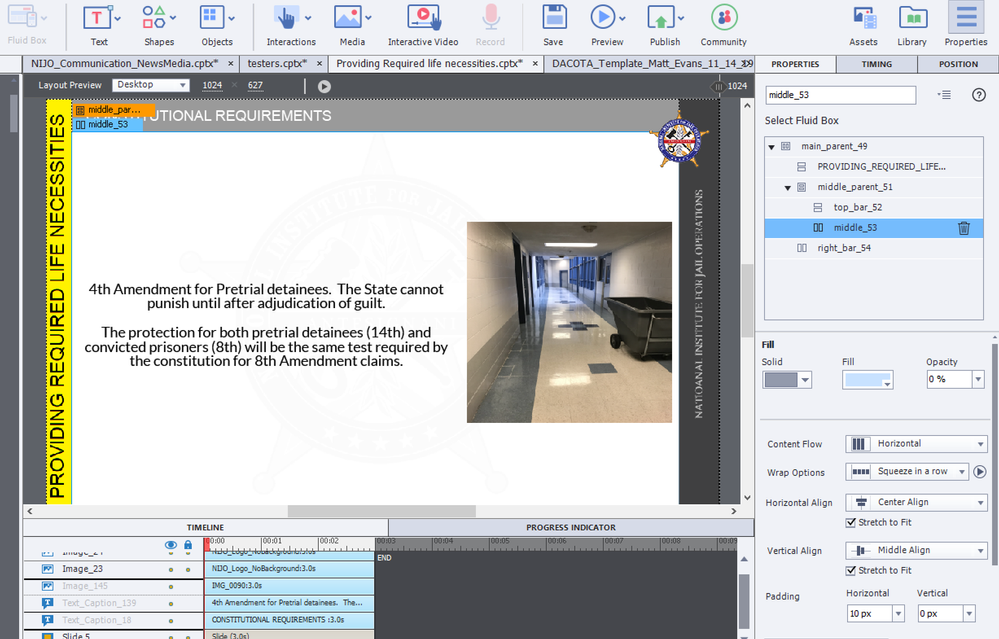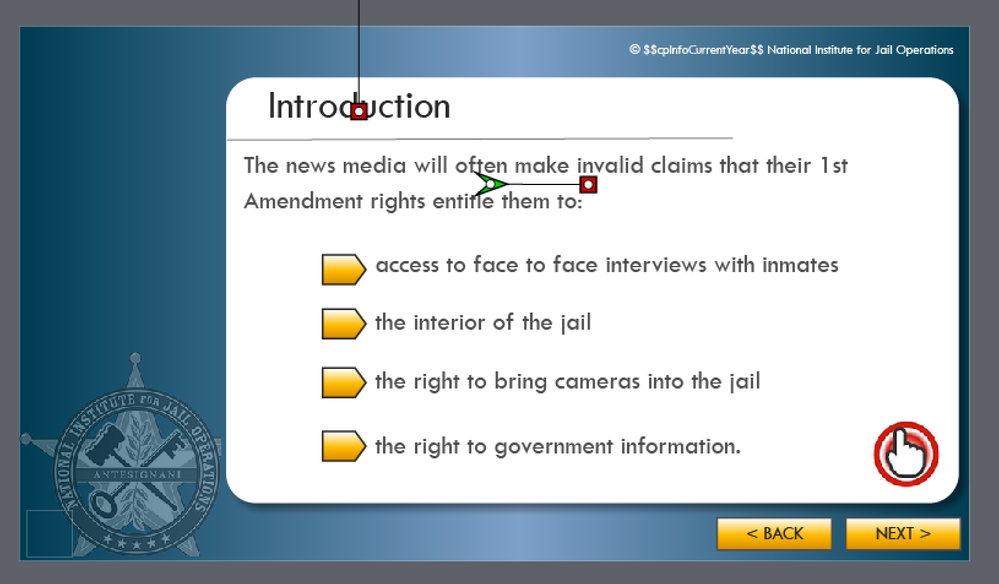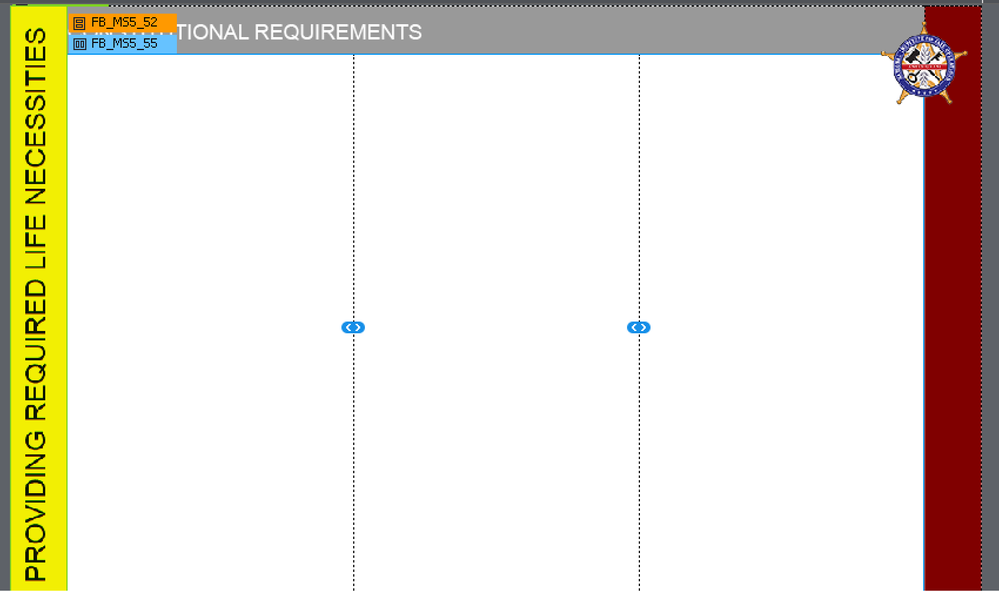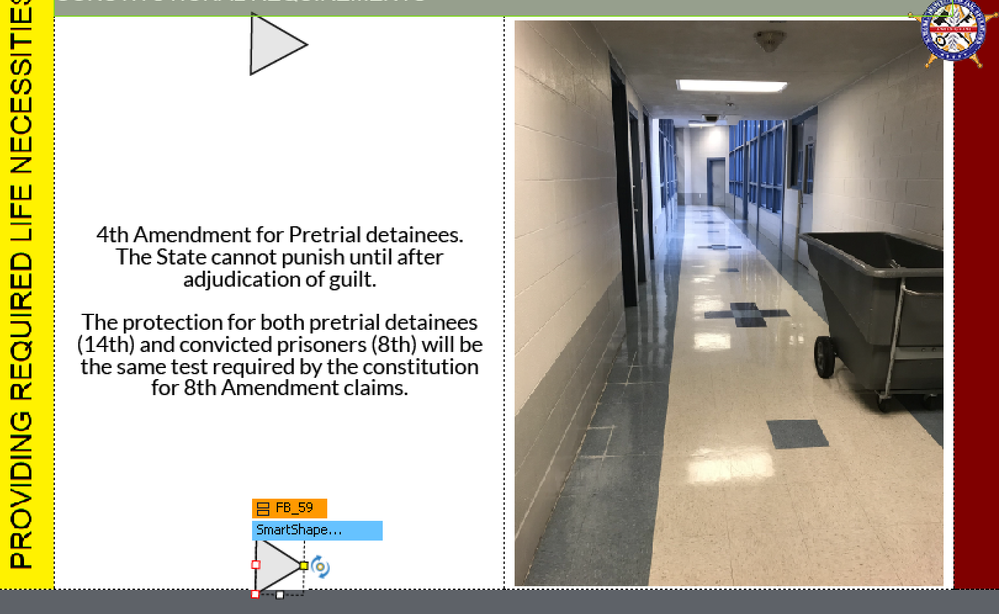Adobe Community
Adobe Community
- Home
- Captivate
- Discussions
- Re: Fluid boxes and clickable buttons
- Re: Fluid boxes and clickable buttons
Fluid boxes and clickable buttons
Copy link to clipboard
Copied
I have been trying to figure out this responsive project with the fluid boxes. The last project I did was not responsive so the fluid boxes have been new to me. The one thing I can’t figure out of how to put in Vertical buttons but have the content be horizontal.
Part of the problem seems to be fluid boxes being grayed out when I try to add more with the template they gave me. Here is what I see when trying to add more fluid boxes to the middle box.
I would like to add buttons like this one for the text to appear like from a previous project:
Anyways, I experimented with having the template as a master slide and It seems to work better:
Even with that, I still can't seem to make it work because I need the shapes horzontal to the text but vertical to each other. Do I need a third fluid box for the smart shape buttons???
Copy link to clipboard
Copied
Are you talking about a template, which is a cptl file, or a project using a specific theme?
Which version do you use, as mentioned under Help, About Captivate?
Fluid boxes button is grayed out when a fluid box has content. You can only add fluid boxes to an empty fluid box.
Copy link to clipboard
Copied
Thank you!!
It is just a specific theme, a cptx file, not a template file. I am using captivate the 2019 version.
Thank you for the content help.
I didn't realize adding content did that! So simple!
Any advice on lining up the buttons? I'm thinking I need to use 3 fluid boxes...
Copy link to clipboard
Copied
I think the problem is that you didn't have any training on fluid boxes, which are a lot less easy than the marketing people claim. In one of the screenshots which has a timeline, I see that some objects are not IN a fluid box at all, are you aware of that?
There are many ways to align the buttons, in one fluid box or in multiple fluid boxes.
Copy link to clipboard
Copied
Thank you, That is what I ended up just doing. I ended up just splitting it into 3 different fluid boxes so the buttons had their own box.
Copy link to clipboard
Copied
Always reflect if you really need a Fluid Boxes project, There are other ways to make a course accessible from all devices. Have a look at this comparison: