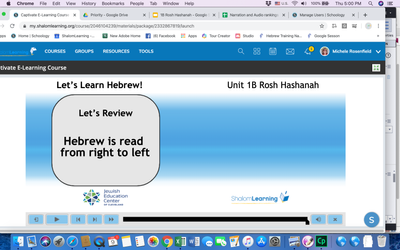Adobe Community
Adobe Community
Font not displaying correctly
Copy link to clipboard
Copied
My default caption font is displaying at a larger size when I run my project in my LMS (Schoology) on my Mac. It looks fine in preview in Captivate, it also looks fine in the LMS on a Chrombook or iPad. The font is trebuchet, and all my master slide headings in the same font and font size display fine. It is just the text caption.
Copy link to clipboard
Copied
Hi,
Can you confirm the version of the software you are using.
Did you upload the course to Free online LMS?
- https://elearning.adobe.com/2017/11/preview-your-adobe-captivate-project-in-scorm-cloud/
- https://moodlecloud.com/
Copy link to clipboard
Copied
OK. I just found the Preview in SCORM Cloude and it looks fine there. As I said previously, it looks fine in my LMS on my Chrombook and Ipad. The problem is only presenting itself on the Mac. Yet it is not related to the font choice. That same font is showing fine in other objects on the Mac, and the problem of a larger font size is still there if I change the font.
My Captivate is 2019 Release 11.5.4.613
Copy link to clipboard
Copied
Are you talking about a responsive or a non-responsive project?
Copy link to clipboard
Copied
A responsive project.
Copy link to clipboard
Copied
Sorry, see that you are on Mac and I am on Windows. Cannot help you with typical Mac issues.
Copy link to clipboard
Copied
The really weird thing is that it is some combinatin of the Mac and the LMS as the whole thing displays properly in Preveiw on my Mac. It is only when it is published to the LMS that the problem appears.