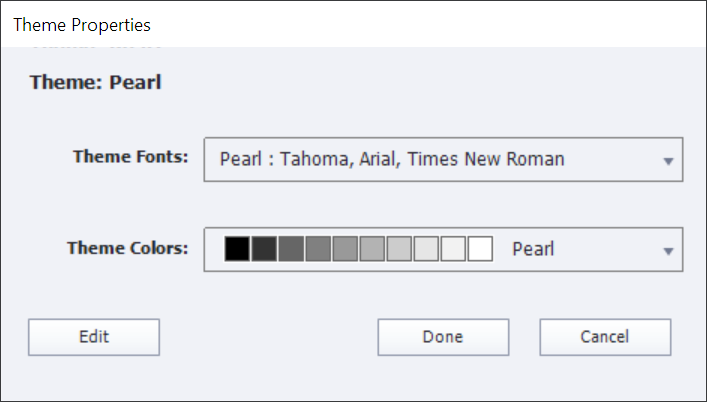Adobe Community
Adobe Community
FONTS
Copy link to clipboard
Copied
Hi. NEED HELP! I just opened a file that I have been working with every day for a month. I opened it and it changed one of my font to "Myriad Pro" without any warning/message. It simply picked a different font. The font I was using is an Adobe Font. WHY!!!!!!!!!!! I can't find a quick and easy way to change it. I went into the Master Slide and changed it to the Original font and still not change within the course. WHY!!!!! ASdobe I expect someone to anser this post.
Copy link to clipboard
Copied
Is there a way to change the font across multiple slides? Isn't this what the Master Slide is for?
Copy link to clipboard
Copied
No that's not what Master Slides are for. Master slides are used to control layouts and default components on slides.
You need to look at your Theme settings. Look for the big Themes button under the menus bar, then Theme Properties. That's where you set up which Fonts are the defaults for your Theme.
But you may also need to look at the Object Styles dialog because it's also possible you have brought in some component that has overwritten the defaults for a particular type of object.
Copy link to clipboard
Copied
Hey thanks for the info. New here....duh! I went in and changed in the Themes. I had already manually changed the font back on each page but hopefully this keeps it from happening again. Still in my mind it should not have happened. Just silly that a font is changed without warning.
Copy link to clipboard
Copied
I had this same problem when I returned to work from lockdown just the other week.
I had to login to my Adobe account and browse my active fonts. I found that the font in question had been suspended because "Font has not been used in a while". When I reactivated the font, everything went back to normal. It was suspended without me knowing. Very frustrating.
Try checking through your active fonts list on your account.
Copy link to clipboard
Copied
I had no idea Adobe was doing this. I know Fonts can weigh on the system but they should be asking before they do it right??? Thanks for the tip!
Copy link to clipboard
Copied
That is weird because Myriad Pro is no longer included with Captivate, although it is an Adobe font and you could have licensed it.
You can edit fonts globally in the Theme Properties, but that will not show you which Object styles use which Font. To check the Object Styles you can use the Object Style Manager. If you didn't override fonts, the default object styles will be used on the master slides when you have a text-including item.
Theme fonts, Theme Colors, Object Styles, Master Slides, Skin setup are all componenets of the Theme you are using.
Copy link to clipboard
Copied
In the Object Style window the font that was replaced is listed. Crazy! Maybe it just wasn't my day? :). Object Style and Themes are something I need to spend time learning about for sure. Thanks for the help!