 Adobe Community
Adobe Community
Formatting the Table Widget
Copy link to clipboard
Copied
The table formatting does not output the same in published form (HTML5 only).
Table inside Captivate:

Table once published in HTML5:
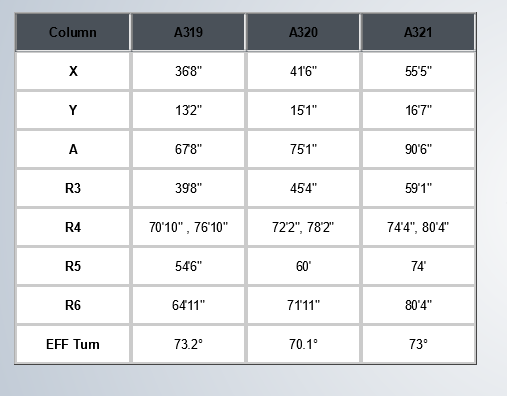
In preview mode inside Captivate, it looks the same as when developing in Captivate. I am using Captivate 2017.
Has anyone experienced this and know a work around for this? Or know another way to create a table in Captivate that doesn't involve creating a ton of shapes... Can i insert an HTML coded table into a Captivate slide somehow?
Thank you in advance for your help!
Copy link to clipboard
Copied
Which Preview moded? If this is a non-responsive project, only F11 (Preview HTML in Browsers) is using a temporary HTML file. Did you use that method? HTML and SWF output are often very differently, not only the look, sometimes also the functionality
Copy link to clipboard
Copied
I was previewing it in the regular 'preview -> from this slide mode'. My Preview 'HTML5 in Browser' / F11 never works for some reason. It never pops up in the browser. Regardless, I need the output of the final project in HTML5 only. So, I need the published version to look like it does when I create it in Captivate. Since the widget is supposedly HTML5 compatible, I would think it would be setup to output the same in HTML5, but that does not seem to be the case.
Any ideas?
Copy link to clipboard
Copied
Sorry to tell you but a pefect WYSIWYG seems to be impossible for HTML output, and that is not only the case for Captivate. The closest to the final output is the Preview method I mentioned before. Even then the result van be different depending on the used browser. That the interactions are HTML compatible, means that they will show up in HTML output (contrary to the widgets), not that the editing situation is WYSIWYG. Thas was not the case for SWF output because the Flash Player was standardized, not the case for HTML.
Copy link to clipboard
Copied
I appreciate the information, and I do understand the downfalls of WYSIWYG editors. However, normally completely changing of the colors set up in the formatting does not happen. I need to be able to manipulate the formatting. In my thinking HTML compatible, I think a little more than just it showing up in the browser....
I am still looking for help on a way to create an informational table in Captivate that will output in HTML5 only format or a way to get the formatting to work for this table widget.
Thank you,
Copy link to clipboard
Copied
Table learning interaction is one of the very old widgets. I never used it really, but just looked at it. Apparently it is one of the rare older widgets that never were refurbished to use the custom theme colors palette at all. I presumed that was the case as it happened for all the other widgets of its 'generation': accordion, tabs, process circle, timeline, pyramids…. It doesn't help you any further of course to make that comment. May I ask you to log a feature request to upgrade this interaction?
Copy link to clipboard
Copied
Sure. Where do I do that?
Copy link to clipboard
Copied
This is a direct link:
Copy link to clipboard
Copied
Done. Thanks.