 Adobe Community
Adobe Community
Turn on suggestions
Auto-suggest helps you quickly narrow down your search results by suggesting possible matches as you type.
Exit
- Home
- Captivate
- Discussions
- Gesture button on start page - how to remove
- Gesture button on start page - how to remove
0
Explorer
,
/t5/captivate-discussions/gesture-button-on-start-page-how-to-remove/td-p/10195345
Oct 22, 2018
Oct 22, 2018
Copy link to clipboard
Copied
I am using Captivate 2019, v11.0.1.266 and have been seeing a "Gesture" button on the load screen (upper-right corner) when running in a browser.
Is there a way/setting to remove the Gesture button?
Thank you.
Community guidelines
Be kind and respectful, give credit to the original source of content, and search for duplicates before posting.
Learn more
 1 Correct answer
1 Correct answer
Community Expert
,
Oct 22, 2018
Oct 22, 2018
Int the Publishing dialog box
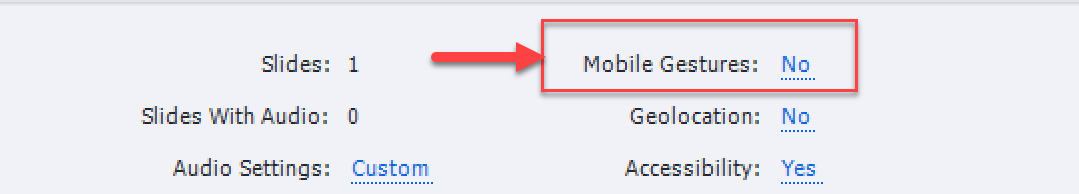
Community Expert
,
/t5/captivate-discussions/gesture-button-on-start-page-how-to-remove/m-p/10195346#M266127
Oct 22, 2018
Oct 22, 2018
Copy link to clipboard
Copied
Int the Publishing dialog box
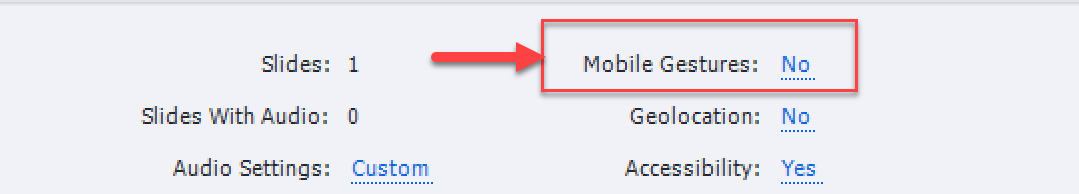
Community guidelines
Be kind and respectful, give credit to the original source of content, and search for duplicates before posting.
Learn more
cgi_rand
AUTHOR
Explorer
,
/t5/captivate-discussions/gesture-button-on-start-page-how-to-remove/m-p/10195347#M266128
Oct 22, 2018
Oct 22, 2018
Copy link to clipboard
Copied
Thank you. Located in the Publish to My Computer ... More. Unchecked Gesture Configuration, and selected OK, changed it from Yes to No.
Had to republish to make the change 'permanent'.
Again, thank you.
Community guidelines
Be kind and respectful, give credit to the original source of content, and search for duplicates before posting.
Learn more
Community Expert
,
/t5/captivate-discussions/gesture-button-on-start-page-how-to-remove/m-p/10195348#M266129
Oct 22, 2018
Oct 22, 2018
Copy link to clipboard
Copied
Of course you have to republish, forgot to mentione that, sorry.
Community guidelines
Be kind and respectful, give credit to the original source of content, and search for duplicates before posting.
Learn more
cgi_rand
AUTHOR
Explorer
,
LATEST
/t5/captivate-discussions/gesture-button-on-start-page-how-to-remove/m-p/10195349#M266130
Oct 23, 2018
Oct 23, 2018
Copy link to clipboard
Copied
![]()
Thank you again for your assistance.
Community guidelines
Be kind and respectful, give credit to the original source of content, and search for duplicates before posting.
Learn more
Resources
Help resources
Copyright © 2024 Adobe. All rights reserved.