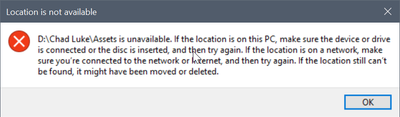Adobe Community
Adobe Community
- Home
- Captivate
- Discussions
- Getting a "Location is not available" error when a...
- Getting a "Location is not available" error when a...
Copy link to clipboard
Copied
Hello Captivate friends!
I could use a little help with this one. I'm on a network at my job and I'm trying to bring an image into my Captivate project. I have a new laptop with a new install of Captivate and I'm getting the following error when I try to insert an image from a network folder:
My drives are mapped and I can access the folders through other Adobe programs. Any help is grately appreciated.
 1 Correct answer
1 Correct answer
I just worked with my IT guy and he figured it out that the pathing was wrong with my network drives for some reason. We re-mapped my network drives and now I'm no longer getting the error. Strange, I know but, I hope this helps someone else running into this issue in the future. Cheers!
Copy link to clipboard
Copied
Can only tell that Captivate doesn't like to have the cptx-files nor the cache files stored on networked or external drives. Is it not possible to transfer the files to your system (documents may be mapped to networked drive) and transfer them back to the network when finished?
Copy link to clipboard
Copied
Copy link to clipboard
Copied
I just worked with my IT guy and he figured it out that the pathing was wrong with my network drives for some reason. We re-mapped my network drives and now I'm no longer getting the error. Strange, I know but, I hope this helps someone else running into this issue in the future. Cheers!
Copy link to clipboard
Copied
I was referring to the Captivate files and cache files, not to media libraries.
Anyway thanks for reporting the solution which solved your problem.
Copy link to clipboard
Copied