 Adobe Community
Adobe Community
- Home
- Captivate
- Discussions
- Re: Having a couple of issues - first time using i...
- Re: Having a couple of issues - first time using i...
Having a couple of issues - first time using in anger
Copy link to clipboard
Copied
Am in the final stages of creating a course (using a trial version at the moment of Captivate 11).
It was originally created by someone else and I have taken it over (been v interesting to say the least).
Two issues that are stumping me:
1. Have used the glossary Widget and when I run the Project all works fine but when I publish it the glossary does not work and a blank page appears where the glossary should be. I thought it was to do with flashplayer but that is enabled. Am using Windows 10 btw. Any ideas?
2. The second is all to do with the Quiz Summary template.
a. Am I right in assuming that that will only display when the quiz has been completed and the slide will not open? This appears to be happening but then I appear to jump to a particular slide but can't work out where that is set.
b. I thought I had managed to edit to capture a pass fail by using
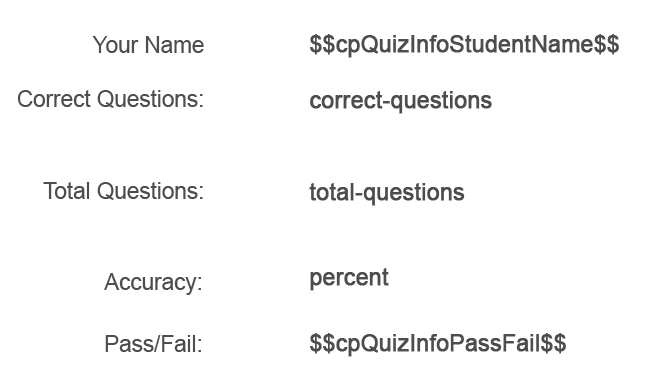
But when quiz has been completed $$cpQuizInfoPassFail$$ returns False
c. Master Slide has four buttons but previous author has only left 'Continue' - how do I get the others back?? I've looked everywhen but to no avail!!
Anyone have any ideas on these issues?
Thanks in advance Mark U
Copy link to clipboard
Copied
In answer to your questions:
- The Terms and Definitions in the Glossary widget must not contain certain characters otherwise the glossary widget will not appear at runtime. The usual characters to avoid are anything that might also be used in programming code. So I recommend you go through the text you have entered into the glossary and remove any punctuation characters other than commas and full stops. See if it then works.
- If the cpQuizInfoPassFail variable returns false it thinks you have failed the quiz. Completing a quiz is achieved by getting to the end of the quiz. So check the scoring to see whether enough points were achieved to pass.
Copy link to clipboard
Copied
Rod
Have just been through the glossary and removed one set of ' and a : but to no avail. Before I go any further, do these characters include - and / as I have quite a few of these...…. Don't want to go through and find it has no benefit. Do you have by any chance a list of characters not to use?
Cheers
Mark U
Copy link to clipboard
Copied
You cannot use any combination characters. Americans do not have any of those. Some examples:
French: é è à ç
Spanish: ñ
German: ü
FOr the score slide: it ihas been totally changed compared with the socre master slide, at least if this is a correct copy. Are you sure it is not a custom scoe slide? A default score/results slide will always appear when you have quiz slides, at the end of the quiz. If you allow questions to be skipped, that may be without having completed all questions. Depends on the setup of the quiz slides, where you don't give any detals.
The Continue button is the most essential button. The Review button will only appear if Review is checked in the Quiz Preferences. The Retake button will only appear when there is more than 1 attempt on quiz level.
Iwas afraid of your topic title, I am not angry hen I see someone jumping into the water before learning to swim, not when Isee a youngster get into a car without having a fdriver licesne, I am just afraid.... Kidding ![]()
Have a look at::
Creative with Quizzing System Variables - eLearning
BTW Check the version number please, most recent is 11.0.1.266.
Copy link to clipboard
Copied
Thanks for the enlightenment on the Quiz Slide - the one I highlighted was a customised version of the default one. It is now a lot clearer as to how the slide works.
As for the Glossary - I'm guessing that it was cutting and pasting into it that has caused the issue. I am now in the process of building a second to eliminate things step by step.
As for my inexperience etc, it's not as bad as I maybe made it sound. I have a solid programming background and I have done a Captivate into and advanced course. I even have two textbooks a) E-Learning Uncovered (Adobe Captivate 2017) and b) Adobe Captivate 2017 - Beyond the Essentials. Although I am now using the 2019 version. I could do with a pointer to a book that you feel is 'the bible'.....
From both answers I think I have enough info to resolve my issues - if not I'll be back soon ![]()
Copy link to clipboard
Copied
And Version is indeed 11.0.1.266
Copy link to clipboard
Copied
Had a lot of experience myself with many software applications and programming langauges. Looking for a bbile, Most books about Captivate are not good at all. They will bive you some reicpes (like 'giving a fish') but rarely you will learn 'how to fish'. That was mu conclusino when haveing screened a lot of books, decided not to buy any. Once I had to use a book in a classroom training for CP, and I used it only to show the bugs in the exercises and workflows. Based on almost 10 years of answering questions daily in all social medai, I summarized wht the most important, typical Captivate stumbling blocks ar. You can judge if you did learn about them in your books and courses:
Challenges for Starters - Captivate blog
Everyone has a personal way of learning. Post as many questions as you want, there are some great experts in all domains here. You met Rod Ward, but there is a great JS expert (if you want o use it in combination with Captivate) as well. They are not authors of books but their answers are based on many years of developing eLearning courses.
For design Captivate is a typical object style based application. You probably know that it means you should avoid to copy/paste formatted text from another application, especially from MS Word for text, because the formatting code is not very..... Nevertheless combination characters are not supported in the English version for the included Learning interactions (widgets still exist, but they are not compatible with HTML5 output). Confusing, I know. Here is another link, where you can dowload a table with some information about all the Learning Interactions:
Tips - Learning Interactions - Captivate blog
You are on the most recent version, that is great. The patch fixed some bugs, but I am used to ask about it because contrary to CC applications updates are not pushed for Captivate.
Good luck! Captivate has a lot of features, it is fun.
Copy link to clipboard
Copied
Am truly grateful for all the help thus far and you'll both be happy to know that have found the source of the problems with the glossary. It was '&' and '/' used in a few places - which have now been revamped and tested.
The Question about the Quiz variable was a bit of an own goal by me - if I'd read the description of it I would have seen that it is either 1 or 0, not Pass/Fail as I was anticipating - DOH. Have now used that to execute an advanced action to show a pass or fail message which will also enable a button to print the certificate. Which leads me to another question. The Widget for a certificate looks useable apart from a very naff looking sun like badge and the use of the word 'Grade'. Is there any way of deleting these from within the Widget or is it a case of design one from scratch and use the system variables? And related to that, on one of the templates there is a 'Print' function (which I assume prints to the default printer. How do you do that if not using a template?
As for the links - now saved as favourites......
I think that is all ![]()
Copy link to clipboard
Copied
You got a link to my blog about quizzing system variables which provides also a free downloadable explanatory table. The var cpQuizInfoPassFail is a Boolean.
It would have been easier to use the default functionality of a score slide: when clicking the Continue button, and reaching the last frame of the score slide, the actions defined in Quiz, Preferences for 'Failing Grade' or 'Passing Grade' are automatically executed. No need to dabble with the quizzing system vars and advanced actions. Failing Grade will be done after the Last Attempt, but since you don't have a Retake button I suspect you have only one attempt on quiz level.
In most Learning Interactions, like the xzerificate, you cannot control a lot. I never use it myself. You can create a custom certificate slide and insert variables. The user variables cpQuizInfoStudentName and cpQuizInfoStudentID are no system variables, although they are created automatically for each project (were meant to be used with the internal server solution). Most LMS's will also populate those variables. As far as I know, you can add fields to the certificate interaction, but not do a lot about its design.
A template file in Captivate is a cptl file, which is at this moment very buggy. I avoid using it as well. You probably mean something different by 'template'. Terminology is always a problem. You could use a simple command like window.print. It will open the printer dialog box, but the learner still will have to set up.
Links about variables:
Discover/Use Captivate's System variables - Part 1 - Captivate blog
Discover/Use Captivate's System Variables - Part 2 - Captivate blog
Copy link to clipboard
Copied
Am so close to finishing now...….
Have now allowed limited retakes of the quiz which all work fine, and clears all answers etc. Once the retakes have been exhausted I want the course to be rerun where I can get navigation to the main start screen to work

Script required because it manipulated what is displayed in the menu but I cannot work out how to also clear the quiz answers (like the retake button does.....), so that the course runs as if from scratch.....
Any ideas, oh sagely one 🙂
Copy link to clipboard
Copied
Once the quiz has been passed, if using a LMS which did get the results, that course will be marked as passed and completed in the LMS Gradebook for that learner.
It is always possible to allows them to review the content slides. But to give them a totally blank course, with cleared answers, I would use the functionalities of the LMS. In college I offered a lot of self-assessments, and did do the reset for learners that wanted to retake that assessment. But I did this in the LMS.