 Adobe Community
Adobe Community
Copy link to clipboard
Copied
Hello -
I am trying to replicate a shape that someone else created. I am only able to select the rounded rectangle. Can you help me add the following features?
1) "Title" bar of different color
2) "X" in top right corner exits project when user clicks it.
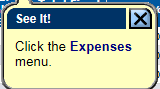
Thanks for your help!
 1 Correct answer
1 Correct answer
You could do this with a grouped object made up of, in this example, a series of shapes, some of which have been converted to freeform and had their points edited to form the shapes that are not available from the shapes icon in the toolbar. You can resize it to a point, but you will have to select the individual shapes for changes like the font size or the call out for the main shape. Also, you can convert the X button to a shape used as a button to hide the entire grouped object.
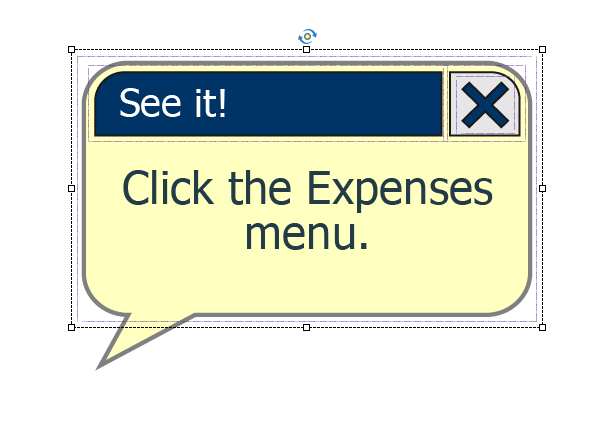
Download this
...Copy link to clipboard
Copied
Are you sure it is a shape? Wished you had shown the full object, because you cut the part that is going upwards left. You can convert any shape to a freeform shape and edit it. You can fill it with multiple objects.
The X can be a hyperlink triggereing an action. I use that all the time to close a lightbox or something else. Have a look at:
More is in a...hyperlink - Close button - Captivate blog
In this interactive movies, you see examples of close hyperlinks.
Copy link to clipboard
Copied
Personally, I am a big fan of using PowerPoint to create complex shapes as it has many more shapes to work with such as the rectangle with one rounded corner for making the title bar and the 'X' button.
If I had to make this the same - I would make this outside of Captivate and bring it in. I might just put a click box over the 'X' part.
That being said - you could get something very close all in Captivate with the speech bubble shape and two other shapes without a great deal of work. I did a rounded rectangle and a circle for the 'X'. It won't be exact but perhaps it will suit your needs.
You can spend as much time as you want playing with fonts, colors, and the freeform editing of points but that will eat up time fast.
You might even go with a right angle corner which looks a little cleaner with no need to freeform edit.
Hope this is useful.


Copy link to clipboard
Copied
Only possible problem with using a click box to make the X interactive is that this is not possible in a Fluid Boxes project. Click boxes are not allowad.
Copy link to clipboard
Copied
You could do this with a grouped object made up of, in this example, a series of shapes, some of which have been converted to freeform and had their points edited to form the shapes that are not available from the shapes icon in the toolbar. You can resize it to a point, but you will have to select the individual shapes for changes like the font size or the call out for the main shape. Also, you can convert the X button to a shape used as a button to hide the entire grouped object.
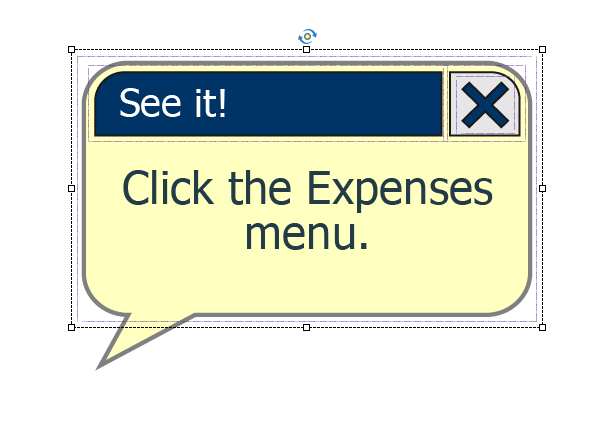
Download this here if you want it. https://captivateteacher.com/cptx-files
Copy link to clipboard
Copied
Thanks, everyone! I got what I needed by using a combo of Paul's template and Stagprime's shape suggestion.
Copy link to clipboard
Copied
it will not be one shape, hope you are not in a responsive project with fluid boxes, because you cannot use neither solution in such a project.

