 Adobe Community
Adobe Community
- Home
- Captivate
- Discussions
- Re: Hidden Button until conditions met
- Re: Hidden Button until conditions met
Hidden Button until conditions met
Copy link to clipboard
Copied
Hello everyone,
I have been working on a tight timeline on a project, so any help is very much appreciated. I have a screen with three buttons that, when clicked, will play audio. I have hidden the next button until all three audios are met. On my original publish of the course, this worked perfectly. The client has given me their edits to be made and now I am previewing and publishing the course only to find that the functionality on this slide no longer works properly. Basically, it now progresses the slide the moment the learner clicks on any one of the buttons; it plays the audio then progresses the slide. I have tried to adjust the action on the slide itself. I have worked on each button: the three content buttons and the 1 continue button. I am not sure of how to fix this.
The edit I made on this slide was to adjust the timing of the buttons to appear AFTER the audio on the slide itself. I appreciate the help.
Copy link to clipboard
Copied
Can you show a screenshot of the timelien? Moreover need to know the action triggered when the button is clicked: do you use Play Audio command? Is it a simple command or embedded in a shaed or advanced action since you need to track theuse of the three buttons? Can ou show that action? Yoy probably use variables (Booleans) to track?
Whcih version do you use?
Copy link to clipboard
Copied
Thanks for such a quick response.
Timeline:
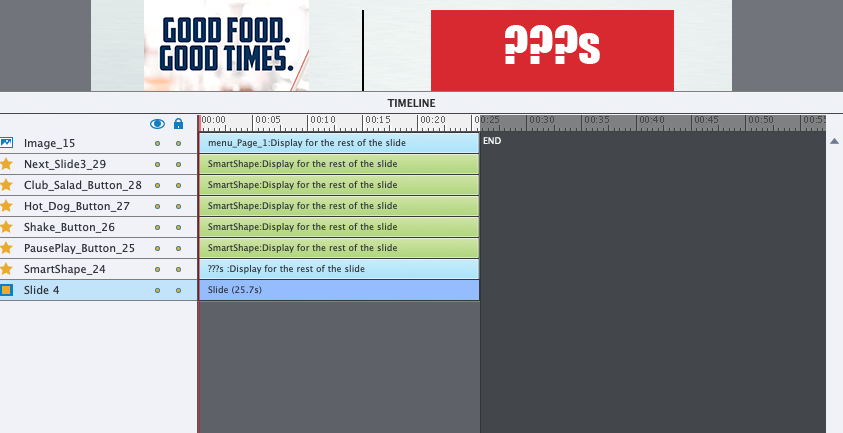
Buttons with audio content:
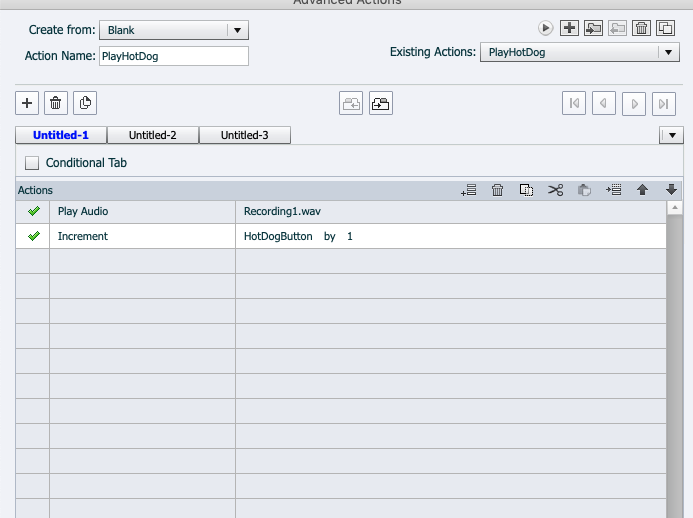
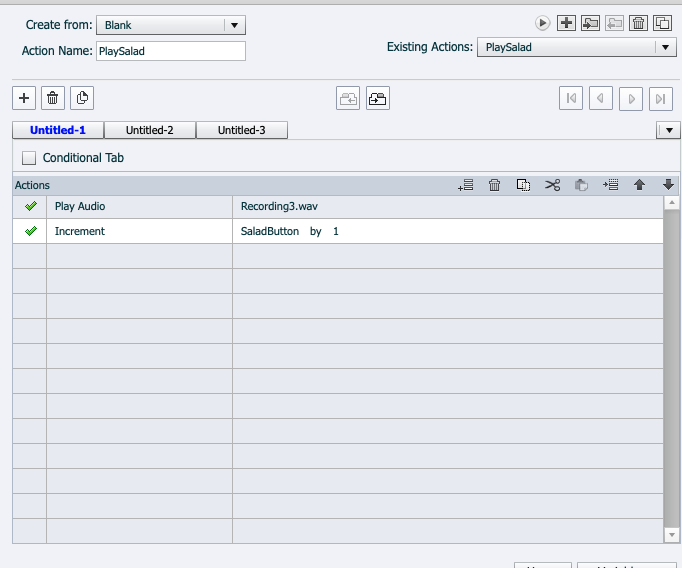
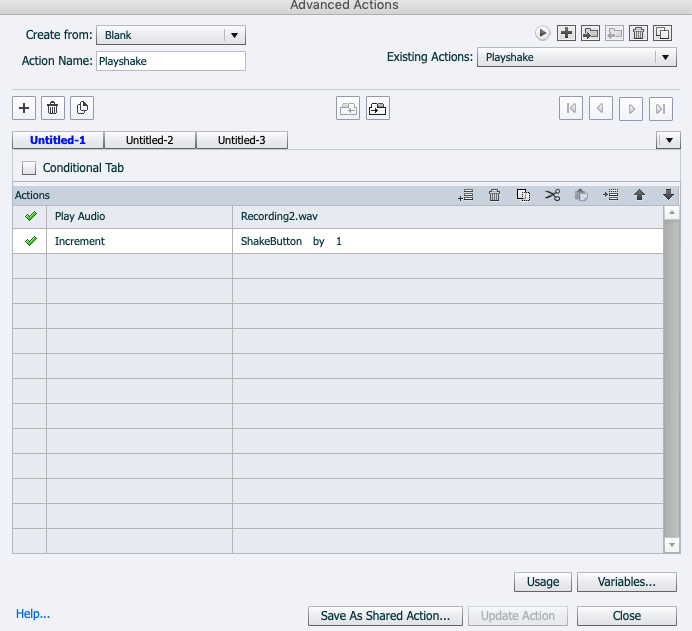
Whenever I save the file, it seems to add "continue" as one of the lines on my advanced actions. Like this image: I don't believe that is correct for what I need this slide to do.
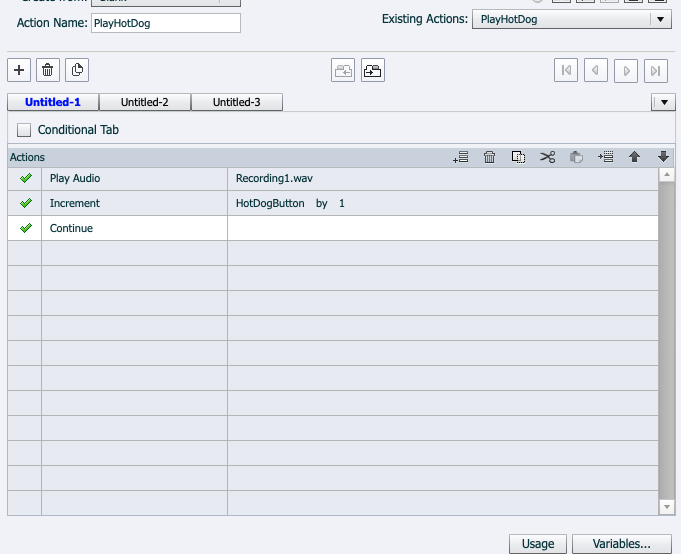
Finally, the conditional progression advanced action.
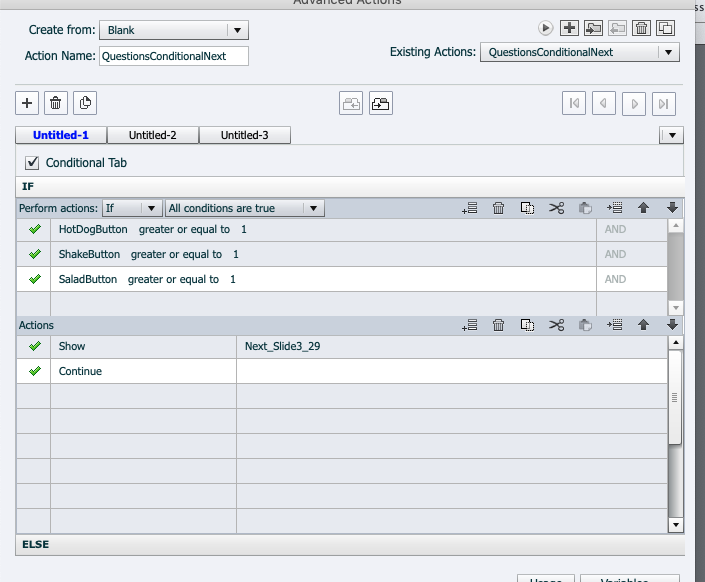
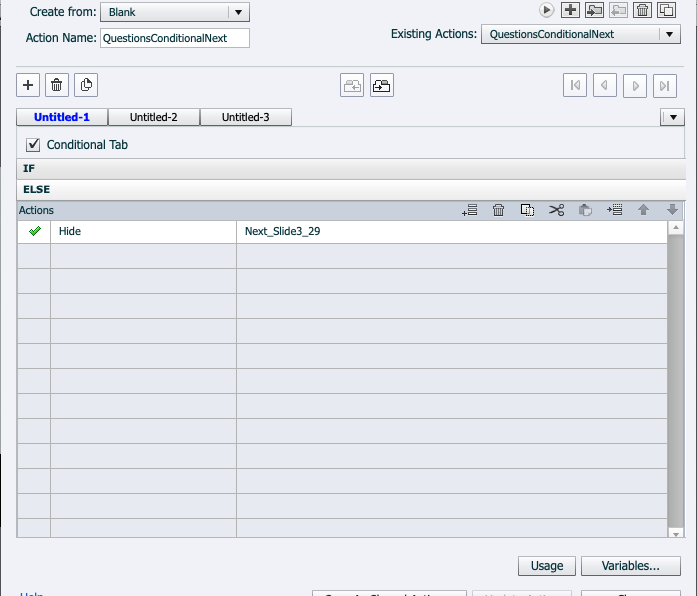
Copy link to clipboard
Copied
Which version? Either CP2017 or CP2019 from the look of the Advanced actions dialog box.
First of all: none of the buttons in the Timeline has a pausing point, please put them back, they may all be at the same default location which is 1.5seconds. I suppose the Next button is hidden by the On Enter event.
The variables associated with the buttons have almost the same name, but you took out the underscores, so that makes the name different, which is OK.
If you want this to be functional you need to embed the conditional action in the button actions, not triggered by another event. Use the actions which have now as first decisions, and the conditional action as second decision. I have similar setup in this blog post:
Force Clicking Hotspots: Comparison 2 Workflows - eLearning
You are using the first workflow, it could have been done with the mulitstate object as well, since you can connect audio to any state.
Copy link to clipboard
Copied
CP 2019.
Can I ask what pausing the smart shapes does? My clients typically want straight forward classrooms and these guys were asking for something more advanced than I am used to (obviously).
Thank you for all of the help.
Copy link to clipboard
Copied
Really? You use advanced actions but do not know the goal of pausing the timeline, which is the basis for all interactivity. In any basic training I offer that is the number one topic to start with.
I published a lot about the Timeline, because I do see the lack of understanding it everywhere. Here is one link:
Pausing Captivate's Timeline - Captivate blog
Or if you prefer a movie:
Copy link to clipboard
Copied
Somehow, I still do not know the reason a timeline needs paused. No red light or stop sign is helping that. I am a smart cookie with many accomplishments, apparently Captivate will not be one of them.
Copy link to clipboard
Copied
The natural state of an Adobe Captivate slide is to be playing. Once the play head gets to the end of the slide it will automatically transition to the next slide. Most of us put a pause point at some point on the slide to prevent the slide from moving on and instead wait for the user to perform whatever actions you require of them.
Copy link to clipboard
Copied
Thank you so much for the direct answer. That helps tremendously.
Copy link to clipboard
Copied
THe reason is works in a previous slide is probably due to the fact that you inserted the shapes, converted them to buttons but didn't change the default setup. In that default setup the shape button will pause at 1.5 secs.
Another possible reason would have been that the slide was paused by a shape button on the master slide, but that is a lot less probable.
Audio clips starte with Play Audio cannot be paused by any tool when they started playing.
Captivate is in fact a sophisticated video tool. Any video plays at a certain speed and Captivate slides are not likethe static PPT slide, they are playing like any other video. The only way to give control to the learner, like in this case to click a button and have audio played, is to stop the normal workflow of the video, to pause the playhead.
Copy link to clipboard
Copied
This tutorial covers different actions but the concept of hiding a button until other things are done are covered in this tutorial. Might help.
Copy link to clipboard
Copied
This particular video is one of 3 of your videos that I watched consistently when building that one slide. It worked perfectly when I first published the course. That is my conundrum. For some reason, after 1 or 2 changes on the course itself, it no longer seems to work. I test all of my courses a minimum of 4 times before sending to a client. I know it worked.
Copy link to clipboard
Copied
You kept the pausing point for at least one of the buttons, not the Next button because it is hidden.
