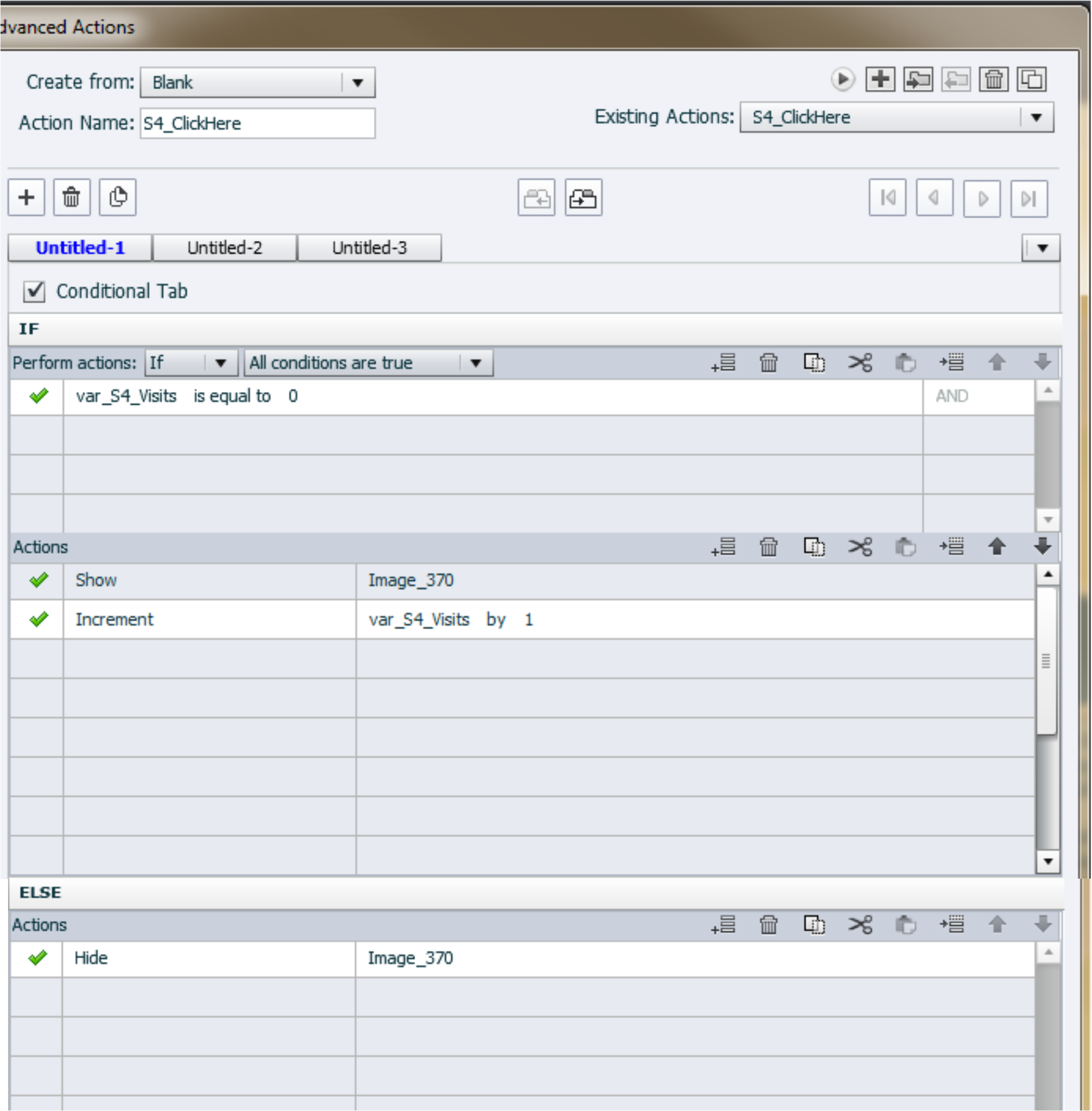Adobe Community
Adobe Community
- Home
- Captivate
- Discussions
- Hiding a Slide Object When Returning to a Slide Af...
- Hiding a Slide Object When Returning to a Slide Af...
Copy link to clipboard
Copied
We have a Captivate 2017 project that has an object we'd like to hide if the learner has visited the slide once already and goes back to review the slide again. When the learner first visits the slide, a Click Here object directs them to where to begin clicking to reveal tips. If the learner were to go back to the slide a second, third, fourth, etc. time, we would like to hide the Click Here object.
I think this would be handled by a On Enter advanced action where the slide visits would be tracked 1> and then Hide the Click Here object.
 1 Correct answer
1 Correct answer
You could do this a couple of ways.
One way is to have the object they click execute an Advanced Action that performs one action to go to the target slide as well as a second action to HIDE the object itself.
Alternatively, you could have the second action be to Assign a value to a User Variable that you create to track the user's visits to that slide. Then use a Conditional Action triggered by the ON SLIDE ENTER event to check the value of that variable and HIDE the object if the variable has b
...Copy link to clipboard
Copied
You could do this a couple of ways.
One way is to have the object they click execute an Advanced Action that performs one action to go to the target slide as well as a second action to HIDE the object itself.
Alternatively, you could have the second action be to Assign a value to a User Variable that you create to track the user's visits to that slide. Then use a Conditional Action triggered by the ON SLIDE ENTER event to check the value of that variable and HIDE the object if the variable has been assigned already.
Copy link to clipboard
Copied
Thank you for your reply. To help others, here is a screen shot of the advanced action On Enter of the slide: