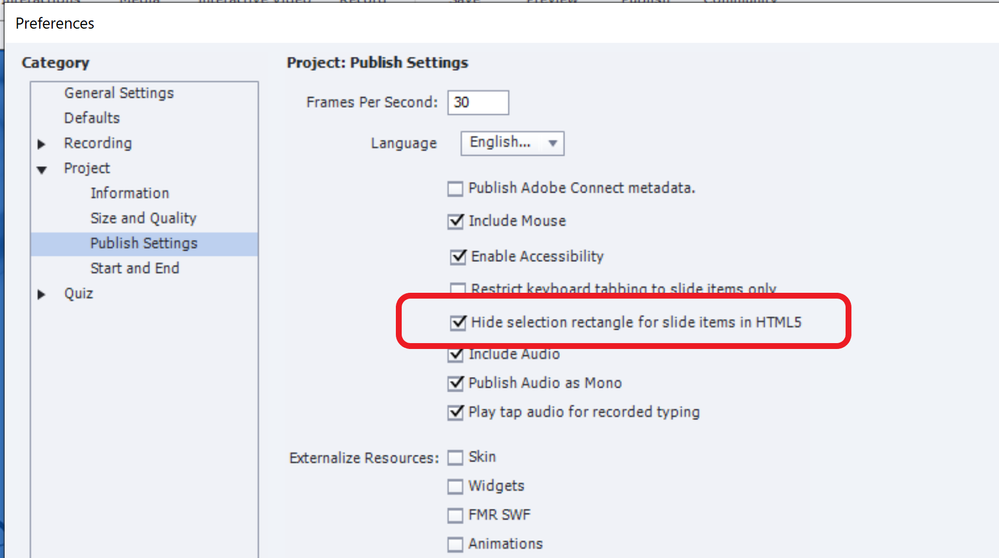Adobe Community
Adobe Community
hotspot introductions
Copy link to clipboard
Copied
I'm looking to add hotspots to a slide. Does anyone have any resources to walk me through how to do that?
Copy link to clipboard
Copied
Are you on Captivate 11.5? If yes, have a look at the Quick Start Projects. All slides 'Click/Reveal' or 'Click.Replace' have examples of hotspots.
You didn't tell what will be the functionality of those hotspots. It would help if you offer some more details. I have several blogs about that type of interaction. This may be the easiest one:
http://blog.lilybiri.com/click-slash-reveal-interactions-back-to-basics
Since you didn't mention the word VR, I supposed that you don't talk about a Virtual Reality project nor a 360 slide.
Copy link to clipboard
Copied
Thanks for the response. I didn't mean to post twice, so thanks for locking the other thread. I guess, to be more specific, I'm trying to add transparent hotspots on different parts of an image. I tried using shapes and making them transparent, but there is still an outline. Is it possible to make the hotspot invisible until you roll the mouse over the exact spot? Also wondering if these questions are better suited in the ELeaning boards?
Copy link to clipboard
Copied
I am present both here (where I also am moderator) and in the eLearning community. It doesn't matter where you post the question.
Please try to answer my question: "...what will be the functionality of those hotspot???
"Are you on 11.5"? You can find the full version number under Help, About Captivate.
How did you check the visibility of 'transparent' shapes? If you are on a non-responsive project, you need to use F11, Preview HMTL in Browser to have the most accurate preview. Normally those shapes will not be visible, unless you have edited the Preferences for Publishing. This is the default setting: