 Adobe Community
Adobe Community
- Home
- Captivate
- Discussions
- Re: How do you get Buttons and Click Boxes for qui...
- Re: How do you get Buttons and Click Boxes for qui...
How do you get Buttons and Click Boxes for quiz slides to work?
Copy link to clipboard
Copied
I've been trying to get the buttons and click boxes to work and went through lots of articles and videos but none has helped so far. I've been trying to make them myself and using pre-made slides but nothing is working.
Right now, I'm stuck on a video where you need to add these elements as variables. Then advanced actions is supposed to show up in the Actions section. But, in my case, the Advanced actions is not showing up. Any ideas?
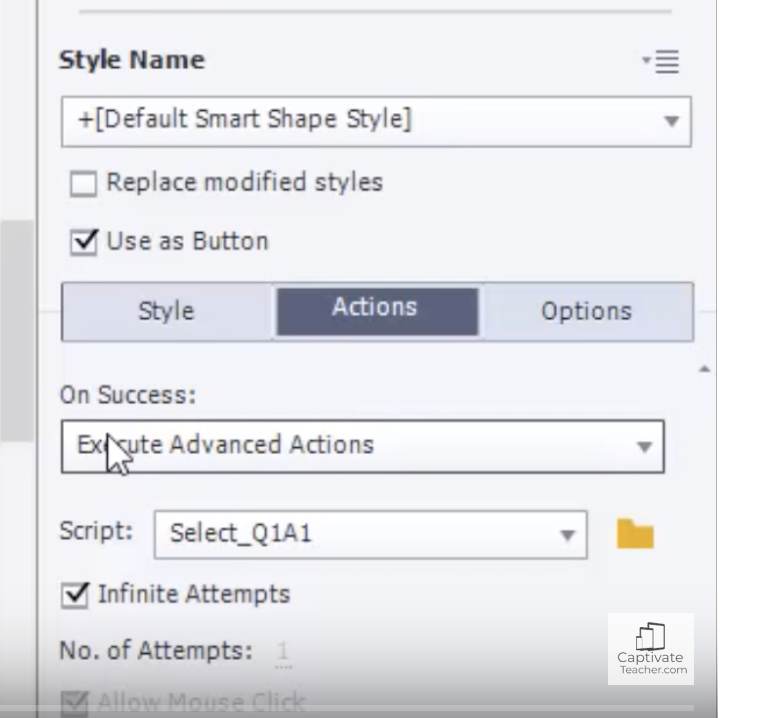
This is the area that I don't see on my captivate.. "On Success" or the "script".
I've tried copying templates and using the templates but none of them work. This really can't be that difficult.
I need to make 4 questions:
T/F
Multiple choice
Matching
I can't even get elearning brothers templates to work or for them to contact me. So any help would be appreciated.
Thanks!
Copy link to clipboard
Copied
Are you totally new to Captivate? Which version do you use please?
If you want a quiz slide, use the Quiz Menu, Question slide. A dialog box will open where you can indicate which type of question (s) you want. You can insert all of them at once. They will be based on the quizzing master slides.
Just started a series of blogs about Quizzes. Only two are posted at this moment:
Captivate's Quizzes (1): Terminology - eLearning
Captivate's Quizzes (2): Submit Process - eLearning
I don't know why you want to create manually a quiz slide, when they are available out of the box.
Copy link to clipboard
Copied
I'm using Captivate 2019. I'm not totally new to Captivate, I've been using it for 3 years. I don't add more than just a few buttons. But so far none of the instuctional information is matching up with what I'm trying to do. I've read and watched dozens and dozens of items. I use master slides all the time except for the quiz items. I've already tried using my master Quiz slides (which are ugly and I can't alter the information that's unnessary on these slides) and they don't work. I tried to build my own and that doesn't work. I've tried importing quiz templates from the assets of eLearning brothers and those don't work. I just need some very quiz slides with no tally report that I can make look better than what the master slides provide. I have already tried altering the master quiz slides and I could still not get them to work by removing all that extra stuff. Some items would not even delete.
Copy link to clipboard
Copied
I have plenty of blogs about custom question slides, but it looks like you are not very familiar with variables nor advanced actions.
It is perfectly possible to create a custom theme, which includes object styles and master slides.
I don't think you did read the blog posts at all.
Copy link to clipboard
Copied
I've read the blog posts. I understood the terms. Your other posting explains the master slides, which I still had issues with as when I selected them they still didn't work. I did not like the format of these slides as the style is not pretty at all, but guess that's all you get. I wanted to design my own slide but I still don't have the information to complete that process.
Copy link to clipboard
Copied
You can change the look of master slides as you want, but from all the complaints I see you must be really very inexerienced with themes as well. Which theme do you use, which theme colors palette, which object styles for the Quizzing objects? You can choose another background for the master slides and so much more.
Sorry, you will insult me as most do when I tell the truth '... when I selected them they still don't work...' That measn to me that you lack a lot of very basic skills . Same with the terminology: never use a template (cptl file), all design components are in the theme.
Which theme do you use?
Copy link to clipboard
Copied
Shannon,
I realise some of these concepts in Captivate can be somewhat confusing when you first attempt doing something different to your usual process.
My suggestion to you would be that what you really need to do is find someone very experienced with Captivate and book and hour or two of their time to set up either an in-person (if you can find someone local to you) or online meeting where you can ask all of these questions and get them to share their screen with you to show you what to do.
I cannot really recommend WHO you should arrange this with because I have no idea where you are or what your budget is, but from watching this thread I think you will get answers much more quickly from talking to someone.
Copy link to clipboard
Copied
I think having a course is a great idea. I paid for a couple courses in 2017 through Adobe KnowHow and never needed the Quiz sections. I went to open them today and come to find out Adobe KnowHow no longer exists and I no longer have access to my courses. I never received a letter stating that Adobe KnowHow would cease in Jan 2018. That sure would have helped. Now I'm stuck again with having to find free courses that do not offer the same depth or information since I can't get the courses paid for again. It was a great idea but Adobe just fell through. This is the second time I've had problems with customer service with Adobe. That just isn't their strong point.
Copy link to clipboard
Copied
We are all users here I have lots of information about Quizzes on my blog, all for free. Many complain that blog is too much in-depth.
I just started a new sequence of articles about Quizzes, two have been published, lot more to come.
Captivate's Quizzes (1): Terminology - eLearning
Captivate's Quizzes (2): Submit Process - eLearning
You can learn about and download a free table with the Quizzing System varaibles from:
Copy link to clipboard
Copied
I'm really sorry to say but I've already gone over those articles and I'm still not getting the information that I need to successfully get these items to work.
Copy link to clipboard
Copied
Those are onlyt the first two of a long series of needed articels. I have a feeling that you are not really aware of the 'information you need' at all. Look at:
Question Question Slides in Captivate - Captivate blog
Question Question Slides - Part 2 - Captivate blog
Widgets&Questions - source list - Captivate blog
Random Questions; Do's and Don'ts - Captivate blog
.... will stop trying to help you.
Copy link to clipboard
Copied
I know exactly what I need. It's interesting that the details are never really specifically addressed as you can or can not do this or how to specically do something. That's the specific information I'm looking for in regards to the slides. Like for the buttons already pre-inserted on all the question slides. What if I don't want to use all those buttons. May i delete them. It's danced around in the article. Just say you can't delete any of them or you can. I understand each use, I'm not that dumb. I just want to remove most of these buttons because the quiz slides are really ugly and I don't need all these buttons. But reading between lots of lines, I think I have to make them transparent, maybe? I just don't understand why this isn't explained along with other details in a way that makes sense. I tried building on my own but those free instructions are missing way to many steps.
Again. I know exactly what I need, but the details are still missing from free information.
Copy link to clipboard
Copied
That is exactly what I explained in the second article about Embedded objects, which you claim to have read.
As for design you have to look at the blog posts about Themes.... already wrote that as well.
Design is up to you. I don't think you are capable of creating custom questions (posted a link to alist with all the articles I wrote) Then the sky is the limit.
Copy link to clipboard
Copied
"...the details are still missing from free information."
That's why I suggested you pay for someone's time. There's nothing wrong with Lilybiri's articles, but she cannot possibly predict every single thing someone might want to do with Captivate quiz questions and cover them all in a single article.
Find yourself a local Captivate expert and either sit down with them for an hour or two or do it via SKYPE etc. Then you can show each other exactly what you need. This thread is going round in circles at the moment because we don't know exactly what you want.
Copy link to clipboard
Copied
@Rod in that article I wrote out for each button exactly how it could be deactivated, either for all quiz slides or for individual quiz slides. Labeling that as 'being danced around'.... feels simply insulting.
Quote (without the two screenshots)
"7. Clear button: can be turned on/off both globally (see the screenshot above from Quiz Preferences, Settings). In the default setting it is turned off. It is possible also to turn on/off on individual quiz slides using th Quiz Properties"
This information is provided for each and every button on the quizzing master slides. Before I explained that deleting embedded objects should not be done, but lot of them can be turned off.
It looks like the OP is has real reading problems, not due to my limited knowledge of English in this case.