 Adobe Community
Adobe Community
- Home
- Captivate
- Discussions
- Re: How do you get the Closed Captioning in Captiv...
- Re: How do you get the Closed Captioning in Captiv...
Copy link to clipboard
Copied
Just got CP 2017 I'm trying to get the cc to start on the bottom left. I thought I'd done the settings correctly but when I preview the CC is centered at the bottom.
 1 Correct answer
1 Correct answer
Closed Captioning set up became much more complicated with Captivate 2017 and has continued to confuse people.
When making changes to the settings, unless you want the changes to only apply to the current slide, you need to make sure that the drop-down near the top of the dialog is set to PROJECT. Checking the box to Override Slide Level Settings with Project Settings is also usually a good idea.
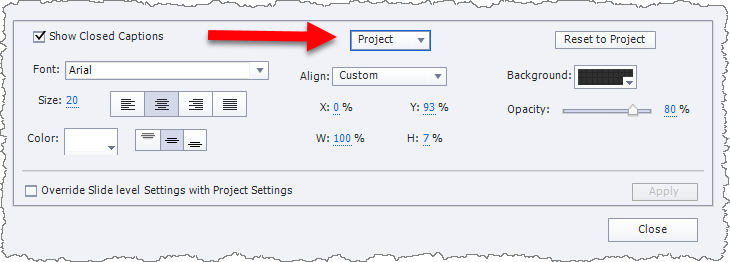
Copy link to clipboard
Copied
Closed Captioning set up became much more complicated with Captivate 2017 and has continued to confuse people.
When making changes to the settings, unless you want the changes to only apply to the current slide, you need to make sure that the drop-down near the top of the dialog is set to PROJECT. Checking the box to Override Slide Level Settings with Project Settings is also usually a good idea.
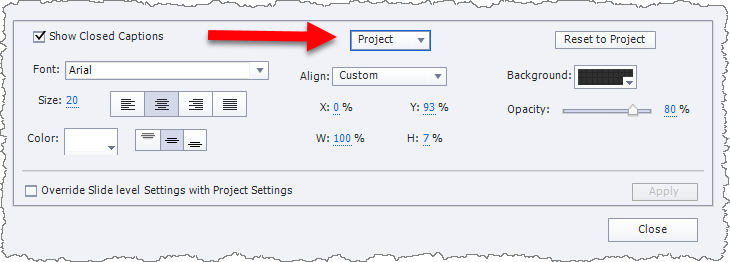
Copy link to clipboard
Copied
Agreed Rob - that is why many of my government clients want their work developed in Captivate 9. They like the simplicity of closed captioning.
Copy link to clipboard
Copied
Well the interface may be more complicated and confusing, but once you work it out I would have to say that I prefer the ability to control several aspects of Closed Captioning that Captivate 2017 and later give. So, I think your government clients are missing out. But then governments are not really about efficiency, are they?