 Adobe Community
Adobe Community
- Home
- Captivate
- Discussions
- Re: How to add Progress Indicator in question slid...
- Re: How to add Progress Indicator in question slid...
How to add Progress Indicator in question slides to D&D slides added to a quiz?
Copy link to clipboard
Copied
Hi everyone,
I'm using CP9. I figured out how to add a drag and drop (D&D) to my quiz. And I know that it is counting it as my other quiz slides (templates I altered that already had a counter in them) have these page counters applied to them:
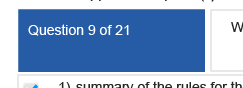
I would like to add it to my D&D slides in the quiz, but can't find any option to do so.
Does anyone know how to add this Progress Indicator in question slides to D&D slides I've added to a quiz?
Thanks,
Dan
Copy link to clipboard
Copied
It is not possible out of the box, you'll have to create a custom progress indicator. Although D&D slides can be used as question slides, they do not totally behave like the default types of question slides. Review will not show the information that is on normal question slides neither.
To create a custom progress indicator, maybe this old post could help: Customized Progress Indicator - Captivate blog
Copy link to clipboard
Copied
Thanks for the reply Lilybiri,
Is there not a variable I can access from the existing count in the quiz that I can just apply to show in a text field on the D&D slides?
If not, do you know how I can remove the built in quiz counter? It doesn't seem to delete from the slide.
Thanks again
Copy link to clipboard
Copied
Uncheck 'Show Progress' in Quiz Preferences, Settings to delete the default progress indicator.
No variable, sorry, if you want the complete list with available system variables: System variables in Captivate 8/9 - Captivate blog
Copy link to clipboard
Copied
Thanks for your help.
Copy link to clipboard
Copied
The basic issue here is that although you CAN add a D&D slide interaction as a scored part of the quiz, Captivate doesn't actually regard it as a Quiz Question slide. Only quiz question slides are included in the default progress counter.
The reason for this is probably that if the counter appeared on each and every scored object that was part of the quiz then it would also need to appear for every click box or button that was also set to be part of the quiz, and you might have several of those on a single slide. So would the counter be counting down for each one clicked on that slide. It would get messy very fast.
So Adobe's approach is that the quiz progress counter is slide-based only, and only for genuine quiz questions that would appear in the Quiz Review.
Copy link to clipboard
Copied
Thanks for the explanation Rod. I understand the logic. It's just that the client, upon getting the course, is not going to care one way or another. They just want to see the counter on every slide. So I now am undoing the counter and adding my own. It's kind of a pain to have to do something I thought I wasn't going to have to deal with in the first place, but at least it's not a big chore.
Copy link to clipboard
Copied
Life would be SO much easier if we didn't have to worry about clients, eh?
Copy link to clipboard
Copied
Yeah! That, or if you could at least give them a suggestion based on your knowledge and they would go with that instead of deciding that things need to be done another way, or their way. Clients seem to find a way to make completing a project more difficult than it has to be.
Copy link to clipboard
Copied
do you think it would work if you did this...
- The final total number of questions made to not show on the results slide.
- Then make a fake question slide that isn't scored that is either jumped or acts like a next button.
- Then on the drag and drop slide just write in the quiz number that you want seen using default progress indicator style.